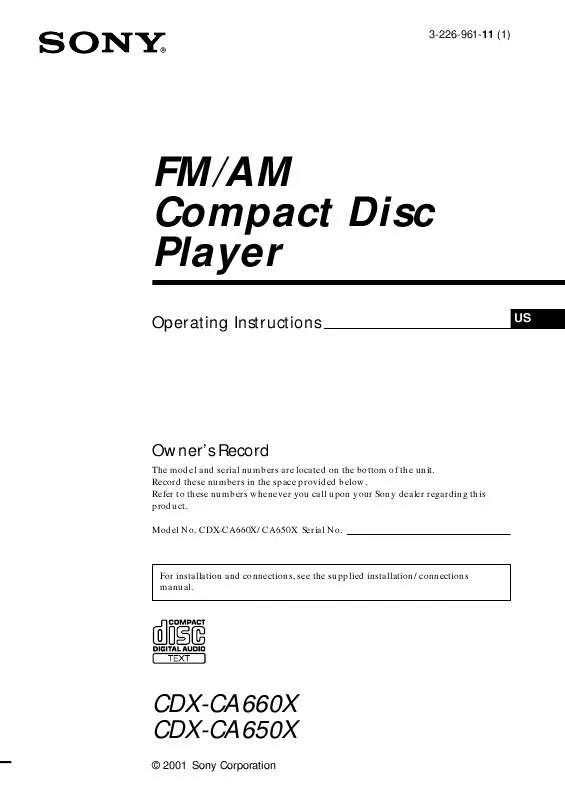User manual SONY CDX-CA660X
Lastmanuals offers a socially driven service of sharing, storing and searching manuals related to use of hardware and software : user guide, owner's manual, quick start guide, technical datasheets... DON'T FORGET : ALWAYS READ THE USER GUIDE BEFORE BUYING !!!
If this document matches the user guide, instructions manual or user manual, feature sets, schematics you are looking for, download it now. Lastmanuals provides you a fast and easy access to the user manual SONY CDX-CA660X. We hope that this SONY CDX-CA660X user guide will be useful to you.
Lastmanuals help download the user guide SONY CDX-CA660X.
Manual abstract: user guide SONY CDX-CA660X
Detailed instructions for use are in the User's Guide.
[. . . ] 3-226-961-11 (1)
FM/AM Compact Disc Player
Operating Instructions
US
Owner's Record
The model and serial numbers are located on the bottom of the unit. Record these numbers in the space provided below. Refer to these numbers whenever you call upon your Sony dealer regarding this product. CDX-CA660X/CA650X Serial No.
For installation and connections, see the supplied installation/connections manual.
CDX-CA660X CDX-CA650X
© 2001 Sony Corporation
Warning
This equipment has been tested and found to comply with the limits for a Class B digital device, pursuant to Part 15 of the FCC Rules. [. . . ] (see "Changing the sound and display settings, " page 18). The sound improves, but becomes monaural ("ST" disappears).
Note If interference occurs, this unit will automatically narrow the reception frequency to eliminate noise (IF AUTO function). In such cases, some FM stereo broadcasts may become monaural while in the stereo reception mode. Tip To always hear FM stereo broadcasts in stereo, you can change the IF AUTO setting and widen the frequency signal reception (see "Changing the sound and display settings, " page 18). Note that some interference may occur in this setting.
14
Storing station names
-- Station Memo
You can assign a name to each radio station and store it in memory. The name of the station currently tuned in appears in the display. You can assign a name using up to 8 characters for a station.
5
Press (ENTER).
Tips · Simply overwrite or enter "_" to correct or erase a name. · There is another way to start storing station names: Press (LIST) for 2 seconds instead of performing steps 2 and 3. You can also complete the operation by pressing (LIST) for 2 seconds instead of step 5.
Storing the station names
Displaying the station name
Switch the display item to frequency or station name*. To Switch display item Press (DSPL) during radio reception
1 2 3
Tune in a station whose name you want to store. Press (MENU), then press either side of (DISC/PRESET) repeatedly until "NAMEEDIT" appears. Press (ENTER).
* If the station name is not stored, "NO NAME" appears in the display for one second.
Erasing the station name
1 4 2 3 4
During radio reception, press (MENU), then press either side of (DISC/PRESET) repeatedly until "NAME DEL" appears. Press either side of (DISC/PRESET) repeatedly to select the station whose name you want to erase. Repeat steps 3 to 4 if you want to erase other names. The unit returns to normal radio reception mode.
Enter the characters. 1 Press the (+)*1 side of (DISC/PRESET) repeatedly to select the desired character. t _*2 t A
*1 For reverse order, press the () side of (DISC/PRESET). *2 (blank space)
2 Press the (+) side of (SEEK) after locating the desired character.
5
If you press the () side of (SEEK), you can move back to the left. 3 Repeat steps 1 and 2 to enter the entire name.
Note If you have already erased all of the station names, "NO DATA" appears in step 4.
15
Locating a station by name -- List-up
1
During radio reception, press (LIST). The name assigned to the station currently tuned appears in the display.
Other Functions
You can also control the unit with a rotary commander (optional).
Using the rotary commander
2
Press either side of (DISC/PRESET) repeatedly until you find the desired station. If no name is assigned to the selected station, the frequency appears in the display. Press (ENTER) to tune in the desired station.
SOUND MODE DSPL
First, attach the appropriate label depending on how you want to mount the rotary commander. [. . . ] ·The local seek mode is set to "ON. " t Set the local seek mode to "OFF" (page 18). ·The broadcast signal is too weak. t Perform manual tuning.
26
The "ST" indication flashes. ·Tune in the frequency accurately. [. . . ]
DISCLAIMER TO DOWNLOAD THE USER GUIDE SONY CDX-CA660X Lastmanuals offers a socially driven service of sharing, storing and searching manuals related to use of hardware and software : user guide, owner's manual, quick start guide, technical datasheets...manual SONY CDX-CA660X