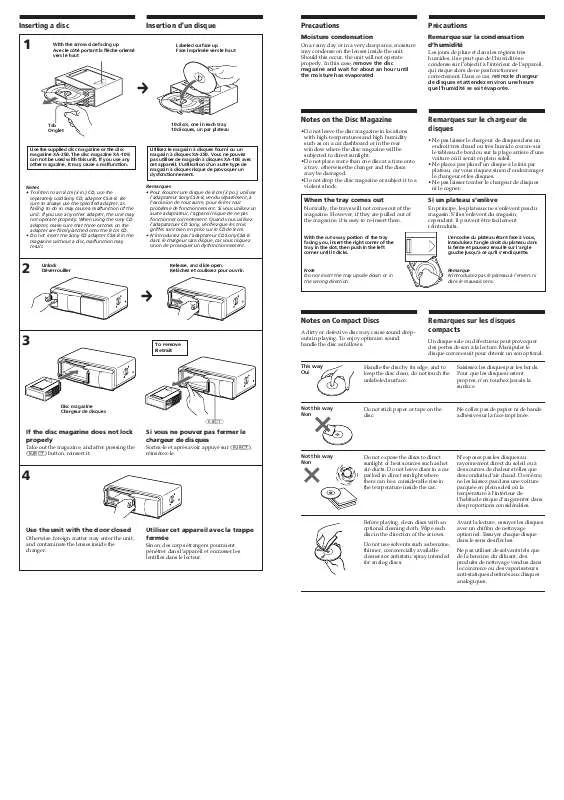User manual SONY CD-X415RF
Lastmanuals offers a socially driven service of sharing, storing and searching manuals related to use of hardware and software : user guide, owner's manual, quick start guide, technical datasheets... DON'T FORGET : ALWAYS READ THE USER GUIDE BEFORE BUYING !!!
If this document matches the user guide, instructions manual or user manual, feature sets, schematics you are looking for, download it now. Lastmanuals provides you a fast and easy access to the user manual SONY CD-X415RF. We hope that this SONY CD-X415RF user guide will be useful to you.
Lastmanuals help download the user guide SONY CD-X415RF.
Manual abstract: user guide SONY CD-X415RF
Detailed instructions for use are in the User's Guide.
[. . . ] Inserting a disc
Insertion d'un disque
Labeled surface up Face imprimée vers le haut
Precautions
Moisture condensation
On a rainy day or in a very damp area, moisture may condense on the lenses inside the unit. Should this occur, the unit will not operate properly. In this case, remove the disc magazine and wait for about an hour until the moisture has evaporated.
Précautions
Remarque sur la condensation d'humidité
Les jours de pluie et dans les régions très humides, il se peut que de l'humidité se condense sur l'objectif à l'intérieur de l'appareil, qui risque alors de ne pas fonctionner correctement. Dans ce cas, retirez le chargeur de disques et attendez environ une heure que l'humidité se soit évaporée.
1
With the arrow side facing up Avec le côté portant la flèche orienté vers le haut
m
Tab Onglet 10 discs, one in each tray 10 disques, un par plateau
Notes on the Disc Magazine
·Do not leave the disc magazine in locations with high-temperatures and high humidity such as on a car dashboard or in the rear window where the disc magazine will be subjected to direct sunlight. [. . . ] 120 g (4, 2 on. )
Hideaway unit/ Wired remote (RM-X64)
Frequency 88. 3 MHz/88. 5 MHz/ 88. 7 MHz/88. 9 MHz/ 89. 1 MHz/89. 3 MHz/ 89. 5 MHz/89. 7 MHz/ 89. 9 MHz (switchable) Hideaway unit: Approx. 124. 8 × 30. 0 × 99. 8 mm (5 × 1 3/16 × 4 in. ) (w/h/d) Wired remote: Approx. 148 × 30 × 15 mm (5 7/8 × 1 3/16 × 19/32 in. ) (w/h/d) Hideaway unit: Approx. 120 g (4. 2 oz. )
Dimensions
CDX-415RF
Sony Corporation © 1998 Printed in Japan
Poids
Dimensions
Accessoires fournis
Chargeur de disques (1) Pièces de montage et de raccordement (1 jeu)
Mass
Accessoires en option
Adaptateur pour CD de 8 cm CSA-8 Chargeur de disques XA-250 Boîtier universel pour chargeur de disques GM-65 La conception et les spécifications sont modifiables sans préavis.
Supplied accessories
Disc magazine (1) Parts for installation and connections (1 set)
Optional accessories
CD single adaptor CSA-8 Disc magazine XA-250 General disc magazine case GM-65 Design and specifications subject to change without notice.
CAUTION
The use of optical instruments with this product will increase eye hazard.
*I-3-861-670-11*(1)
Operation
Precautions
·This system cannot be used with a car audio without an FM tuner. ·If your car was parked in direct sunlight resulting in a considerable rise in temperature inside the car, allow the system to cool off before operating it. ·If no power is being supplied to the system, check the connections first. If everything is in order, check the fuse. ·Avoid installing the CD changer, wireless remote, and wired remote in places: -- subject to temperatures exceeding 55 °C (131 °F). -- subject to excessive vibration.
Fonctionnement
Précautions
· Vous ne pouvez pas utiliser ce système si votre autoradio n'est pas équipé pour la réception FM. · Si vous avez garé votre voiture en plein soleil et que la température a considérablement augmenté à l'intérieur, laissez le système refroidir avant de l'utiliser. · Si l'alimentation électrique n'est pas fournie au système, vérifiez d'abord les connexions. Si elles sont bien faites, vérifiez le fusible. To prevent this from happening, turn the volume down before stopping CD playback. · If you turn off the ignition switch of your car without stopping CD playback, it will automatically resume CD playback from where it was stopped when you turn on the ignition switch.
Pour arrêter la lecture d'un CD
Appuyez sur (OFF).
Remarques · Lorsque vous arrêtez la lecture d'un CD, il se peut que vous entendiez des parasites dans les hautparleurs. Pour éviter ce phénomène, baissez le volume avant d'arrêter la lecture du CD. · Si vous coupez le contact de votre voiture sans avoir arrêté la lecture du CD, celle-ci reprendra automatiquement là où elle a été interrompue lorsque vous remettrez le contact.
3
Changement de la fréquence de transmission
Comme cet appareil traite le son de lecture CD via un syntoniseur FM, il se peut qu'il y ait des interférences durant la lecture du CD. Si c'est le cas, changez la fréquence du signal FM modulé transmis par le modulateur. Le réglage initial est de 88, 3 MHz.
Press (REP) for more than two seconds.
Note Be sure to set the frequency of your FM tuner to the newly selected frequency.
Listening to the radio or a tape
Be sure to stop CD playback before you start listening to the radio or a tape.
Note Be sure to stop CD playback, otherwise there may be some interference with radio reception.
1 2
Changing the output level
You can select the output level of the CD changer. Normally the initial output level is adequat; change the level if necessary.
Ecouter la radio ou une cassette
Arrêtez la lecture du CD avant d'écouter la radio ou une cassette.
Remarque Si vous n'arrêtez pas la lecture du CD, des interférences risquent de se produire avec la réception radio.
Appuyez sur (REP) pendant plus de deux secondes. Appuyez sur la gauche ou la droite de (AMS) pour choisir la fréquence. A chaque pression sur la touche (AMS), la fréquence change dans l'ordre suivant: + : 88, 3 MHz n 88, 5 MHz n 88, 7 MHz n 88, 9 MHz n 89, 1 MHz n 89, 3 MHz n 89, 5 MHz n 89, 7 MHz n 89, 9 MHz n = : 89, 9 MHz n 89, 7 MHz n 89, 5 MHz n 89, 3 MHz n 89, 1 MHz n 88, 9 MHz n 88, 7 MHz n 88, 5 MHz n 88, 3 MHz
1
Playing tracks in random order
-- Shuffle Play
You can select: ·SHUF 1 to play the tracks on the current disc in random order. ·SHUF 2 to play all the discs in random order. [. . . ] Cause/Solution ·The built-in micro computer has malfunctioned. n Press the reset button on the hideaway unit. ·The connecting cords are not connected properly. ·The CD changer is installed in an unstable location. [. . . ]
DISCLAIMER TO DOWNLOAD THE USER GUIDE SONY CD-X415RF Lastmanuals offers a socially driven service of sharing, storing and searching manuals related to use of hardware and software : user guide, owner's manual, quick start guide, technical datasheets...manual SONY CD-X415RF