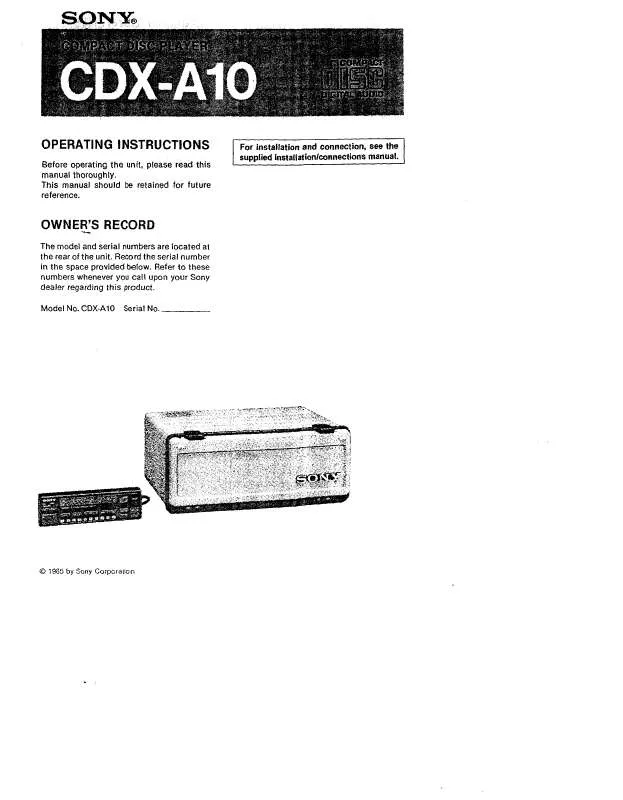User manual SONY CD-XA10
Lastmanuals offers a socially driven service of sharing, storing and searching manuals related to use of hardware and software : user guide, owner's manual, quick start guide, technical datasheets... DON'T FORGET : ALWAYS READ THE USER GUIDE BEFORE BUYING !!!
If this document matches the user guide, instructions manual or user manual, feature sets, schematics you are looking for, download it now. Lastmanuals provides you a fast and easy access to the user manual SONY CD-XA10. We hope that this SONY CD-XA10 user guide will be useful to you.
Lastmanuals help download the user guide SONY CD-XA10.
Manual abstract: user guide SONY CD-XA10
Detailed instructions for use are in the User's Guide.
[. . . ] Para obtener información sobre la instalación y las conexiones, consulte el manual de instalación/conexiones suministrado.
CDX-RW300
© 2004 Sony Corporation
Warning
This equipment has been tested and found to comply with the limits for a Class B digital device, pursuant to Part 15 of the FCC Rules. These limits are designed to provide reasonable protection against harmful interference in a residential installation. This equipment generates, uses, and can radiate radio frequency energy and, if not installed and used in accordance with the instructions, may cause harmful interference to radio communications. However, there is no guarantee that interference will not occur in a particular installation. [. . . ] t Clean or insert the CD correctly.
Err50
The connection of speakers/amplifiers is incorrect. t See the installation guide manual of this model to check the connection.
Err60
· The local seek mode is set to "ON. " t Set the local seek mode to "OFF" (page 11). · The broadcast signal is too weak. t Perform manual tuning.
The "ST" indication flashes.
There may be an internal malfunction. If the error indication remains on in the display, consult your nearest Sony dealer.
Err99
· Tune in the frequency accurately. · The broadcast signal is too weak. t Set the monaural reception mode to "ON" (page 12).
A program broadcast in stereo is heard in monaural.
The CD unit cannot be operated because of some problem. t Press the RESET button on the unit.
Message
" " or " " You have reached the beginning or the end of the disc and you cannot go any further.
The unit is in monaural reception mode. t Cancel monaural reception mode (page 12).
If these solutions do not help improve the situation, consult your nearest Sony dealer.
19
¡Bienvenido!
Gracias por adquirir este reproductor de discos compactos Sony. Disfrutará aún más de sus distintas funciones con: · Accesorio de controlador opcional Control remoto de tarjeta RM-X114
2
Tabla de contenido
Ubicación de los controles . 6
Otras funciones
Ajuste de las características del sonido . Sugerencia Para obtener información detallada sobre cómo cambiar las pilas, consulte "Sustitución de la pila de litio" en la página 15.
5
Notas sobre los discos
· Para mantener los discos limpios, no toque su superficie. · Guarde los discos en sus cajas o en los cargadores de discos cuando no los use. · No someta los discos al calor ni a altas temperaturas. Evite dejarlos en un automóvil estacionado o sobre el tablero o la bandeja trasera.
· Antes de realizar la reproducción, limpie los discos con un paño de limpieza disponible en el mercado. Hágalo desde el centro hacia los bordes. No utilice disolventes como bencina, diluyente, limpiadores disponibles en el mercado ni aerosoles antiestáticos para discos analógicos.
Notas sobre discos CD-R/CD-RW
· Puede reproducir discos CD-R (discos compactos grabables) y discos CD-RW (discos compactos regrabables) diseñados para el uso de audio en esta unidad. Busque estas marcas para diferenciar los discos CD-R y CD-RW para el uso de audio.
· No adhiera etiquetas, ni utilice discos con residuos o tinta pegajosos. Tales discos pueden dejar de girar durante el uso, causando fallas de funcionamiento, o pueden dañarse.
Estas marcas indican que el disco no es para el uso de audio.
· No use discos con etiquetas pegadas o engomados. Su uso puede producir las siguientes fallas de funcionamiento: Imposibilidad de expulsar el disco (dado que se despegó la etiqueta o el engomado, y se obstruye el mecanismo de expulsión). Imposibilidad de leer los datos de audio correctamente (por ejemplo, se interrumpe la reproducción o simplemente no la hay) debido a que el calor contrae el engomado o la etiqueta y hace que el disco se deforme. · Los discos con formas no estandarizadas (como corazón, cuadrado, estrella) no pueden reproducirse en esta unidad. [. . . ] · Hay conectado un amplificador opcional de potencia y usted no está usando el amplificador incorporado.
Las indicaciones desaparecen de la pantalla o no aparecen en ella.
· La unidad está instalada en un ángulo superior a 45°. · La unidad no está instalada en una parte firme del auto.
Se producen saltos de sonido.
· La pantalla se apaga si presiona y mantiene presionado (OFF). t Mantenga presionado (OFF) nuevamente hasta que se ilumine la pantalla. · Extraiga el panel frontal y limpie los conectores. [. . . ]
DISCLAIMER TO DOWNLOAD THE USER GUIDE SONY CD-XA10 Lastmanuals offers a socially driven service of sharing, storing and searching manuals related to use of hardware and software : user guide, owner's manual, quick start guide, technical datasheets...manual SONY CD-XA10