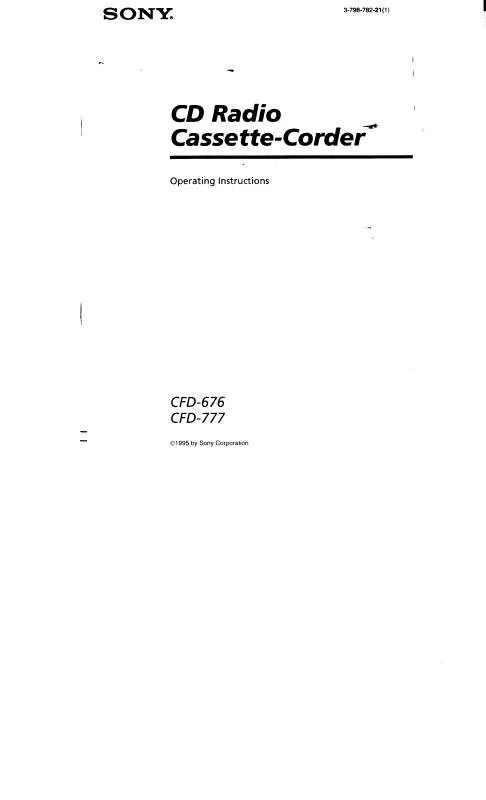User manual SONY CFD-676
Lastmanuals offers a socially driven service of sharing, storing and searching manuals related to use of hardware and software : user guide, owner's manual, quick start guide, technical datasheets... DON'T FORGET : ALWAYS READ THE USER GUIDE BEFORE BUYING !!!
If this document matches the user guide, instructions manual or user manual, feature sets, schematics you are looking for, download it now. Lastmanuals provides you a fast and easy access to the user manual SONY CFD-676. We hope that this SONY CFD-676 user guide will be useful to you.
Lastmanuals help download the user guide SONY CFD-676.
Manual abstract: user guide SONY CFD-676
Detailed instructions for use are in the User's Guide.
[. . . ] · Clean the heads, pinch roller and capstan with a cleaning swab slightly moistened with cleaning fluid or alcohol. · Replace all the batteries with new ones if they are weak. · TYPE II (high position) or TYPE IV (metal) tape is being used. · Demagnetize the heads using a commercially available tape head demagnetizer. [. . . ] To record from the CD player Set FUNCTION to CD and insert a CD (see "Playing a CD").
Radio section
Frequency range CFD-V21L/V31L FM Italy 87. 5 - 108 MHz Other models 87. 6 - 107 MHz
MW Italy 526. 5 - 1, 606. 5kHz Other models 531 - 1, 602kHz
Erase head
Pinch roller Lens
LW
Italy 148. 5 - 283. 5 kHz Other models 153 - 279kHz
CFD-V27/V177 FM Korea 87. 6 - 107 MHz Other models 87. 6 - 108 MHz or 87. 6 - 107 MHz Korea 531 - 1, 602 kHz Other models 530 - 1, 605 kHz or 531 - 1, 602 kHz
3
CFD-V21L CFD-V27 CFD-V27L CFD-V31L CFD-676 CFD-V177 CFD-V177L
Sony Corporation © 1999 Printed in Vietnam
This Compact Disc player is classified as a CLASS 1 LASER product. The CLASS 1 LASER PRODUCT label is located on the bottom exterior.
Press N. To record from the radio Tune in the station you want (see "Listening to the radio").
The picture of your TV becomes unstable. · If you are listening to an FM program near the TV with an indoor antenna, move the player away from the TV. CD Player
AM
3-043-560-12(1)
CFD-V27L/V177L FM Italy 87. 5 - 108 MHz Central and Eastern Europe 65 - 108 MHz Other models 87. 6 - 107 MHz
To adjust the volume stop playback fast-forward or rewind the tape pause playback
Do this Turn VOLUME. Press the button again to resume play after pause. Press xZ.
3
Press z to start recording. (N is depressed automatically).
eject the cassette
Notes on cassettes
· Break off the cassette tab from side A or B to prevent accidental recording. If you want to reuse the tape for recording, cover the broken tab with adhesive tape. Side A To stop recording Tab for side B Tab for side A pause recording Press xZ X Press the button again to resume recording.
The CD does not play or "00 -- --" lights in the display even when a CD is in place. · Make sure that the CD compartment is closed. · Do not place anything within 10 mm of the side of the cabinet. The ventilation holes must be unobstructed for the player to operate properly and prolong the life of its components. · If the player is left in a car parked in the sun, be sure to choose a location in the car where the player will not be subjected to the direct rays of the sun. · Since a strong magnet is used for the speakers, keep personal credit cards using magnetic coding or spring-wound watches away from the player to prevent possible damage from the magnet.
Cleaning the cabinet
· Clean the cabinet, panel and controls with a soft cloth slightly moistened with a mild detergent solution. Do not use any type of abrasive pad, scouring powder, or solvent, such as alcohol or benzine.
· The use of a cassette with more than 90 minutes of play time is not recommended except for long, continuous recording or playback.
Tips · Adjusting the volume or the audio emphasis will not affect the recording level. · CFD-V21L/V27L/V31L/V177L only: If the MW/LW program makes a whistling sound after you've pressed r in step 3, set the FM MODE·ISS (Interference Suppress Switch) at the rear to the position that most decreases the noise. · For the best results, use the AC power as a power source for recording. · To erase a recording, proceed as follows: 1 Insert a tape with the recording you want to erase. 2 Set FUNCTION to TAPE·CD/RADIO OFF. 3 Press z.
Cassette-corder section
Recording system 4-track 2 channel stereo Fast winding time Approx. 120 s (sec. ) with Sony cassette C-60 Frequency response TYPE I (normal): 70 - 10, 000 Hz
On power sources
· For AC operation, check that the player`s operating voltage is identical with your local power supply (see "Specifications") and use the supplied AC power cord; do not use any other type. [. . . ] 1 Press PLAY MODE until "PGM REP" appears. 2 Program tracks (see step 3 on Program Play). · To use the player on batteries, disconnect the AC power cord from the player.
To adjust the volume stop playback pause playback go to the next track go back to the previous track remove the CD turn off the player locate a point while listening to the sound locate a point while observing the display
Do this Turn VOLUME. Set FUNCTION to TAPE·CD/RADIO OFF. [. . . ]
DISCLAIMER TO DOWNLOAD THE USER GUIDE SONY CFD-676 Lastmanuals offers a socially driven service of sharing, storing and searching manuals related to use of hardware and software : user guide, owner's manual, quick start guide, technical datasheets...manual SONY CFD-676