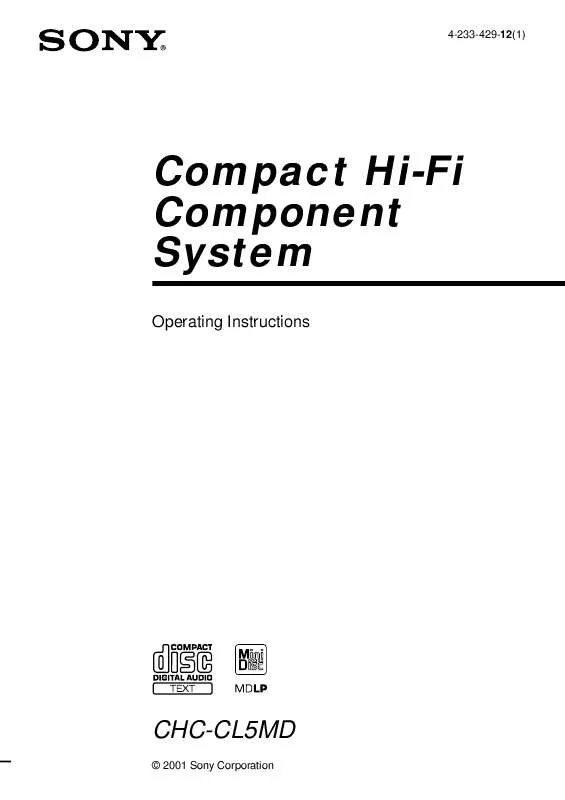User manual SONY CH-CCL50MD
Lastmanuals offers a socially driven service of sharing, storing and searching manuals related to use of hardware and software : user guide, owner's manual, quick start guide, technical datasheets... DON'T FORGET : ALWAYS READ THE USER GUIDE BEFORE BUYING !!!
If this document matches the user guide, instructions manual or user manual, feature sets, schematics you are looking for, download it now. Lastmanuals provides you a fast and easy access to the user manual SONY CH-CCL50MD. We hope that this SONY CH-CCL50MD user guide will be useful to you.
Lastmanuals help download the user guide SONY CH-CCL50MD.
Manual abstract: user guide SONY CH-CCL50MD
Detailed instructions for use are in the User's Guide.
[. . . ] 4-233-429-12(1)
Compact Hi-Fi Component System
Operating Instructions
CHC-CL5MD
© 2001 Sony Corporation
Warning
To prevent fire or shock hazard, do not expose the unit to rain or moisture.
To avoid electrical shock, do not open the cabinet. Refer servicing to qualified personnel only. To prevent fire, do not Cover the ventilation of the apparatus with news papers, table-cloths, curtains, etc. And don't place lighted candles on the apparatus. [. . . ] E. g. : Combining track 3 to track 1.
If you divide a labelled track (see "Labelling an MD" on page 25) into two tracks, only the first track retains the track title. E. g. :
1 2 3 4
Andante Adagio
1 2 3
Allegro
4 5
Andante Adagio Allegro
The new track is not labelled Track number Original tracks
1
2
3
4
A
1
B
2
C
3
D
After COMBINE
A
C
B
D
E. g. : Combining track 1 to track 4.
Original tracks 1 2 3 4 5
A
1 2
B
3
C
D
4
After COMBINE
B
C
D
A
1 Press FUNCTION repeatedly to switch
the function to MD.
2 Press MENU/NO to display "Edit
Menu".
3 Turn . /> (or press . or >
on the remote) until "Combine ?" appears, then press ENTER/YES.
30
4 Turn . /> (or press . or > on
the remote) until the first track number of the two to be combined appears, then press ENTER/YES.
Undoing the last edit
-- Undo Function
You can use this function to cancel the last edit and restore the contents of the MD to the condition before the edit. Note, however, that you cannot undo an edit if you do any of the following after the edit: · Do another edit. · Update the TOC by turning off the system or ejecting the MD. You cannot undo the S. F Edit Function even if you use the Undo Function.
5 Turn . /> (or press . or > on
the remote) until the second track number of the two to be combined appears.
MD Editing
6 Press ENTER/YES.
"Complete!" appears.
Note
1 Press MENU/NO in stop mode to
display "Edit Menu".
If both of the combined tracks have track titles, the title of the second track is erased.
2 Turn . /> (or press . or > on
the remote) until "Undo ?" appears.
"Undo ?" does not appear, when there is no editing function that can be cancelled.
3 Press ENTER/YES.
A message appears.
4 Press ENTER/YES again.
"Complete!" appears.
31
Changing the recorded level after recording
-- S. F Edit Function
You can change the volume of recorded tracks using S. F (Scale Factor) Edit. The original track is recorded over at the new recording level. When changing the recording level, you can select Fade-in Recording to gradually increase the signal level at the start of recording, or Fade-out Recording to gradually decrease the signal level at the end of the recording.
6 Turn . /> (or press . or > on
the remote) to change the recorded level.
The recording level can be changed from 12 dB to +12 dB, in 2 dB steps. While monitoring the sound, change to the optimum level while making sure that "OVER" does not appear in the display at the loudest portion.
7 Press ENTER/YES.
"S. F Edit OK?" appears in the display.
8 Press ENTER/YES again.
The deck starts recording over the existing track. "S. F Edit: ** %" appears while the track is being recorded. An amount of time that is roughly equal to or longer than the playback time of the track is required when recording over the track. When the recording finishes, "Complete!" appears in the display for a few seconds.
Changing the overall recording level
1 Press FUNCTION repeatedly to switch
the function to MD.
2 Press MENU/NO to display "Edit
Menu".
3 Turn . /> (or press . or > on
the remote) until "S. F Edit?" appears, then press ENTER/YES.
4 Turn . /> (or press . or > on
the remote) until "Tr Level?" appears, then press ENTER/YES.
5 Turn . /> (or press . or > on
the remote) until the track number you want to change the recording level appears, then press ENTER/YES.
"Level 0dB" appears in the display.
32
Fade-in and Fade-out Recording
6 Turn . /> (or press . or > on
the remote) to change the Fade-in or Fade-out recording time.
1 Press FUNCTION repeatedly to switch
the function to MD.
2 Press MENU/NO to display "Edit
Menu".
3 Turn . /> (or press . or > on
the remote) until "S. F Edit?" appears, then press ENTER/YES.
The system plays the portion that will be recorded over using Fade-in or Fade-out Recording. You can set the time at any value between 1. 0 second and 12. 5 seconds, in 0. 1 second steps. [. . . ] You cannot record a CD-R.
E0001/MEMORY NG
There is an error in the internal data that the system needs in order to operate. cConsult your nearest Sony dealer.
E0101/LASER NG
The MD is protected against erasure. cRemove the MD and slide the tab to close the slot (see page 17).
C12/Cannot Copy
There is a problem with the optical pickup. Consult your nearest Sony dealer.
You tried to record a CD or MD with a format that the system does not support, such as a CD-ROM. [. . . ]
DISCLAIMER TO DOWNLOAD THE USER GUIDE SONY CH-CCL50MD Lastmanuals offers a socially driven service of sharing, storing and searching manuals related to use of hardware and software : user guide, owner's manual, quick start guide, technical datasheets...manual SONY CH-CCL50MD