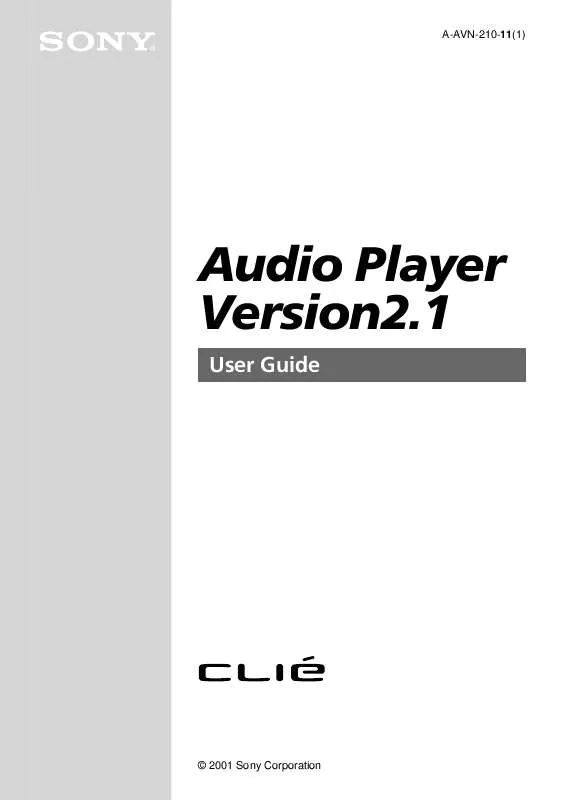User manual SONY CLIE VERSION 2.1
Lastmanuals offers a socially driven service of sharing, storing and searching manuals related to use of hardware and software : user guide, owner's manual, quick start guide, technical datasheets... DON'T FORGET : ALWAYS READ THE USER GUIDE BEFORE BUYING !!!
If this document matches the user guide, instructions manual or user manual, feature sets, schematics you are looking for, download it now. Lastmanuals provides you a fast and easy access to the user manual SONY CLIE. We hope that this SONY CLIE user guide will be useful to you.
Lastmanuals help download the user guide SONY CLIE.
Manual abstract: user guide SONY CLIEVERSION 2.1
Detailed instructions for use are in the User's Guide.
[. . . ] A-AVN-210-11(1)
Audio Player Version2. 1
User Guide
© 2001 Sony Corporation
CLIÉ, Jog Dial, Memory Stick, the Memory Stick logo and PictureGear are trademarks of Sony Corporation. Microsoft, Windows, Windows NT, and the Windows 98 logo are registered trademarks of Microsoft Corporation. Graffiti, HotSync, and Palm OS are registered trademarks, and the HotSync logo and Palm are trademarks of Palm, Inc. QuickTime and the QuickTime logo are trademarks used under license. [. . . ] Remove your CLIÉ handheld from the cradle. Tap Exit on the Audio Player application. Press any application buttons on your CLIÉ handheld or the HotSync button on the cradle. · If the Start-Up function of OpenMG Jukebox is set to ON, the OpenMG Jukebox software automatically starts when your CLIÉ handheld is in the transfer mode when you place it on the cradle. (Refer to the online Help for more information. )
24
Transferring audio files from your computer to your CLIÉ handheld Transferring MP3 format audio files to your CLIÉ handheld
After preparing your CLIÉ handheld as described on pages 23-24, you can copy MP3 format audio files to your CLIÉ handheld using the Windows Explorer.
1 2 3 4
Double-click the My Computer icon on your Windows desktop. Double-click the Palm, Programs, and then MSAudio folder.
If these folders do not exist, create them manually in the Memory Stick media using Windows Explorer.
Drag and drop MP3 format audio files to which you want to transfer to the MSAudio folder.
Note If you want to transfer ATRAC 3 audio files to your CLIÉ handheld, you have to use OpenMG Jukebox software to transfer them (Check-Out). See "Transferring audio files managed with OpenMG Jukebox" on page 26.
If your computer has a Memory Stick slot
You can copy the MP3 format audio file to a Memory Stick media inserted in the computer's Memory Stick slot. In the Memory Stick media's PALM folder, first make the PROGRAMS folder, and then the MSAUDIO folder. When you insert the Memory Stick media into your CLIÉ handheld, you can play the audio files with the Audio Player.
25
Transferring audio files from your computer to your CLIÉ handheld
Transferring audio files managed with OpenMG Jukebox
Make sure to finish preparing your CLIÉ handheld as described on pages 2324. You can only use a MG Memory Stick media (color: white) to transfer audio files.
1 2
Start OpenMG Jukebox. Click the Check-In/Out tab to display the Check-In/Check-Out window.
Your computer recognizes the CLIÉ handheld and a list of audio files appears on the right side of the window.
Check-In/Out tab (Out) button
Playlist view
3
In the File Tree view on the left side of the window, select the Playlist containing the songs you want to Check-Out.
The songs in the Playlist are listed in the Playlist view in the center of the window.
4
In the Playlist view, select the song(s) to be Checked-Out.
To Check-Out multiple songs at the same time, hold down the Ctrl key and click the songs to be selected.
Continued on next page
26
Transferring audio files from your computer to your CLIÉ handheld
5
Click
(Out).
Check-Out starts and the song(s) is added to the end of the song list in your CLIÉ handheld.
Note You can select "1 step mode" or "2 step mode" for Checking-Out audio files. In "2 step mode, " you must click the (Start) button after selecting the songs. Refer to the online Help for details.
To stop Check-Out
Click
Note Once Check-In has started, do not do any of the following until the Check-In/Out is complete. · Remove the MG Memory Stick media. · Remove your CLIÉ handheld from the cradle. · Press any application buttons on your CLIÉ handheld or the HotSync button on the cradle. · Tap Home .
(Stop).
When Check-Out is complete
Tap OK in the Audio Player's confirmation dialog box. The transfer mode is canceled and the previous screen appears. If you use a Windows 2000 Professional/Windows Me model computer, a warning message appears when you tap Exit. In this case, click OK.
27
Playing audio files on your CLIÉ handheld
Connecting/attaching the supplied headphones
The headphones supplied with your CLIÉ handheld include a turning mechanism for easy wearing.
Connecting the headphones to your CLIÉ handheld
1
Connect the headphones to the mini-plug of the supplied remote controller.
2
Connect the connecting cord of the remote controller to the headphones jack of your CLIÉ handheld.
Notes · Do not connect equipment that is connected to other equipment such as an amplifier, to the headphones jack of your CLIÉ handheld. It may damage your CLIÉ handheld. · If you connect the headphones to your CLIÉ handheld, you will hear the tapping sounds or the beep of the CLIÉ handheld through them as well. [. . . ] For music (such as compact discs) that do not contain a Usage Rule, the Default Usage Rule of SDMI will be followed. This Default Usage Rule states that one file can be Checked-Out up to three times only. 7. On music contents that are not compatible with the OpenMG Jukebox software: Under the supervision of SDMI, this software prohibits recording of music with a copy prohibition signal. 8. Upgrading the supplied OpenMG Jukebox software: This software was developed in accordance with the current arrangement between Sony and SDMI. [. . . ]
DISCLAIMER TO DOWNLOAD THE USER GUIDE SONY CLIE Lastmanuals offers a socially driven service of sharing, storing and searching manuals related to use of hardware and software : user guide, owner's manual, quick start guide, technical datasheets...manual SONY CLIE