User manual SONY CLIE PEG-TH55
Lastmanuals offers a socially driven service of sharing, storing and searching manuals related to use of hardware and software : user guide, owner's manual, quick start guide, technical datasheets... DON'T FORGET : ALWAYS READ THE USER GUIDE BEFORE BUYING !!!
If this document matches the user guide, instructions manual or user manual, feature sets, schematics you are looking for, download it now. Lastmanuals provides you a fast and easy access to the user manual SONY CLIE PEG-TH55. We hope that this SONY CLIE PEG-TH55 user guide will be useful to you.
Lastmanuals help download the user guide SONY CLIE PEG-TH55.
You may also download the following manuals related to this product:
Manual abstract: user guide SONY CLIE PEG-TH55
Detailed instructions for use are in the User's Guide.
[. . . ] 3-089-698-11 (1)
1 2 3
Setting up your CLIÉTM handheld Basic operations of your CLIÉTM handheld Supplied applications
Read This First
Operating Instructions
4
Using CLIÉ Manuals with your computer
Troubleshooting
CLIÉTM handheld components
Personal Entertainment Organizer
PEG-TH55
© 2004 Sony Corporation
The following manuals are included with your CLIÉ handheld. Printed manual
Read This First (Operating Instructions), this manual*
Explains how to set up your CLIÉ handheld and computer, and basic operations. For safe use, make sure you read the supplied "Safety & Regulations Guide".
* If your CLIÉ handheld was purchased in Europe, the manual is not in printed format, but is included as a PDF file on the Installation CD-ROM.
Internet Connection Guide
Explains how to connect to the Internet by using the wireless LAN and Bluetooth® functions*.
* The Bluetooth® function is available for models containing the Bluetooth® wireless technology only.
Manuals to be read on your computer The following manuals are automatically installed on your computer after you set up your CLIÉ handheld and computer.
b For details on each manual, refer to "Using CLIÉ Manuals with your computer" on page 57.
Handbook (PDF format*)
Explains the basic operations and advanced features of your CLIÉ handheld.
CLIÉ Application Manual (HTML format**)
Explains how to use the supplied applications in detail.
Troubleshooting Q&A (PDF format*)
Helps in solving common problems that you may have while using your CLIÉ handheld. * You can read the manual on your computer using Adobe Reader. [. . . ] Double-click (My computer) on the Windows desktop. For Windows XP, click [Start] at the bottom left of the Windows desktop, then click [My Computer] on the displayed screen. Reading a manual in PDF format: Double-click [EN]-[Manuals]-[PEGTH55], and the manual icon you want to read. Reading "Read This First (Operating Instructions)" in PDF format: Double-click [EN]-[Manuals]-[PEG-TH55]-[Manual Portal]-[index_portal. html] and click [ReadThisFirst. pdf]. Reading "Handbook" in PDF format: Double-click [EN]-[Manuals]-[PEGTH55]-[Manual Portal]-[index_portal. html] and click [Handbook. pdf]. Reading "Troubleshooting Q&A" in PDF format: Double-click [EN][Manuals]-[PEG-TH55]-[Manual Portal]-[index_portal. html] and click [FAQ. pdf]. Reading "CLIÉ Application Manual" in HTML format: Double-click [EN]-[Manuals]-[PEG-TH55]-[Manual Portal]-[index_portal. html] and click [CLIÉ Application Manual].
2 3
4
60
Reading the PDF manuals on your computer
The following explains how to read the PDF format manuals on your computer.
Using CLIÉ Manuals with your computer
A Use the Hand Tool to scroll the displayed page. Click to display the directories of the chapters. C Buttons for zooming in/out the page.
D Click here and drag to scroll the page. E You can display the linked page by clicking a point where is displayed. F Buttons for displaying the previous or next page. You can also enter a page number you want to display at the bottom of the page number area.
Installing Adobe Reader on your computer
If Adobe Reader is not installed on your computer, follow the steps below to install it.
1 2 3
Quit all applications running on Windows®. Insert the supplied Installation CD-ROM into the CD-ROM drive of your computer.
The Installation CD-ROM window is displayed.
Click [CLIÉ Basic] in the left side of the window.
Continued on next page ·····················
61
4 5
Click [Install] to install Adobe Reader.
Follow the on-screen instructions.
Click [Finish].
The Installation CD-ROM window closes.
Reading the HTML manual on your computer (CLIÉ Application Manual)
The following explains how to read the HTML format manual on your computer.
Note You need Microsoft Internet Explorer version 5. 0 or later to display "CLIÉ Application Manual" properly.
A Click any application to display the explanation in detail. B Click to display the index of the supplied applications. C Click any application group to display the group. Then you can select a desired application from that group to display further instructions.
62
Troubleshooting
If you have problems, please follow the procedure below. Make note of any messages or alerts that are displayed.
Step 1: Refer to CLIE FAQ, this manual, "Troubleshooting Q&A", or the manual of each application
· Refer to CLIE FAQ on your CLIÉ handheld · Read "Frequently Asked Questions" on page 65. · Refer to the "Troubleshooting Q&A" (PDF format). · Click (CLIÉ Manuals PEG-TH55) on the Windows desktop for more information on applications. Troubleshooting
Step 2: Refer to the Sony CLIÉ handheld Support website
Double-click (CLIÉ Info) on the Windows desktop, and select [CLIÉTM Handheld Support].
Note Thousands of third party add-on applications are available for the Palm OS® platform. Sony does not support third party applications. If you are having problems with a third party application, please contact the publisher of that application.
63
Making a backup of the data or applications on your CLIÉ handheld
Sony recommends that you make a backup of your data in case of unexpected problems. [. . . ] Remove the protective cover completely from your CLIÉ by pushing in the direction 3.
Attaching the protective cover
1 2
Align the clasps of the protective cover with the hinges of your CLIÉ handheld. Push each of the clasps onto the hinges of your CLIÉ handheld.
96
3
After attaching the protective cover, open and close it to check.
Notes · Do not open the protective cover too far or damage will occur.
· Do not carry your CLIÉ handheld by the protective cover only or damage will occur.
CLIÉTM handheld components
97
z
INDEX
A
AC power adapter . 54
98
P
PalmTM Desktop for CLIÉ . 54
99
On the trademarks Before using your CLIÉ handheld, make sure you read the accompanying End-User's License Agreement. [. . . ]
DISCLAIMER TO DOWNLOAD THE USER GUIDE SONY CLIE PEG-TH55 Lastmanuals offers a socially driven service of sharing, storing and searching manuals related to use of hardware and software : user guide, owner's manual, quick start guide, technical datasheets...manual SONY CLIE PEG-TH55

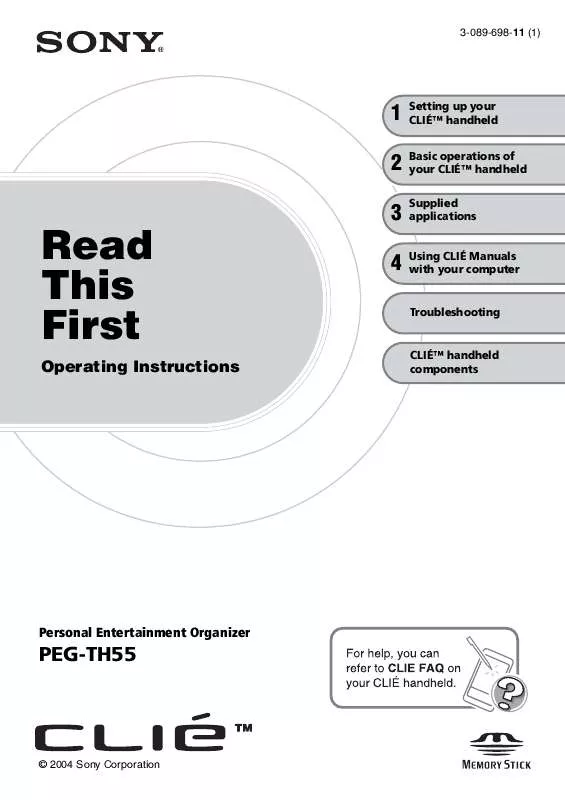
 SONY CLIE PEG-TH55 (3413 ko)
SONY CLIE PEG-TH55 (3413 ko)
 SONY CLIE PEG-TH55 DATASHEET (603 ko)
SONY CLIE PEG-TH55 DATASHEET (603 ko)
 SONY CLIE PEG-TH55 PRODUCT BROCHURE (603 ko)
SONY CLIE PEG-TH55 PRODUCT BROCHURE (603 ko)
 SONY CLIE PEG-TH55 DECUMA LATIN V3.0 (468 ko)
SONY CLIE PEG-TH55 DECUMA LATIN V3.0 (468 ko)
 SONY CLIE PEG-TH55 TROUBLESHOOTING Q&A (430 ko)
SONY CLIE PEG-TH55 TROUBLESHOOTING Q&A (430 ko)
 SONY CLIE PEG-TH55 FREQUENTLY ASKED QUESTIONS (460 ko)
SONY CLIE PEG-TH55 FREQUENTLY ASKED QUESTIONS (460 ko)
 SONY CLIE PEG-TH55 INTELLISYNC LITE QUICK START GUIDE (258 ko)
SONY CLIE PEG-TH55 INTELLISYNC LITE QUICK START GUIDE (258 ko)
