User manual SONY CLIE PEG-UX50
Lastmanuals offers a socially driven service of sharing, storing and searching manuals related to use of hardware and software : user guide, owner's manual, quick start guide, technical datasheets... DON'T FORGET : ALWAYS READ THE USER GUIDE BEFORE BUYING !!!
If this document matches the user guide, instructions manual or user manual, feature sets, schematics you are looking for, download it now. Lastmanuals provides you a fast and easy access to the user manual SONY CLIE PEG-UX50. We hope that this SONY CLIE PEG-UX50 user guide will be useful to you.
Lastmanuals help download the user guide SONY CLIE PEG-UX50.
You may also download the following manuals related to this product:
Manual abstract: user guide SONY CLIE PEG-UX50
Detailed instructions for use are in the User's Guide.
[. . . ] 4-676-072-11 (1)
1 2 3
Setting up your CLIÉTM handheld Basic operations of your CLIÉTM handheld Connecting to the Internet Have a try
Taking pictures / Recording movies Recording a voice memo Listening to music Managing schedule events / addresses Viewing computer documents Using the Bluetooth® function
Read This First
Operating Instructions
4
CLIÉTM handheld components
Personal Entertainment Organizer
PEG-UX50 PEG-UX40
© 2003 Sony Corporation
The following manuals are included with your CLIÉ handheld. Refer to the following together with this manual. Before you start using your CLIÉ handheld (This manual)
Read This First (Operating Instructions)
Explains the following: · Setting up your CLIÉ handheld and computer · Basic operations · What you can do with the applications For safe use, be sure to read the supplied "Safety & Regulations Guide".
When you want to become more familiar with the basic operations of your CLIÉ handheld When you want to change the settings of your CLIÉ handheld
Handbook
Using CLIÉ handheld for the first time The basic features and operations are explained in detail. CLIÉ handheld advanced operations Useful and advanced features of your CLIÉ handheld are explained in detail. [. . . ] Insert a "Memory Stick" media into your CLIÉ handheld. b For details on "Memory Stick" media, refer to "Using "Memory Stick" media" on
page 102. Tip Documents can also be transferred to Internal Media of your CLIÉ handheld.
64
4
Transfer the documents to the "Memory Stick" media inserted into your CLIÉ handheld.
Use Data Import and Data Export to transfer documents to the "Memory Stick" media.
Data Export (for PC)
Data Import (for CLIÉ handheld)
Viewing the documents
Have a try
1
Select (PicselViewer) in the CLIE 3D Launcher to start Picsel Viewer for CLIE.
2
Tap
at the bottom right of the screen.
The Carousel menu screen is displayed.
3
Tap , then tap the document you want to view from the "Memory Stick" media.
The document is displayed.
Tip Documents stored in Internal Media can also be viewed with Picsel Viewer for CLIE.
B
65
Using the Bluetooth® function
The Bluetooth® function is a new technology that enables wireless communication for mobile phones, computers and other mobile devices. The Bluetooth® function enables wireless communication within a range of approximately 33 feet (approximately 10 meters)1). You can use the function to exchange data, such as image files, between your CLIÉ handheld and other Bluetooth® compliant devices.
What you can do with the Bluetooth® function Exchanging data such as image files or Date Book data with another CLIÉ handheld2)
Synchronizing your CLIÉ handheld with a computer wirelessly2)
Remotely operating a digital still camera2) or camcorder2) from your CLIÉ handheld
Connecting to the Internet via a mobile phone2)
66
1)
The actual range will vary depending on factors such as obstacles between devices, magnetic fields around a microwave oven, static electricity, interference, radio wave conditions, reception sensitivity or antenna performance, the operating system, or software application, etc. 2) The other device must be compliant with the Bluetooth® function. b For information on compliant devices, refer to the URL shown on the back cover of this manual.
· Setup: Set the Bluetooth® function to be enabled.
Enabling/Disabling the Bluetooth® function
b
Select (Prefs) in the CLIE 3D Launcher Tap V at the top right of the screen and select [Bluetooth]
Have a try
Select [Enabled] or [Disabled]
b
Continued on next page ···························
67
Built-in Bluetooth antenna
Bluetooth LED lights during data exchange using the Bluetooth® function and blinks when the function is on standby.
b For details, refer to "Customizing your CLIÉTM handheld (Preferences): Setting
the Bluetooth® function" in the supplied "Handbook". Notes · Communication performance decreases if the antenna touches a metal object. · Avoid covering the antenna with your hand while using the Bluetooth® function, otherwise radio reception may be interrupted. · You cannot use the Bluetooth® function and the wireless LAN function simultaneously (the wireless LAN function is available for PEG-UX50 only). When you change the setting of the Bluetooth® function or try to use the Bluetooth® function while your CLIÉ handheld is connected to the wireless LAN, the Bluetooth dialog box is displayed, to confirm that you want to have your CLIÉ handheld disconnected from the wireless LAN. Tap [Yes] if you want to disconnect from the wireless LAN or [No] if you do not want to (if you tap [No], you cannot use the Bluetooth® function). · Sending files using the Bluetooth® function may result in failure if you continuously send many files one after another or a very large file, depending on reception conditions.
68
Exchanging data such as image files or Date Book data with another CLIÉ handheld
Note Depending on where you live, this function may not be available.
1
Select a file or data you want to send.
Sending an image file, movie file, voice memo or handwritten memo
Start CLIE Viewer (page 55), tap (Menu) to display the menu, select [Send. . . ] from [Data], and tap the file you want to send. Have a try
Tip Sending image files You can select a method for sending data from the Send With dialog box. (The dialog box below may not be displayed depending on your operating environment)
Example Bluetooth (BIP): This is to send file in an optimized format for the target devices.
Continued on next page ·····················
69
Note Remote Camera is not available in some areas. b For details, refer to "CLIÉ Application Manual" installed on your computer.
Sending Date Book or Address Book data
Tap the schedule or address data you want to send, tap (Menu) to display the menu, and then select [Send Event] (for Date Book) or [Send Address] (for Address Book) from [Record].
2
Send the file or data.
After the Bluetooth Discovery dialog box is displayed, the list of Bluetooth® compatible CLIÉ handhelds within the range of the communication area is displayed on the Discovery Results dialog box. Tap to select the CLIÉ handheld to which you want to send data. The Bluetooth Progress dialog box will be displayed on both CLIÉ handhelds. Follow the on-screen instructions.
Tip If you rename a target Bluetooth® compatible device after your CLIÉ handheld has already detected it, the device may be listed under the previous name the next time it is detected. In this case, follow the procedure below. 1 Open the setup screen for the Bluetooth® (page 67) and tap (Menu). 2 Tap [Disable device name cache] from [Options]. [. . . ] 66 Viewing computer documents on your CLIÉ handheld . 64 Viewing handwritten memos and image files, and playing back voice memos. 9
112
M
Macromedia Flash Player 5. 78 Managing addresses and telephone numbers . [. . . ]
DISCLAIMER TO DOWNLOAD THE USER GUIDE SONY CLIE PEG-UX50 Lastmanuals offers a socially driven service of sharing, storing and searching manuals related to use of hardware and software : user guide, owner's manual, quick start guide, technical datasheets...manual SONY CLIE PEG-UX50

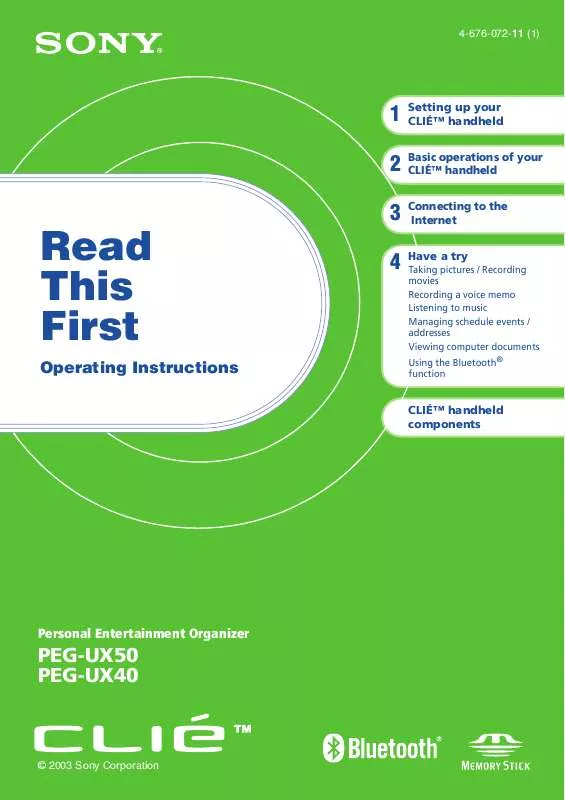
 SONY CLIE PEG-UX50 (2622 ko)
SONY CLIE PEG-UX50 (2622 ko)
 SONY CLIE PEG-UX50 DATASHEET (98 ko)
SONY CLIE PEG-UX50 DATASHEET (98 ko)
 SONY CLIE PEG-UX50 RELEASE NOTE (16 ko)
SONY CLIE PEG-UX50 RELEASE NOTE (16 ko)
 SONY CLIE PEG-UX50 QUICK REFERENCE (147 ko)
SONY CLIE PEG-UX50 QUICK REFERENCE (147 ko)
 SONY CLIE PEG-UX50 QUICK REFERENCE (147 ko)
SONY CLIE PEG-UX50 QUICK REFERENCE (147 ko)
 SONY CLIE PEG-UX50 PRODUCT BROCHURE (98 ko)
SONY CLIE PEG-UX50 PRODUCT BROCHURE (98 ko)
 SONY CLIE PEG-UX50 TROUBLESHOOTING Q&A (324 ko)
SONY CLIE PEG-UX50 TROUBLESHOOTING Q&A (324 ko)
 SONY CLIE PEG-UX50 SUPPLEMENTARY GUIDE (30 ko)
SONY CLIE PEG-UX50 SUPPLEMENTARY GUIDE (30 ko)
 SONY CLIE PEG-UX50 FREQUENTLY ASKED QUESTIONS (346 ko)
SONY CLIE PEG-UX50 FREQUENTLY ASKED QUESTIONS (346 ko)
 SONY CLIE PEG-UX50 PICSEL VIEWER AND NETFRONT V3.0 (16 ko)
SONY CLIE PEG-UX50 PICSEL VIEWER AND NETFRONT V3.0 (16 ko)
 SONY CLIE PEG-UX50 INTELLISYNC LITE QUICK START GUIDE (258 ko)
SONY CLIE PEG-UX50 INTELLISYNC LITE QUICK START GUIDE (258 ko)
