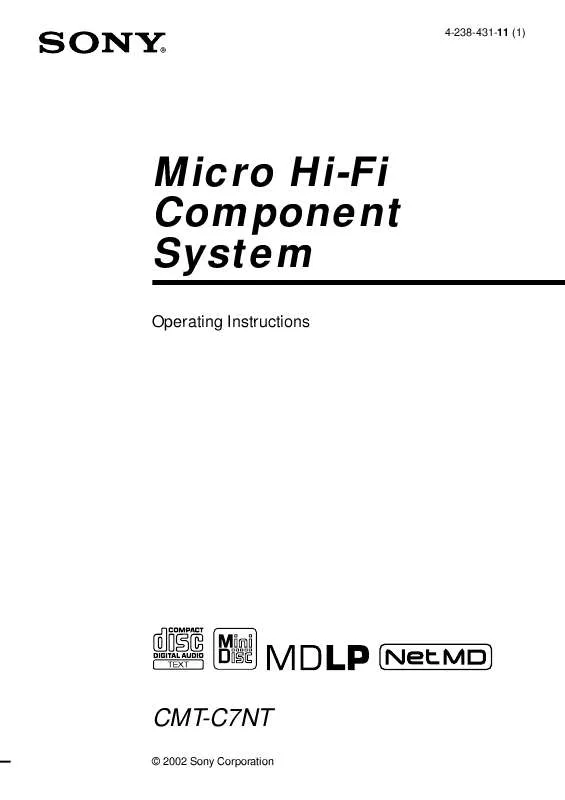User manual SONY CM-TC7NT
Lastmanuals offers a socially driven service of sharing, storing and searching manuals related to use of hardware and software : user guide, owner's manual, quick start guide, technical datasheets... DON'T FORGET : ALWAYS READ THE USER GUIDE BEFORE BUYING !!!
If this document matches the user guide, instructions manual or user manual, feature sets, schematics you are looking for, download it now. Lastmanuals provides you a fast and easy access to the user manual SONY CM-TC7NT. We hope that this SONY CM-TC7NT user guide will be useful to you.
Lastmanuals help download the user guide SONY CM-TC7NT.
Manual abstract: user guide SONY CM-TC7NT
Detailed instructions for use are in the User's Guide.
[. . . ] 4-238-431-11 (1)
Micro Hi-Fi Component System
Operating Instructions
CMT-C7NT
© 2002 Sony Corporation
WARNING
To prevent fire or shock hazard, do not expose the unit to rain or moisture.
To avoid electrical shock, do not open the cabinet. Refer servicing to qualified personnel only. Do not install the appliance in a confined space, such as a bookcase or built-in cabinet. This appliance is classified as a CLASS 1 LASER product. [. . . ] or > on the remote
repeatedly until "Gp All REL?" appears, and then press ENTER/YES on the remote.
Erasing a single track -- Track Erase Function
You can erase a track simply by selecting its track number. When you erase a track, the total number of tracks on the MD decreases by one and all the tracks following the erased one are renumbered. Example: Erasing track 2.
Track number Original tracks Erase track 2
1 2 3 4
"All REL??" appears.
5 Press ENTER/YES on the remote.
A
1
B
2
C
3
D
After ERASE
A
C
D
1 Press FUNCTION on the remote
repeatedly until "MD" appears in the display.
2 Press MENU/NO on the remote to
display "Edit Menu".
3 Press . or > repeatedly until "Tr
Erase?" appears, and then press ENTER/YES on the remote.
34
4 Press . or > repeatedly until the
desired track number appears.
Erasing a portion of a track -- A-B Erase Function
You can specify a portion within a track and erase the portion with ease. You can shift the desired portion by frame*, minute or second intervals.
* 1 frame is 1/86 second.
5 Press ENTER/YES on the remote.
"Complete!" appears.
If you erase all tracks in a group
The group itself will be also erased.
Note
"Tr Protected" appears in the display when you tried to erase tracks on an MD that is write-protected.
Example: Erasing a portion of track 2.
Track number 1 Original A tracks 1 After A-B A ERASE Point A 2 Point B 3
Erasing all tracks -- All Erase Function
You can erase the disc title, all recorded tracks and their titles, and all group titles at once.
B-A
2
B-B
B-C
3
MD -- Editing
1 Press FUNCTION on the remote
repeatedly until "MD" appears in the display.
B(A+C)
C
1 Press FUNCTION on the remote
repeatedly until "MD" appears in the display.
2 Press MENU/NO on the remote to
display "Edit Menu".
3 Press . or > repeatedly until "All
Erase?" appears, and then press ENTER/YES on the remote.
2 Press MENU/NO on the remote to
display "Edit Menu. "
3 Press . or > repeatedly until "A-B
Erase?" appears, and then press ENTER/YES on the remote.
"All Erase??" appears.
4 Press ENTER/YES on the remote again.
"Complete!" appears.
Note
4 Press . or > repeatedly to select
the track you want to erase a portion of it, and then press ENTER/YES on the remote.
By performing the procedure above, even if the group function is on (and you intended to erase all tracks in only one group), all tracks on the MD will be erased.
"--Rehearsal--" and "Point A ok?" appear alternately while the deck plays a portion of the few seconds before point A.
continued
35
Erasing recordings (continued)
Moving recorded tracks
-- Move Function
You can use this function to change the order of any track on the disc. When you move tracks, the tracks are automatically renumbered. Example: Moving track 3 to position 2.
Track number 1 Original A tracks 1 After MOVE 2 3 4
5 While monitoring the sound, press .
or > repeatedly to find the starting point of the portion to be erased (point A).
You can shift the starting point by 1/86 second (1 frame) intervals*. To shift the point by second or minute intervals, press m or M so that second or minute flashes, then press . or >.
* You can shift the starting point by 2-frame intervals (in Monaural mode and LP2 Stereo mode) or by 4-frame intervals (in LP4 Stereo mode).
B
2
C
3 4
D
6 Repeat step 5 until point A is played
correctly.
A
C
B
D
7 Press ENTER/YES on the remote if
point A is correct.
1 Press FUNCTION on the remote
repeatedly until "MD" appears in the display.
"Point B set" appears and play for setting the ending point of the portion to be erased (point B) starts.
2 Press MENU/NO on the remote to
display "Edit Menu. "
8 Continue play until the deck reaches
point B, then press ENTER/YES on the remote.
3 Press . or > repeatedly until
"Move?" appears, and then press ENTER/YES on the remote.
"A-B Ers" and "Point B ok?" appear alternately and the deck repeats a portion of the few seconds before point A and after point B successively.
4 Press . or > repeatedly until the
desired track number to move appears, and then press ENTER/YES on the remote.
9 Press . or > repeatedly to find
point B.
The procedure is the same as step 5.
10Press ENTER/YES on the remote if
point B is correct.
"Complete!" appears.
36
5 Press . or > repeatedly until the
new track position appears.
Dividing recorded tracks
-- Divide Function
You can use this function to mark track numbers after recording. The total number of tracks increases by one and all the tracks following the divided ones are renumbered. Example: Dividing track 2 into two tracks.
Track number 1 Original A tracks 1 2 3
Original track number
New track position
6 Press ENTER/YES on the remote.
"Complete!" appears.
Note
If you move a non-group track between two group tracks, the moved track will be registered to the group as a group track. (The reverse is also true, as the status of the moved track is determined by the track that precedes it. ).
B
C
D
After DIVIDE
2
3
Divide track 2 into track B and C 4
MD -- Editing
A
B
C
D
1 Press FUNCTION on the remote
repeatedly until "MD" appears in the display.
2 Press MENU/NO on the remote to
display "Edit Menu. "
3 Press . or > repeatedly until
"Divide?" appears, and then press ENTER/YES on the remote.
4 Press . or > repeatedly until the
track number of the track you want to divide appears. [. . . ] · The function is switched to MD.
Complete!
The editing operation of MDs is completed.
Additional Information
Disc Full!
There is no time remaining on the MD.
Eject
The MD deck is ejecting the MD.
Group Full!
There is an error in the internal data that the system needs in order to operate. cConsult your nearest Sony dealer.
E0101/LASER NG
There is a problem with the optical pickup. Consult your nearest Sony dealer.
You tried to create more than the maximum number of the groups or there is not enough space in the TOC of the MD for group registration. Erase the unnecessary disc titles or track titles.
continued
61
Self-diagnosis display (continued)
S. F Edit!
Impossible
· You tried to make an impossible editing operation. [. . . ]
DISCLAIMER TO DOWNLOAD THE USER GUIDE SONY CM-TC7NT Lastmanuals offers a socially driven service of sharing, storing and searching manuals related to use of hardware and software : user guide, owner's manual, quick start guide, technical datasheets...manual SONY CM-TC7NT