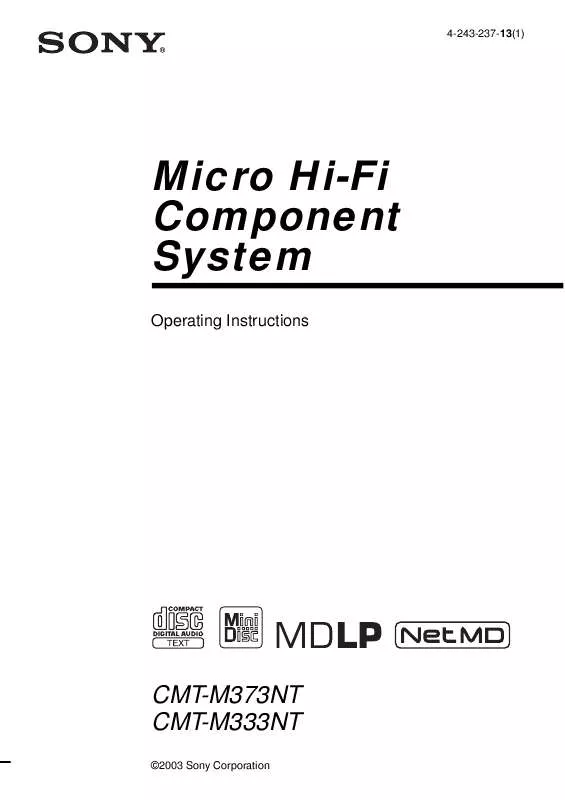User manual SONY CM-TM333NT
Lastmanuals offers a socially driven service of sharing, storing and searching manuals related to use of hardware and software : user guide, owner's manual, quick start guide, technical datasheets... DON'T FORGET : ALWAYS READ THE USER GUIDE BEFORE BUYING !!!
If this document matches the user guide, instructions manual or user manual, feature sets, schematics you are looking for, download it now. Lastmanuals provides you a fast and easy access to the user manual SONY CM-TM333NT. We hope that this SONY CM-TM333NT user guide will be useful to you.
Lastmanuals help download the user guide SONY CM-TM333NT.
Manual abstract: user guide SONY CM-TM333NT
Detailed instructions for use are in the User's Guide.
[. . . ] 4-243-237-13(1)
Micro Hi-Fi Component System
Operating Instructions
CMT-M373NT CMT-M333NT
©2003 Sony Corporation
WARNING
To prevent fire or shock hazard, do not expose the unit to rain or moisture.
To prevent fire, do not cover the ventilation of the apparatus with news papers, table-cloths, curtains, etc. And don't place lighted candles on the apparatus. To prevent fire or shock hazard, do not place objects filled with liquids, such as vases, on the apparatus. Do not install the appliance in a confined space, such as a bookcase or built-in cabinet. [. . . ] To enter preset number 10 or higher, press >10 followed by the number button for the one's digit. To enter 0, press 10/0.
continued
37GB
Listening to non-preset radio station
-- Manual Tuning
Labeling the preset stations
-- Station Name
You can label each preset station with up to 12 characters (Station Name).
1 2 3
Press TUNER BAND repeatedly to select "FM" or "AM". Press TUNING MODE repeatedly until "AUTO" and "PRESET" disappear from the display. Press + or repeatedly to tune in the desired station.
1 2
Tune in the station you want to label (see "Listening to the radio" on page 37). Press NAME EDIT/SELECT.
Tips
The cursor starts flashing.
· To improve broadcast reception, adjust the supplied aerials, or connect a commercially available external aerial. · When an FM stereo program has static noise, press FM MODE repeatedly until "MONO" appears. There will be no stereo effect, but the reception will improve. · Press TUNING MODE repeatedly until "AUTO" appears in step 2 above, then press + or . The frequency indication changes and scanning stops when the system tunes in a station (Automatic Tuning). · To record the radio programs, use manual recording (pages 17 and 41).
PRESET
Cursor
3
Perform steps 3 to 6 of "Labeling an MD/group/track" (page 25).
To cancel labeling
Press MENU/NO.
To erase the station name
1 2 3 4
Tune in the preset station you want to erase the station name. Press CLEAR repeatedly to erase the name. Press ENTER/YES.
38GB
Using the Radio Data System (RDS)
(European model only)
Tape Play
Loading a tape 1 2
Press Z PUSH OPEN/CLOSE. Load a recorded/recordable tape into the cassette holder.
What is the Radio Data System?
Radio Data System (RDS) is a broadcasting service that allows radio stations to send additional information along with the regular program signal. RDS is available only on FM stations. *
Note
With the side you want to play/record facing up.
RDS may not work properly if the station you are tuned in is not transmitting the RDS signal properly or if the signal is weak.
Tape Play
* Not all FM stations provide RDS service, nor do they provide the same types of services. If you are not familiar with the RDS system, check with your local radio stations for details on RDS services in your area.
Receiving RDS broadcasts
Simply select a station from the FM band.
When you tune in a station that provides RDS services, the station name appears in the display.
To check the RDS information
Each time you press DISPLAY, the display changes cyclically as follows: Station name* t Frequency t Clock display t BASS level t TREBLE level
* If the RDS broadcast is not properly received, the station name may not appear in the display.
39GB
Playing a tape
You can use TYPE I (normal) tape.
Tape Recording
1 2
Press FUNCTION repeatedly to switch the function to TAPE. Press DIRECTION on the unit repeatedly to select "g" to play one side of a tape, "h" to play both sides, or "j"* to play both sides repeatedly.
* The tape deck stops automatically after repeating the sequence five times.
Recording your favorite CD/MD tracks on a tape
-- CD/MD-TAPE Synchro Recording
You can record a whole CD or MD on a tape. Use buttons on the unit for the operation.
3
Press TAPE nN.
Press TAPE nN again to play the reverse side.
1 2 3 4
Load a recordable tape. Press SYNCHRO MODE repeatedly until "CDtTAPE SYNC" or "MDtTAPE SYNC" appears. Press ENTER/START.
Other operations
To Do this
Stop play Pause Fast-forward or rewind Remove a tape
Press x. Press Z PUSH OPEN/CLOSE.
"Press START" flashes. The tape deck stands by for recording and the CD player or MD deck pauses for play.
5 6
Press DIRECTION repeatedly until g appears to record on one side or h (or j) to record on both sides. Press TAPE nN repeatedly to select recording side.
If you select both sides recording or front side recording, press TAPE nN to light up the N indicator. [. . . ] Note, however, that these limitations are due to the inherent nature of the MD recording system itself, not to mechanical causes.
"Disc Full!" appears before the MD has reached the maximum recording time
When 255 tracks have been recorded on the MD, "Disc Full!" appears regardless of the total recorded time. More than 255 tracks cannot be recorded on the MD. To continue recording, erase unnecessary tracks or use another recordable MD.
"Impossible" appears when you use A-B Erase Function or Combine Function
This happens when you have edited the same track many times. This is due to a technical limitation of the MD system and is not a mechanical error.
The total recorded time and the remaining time on the MD do not add up to the maximum recording time
Recording is done in minimum units of 2 seconds* each, no matter how short the material. [. . . ]
DISCLAIMER TO DOWNLOAD THE USER GUIDE SONY CM-TM333NT Lastmanuals offers a socially driven service of sharing, storing and searching manuals related to use of hardware and software : user guide, owner's manual, quick start guide, technical datasheets...manual SONY CM-TM333NT