User manual SONY CMT-BX50BTI
Lastmanuals offers a socially driven service of sharing, storing and searching manuals related to use of hardware and software : user guide, owner's manual, quick start guide, technical datasheets... DON'T FORGET : ALWAYS READ THE USER GUIDE BEFORE BUYING !!!
If this document matches the user guide, instructions manual or user manual, feature sets, schematics you are looking for, download it now. Lastmanuals provides you a fast and easy access to the user manual SONY CMT-BX50BTI. We hope that this SONY CMT-BX50BTI user guide will be useful to you.
Lastmanuals help download the user guide SONY CMT-BX50BTI.
You may also download the following manuals related to this product:
Manual abstract: user guide SONY CMT-BX50BTI
Detailed instructions for use are in the User's Guide.
[. . . ] 3-293-642-12(1)
Micro HI-FI Component System
Operating Instructions CMT-BX50BTi
© 2008 Sony Corporation
WARNING
To reduce the risk of fire or electric shock, do not expose this apparatus to rain or moisture.
CAUTION The use of optical instruments with this product will increase eye hazard. The following CAUTION marking is located on the rear exterior.
Owner's Record The model and serial numbers are located on the rear of the unit. Record these numbers in the space provided below. Refer to them whenever you call upon your Sony dealer regarding this product.
Model No. [. . . ] The following is displayed: ID3 tag information for MP3 files when ID3 version 1 and version 2 tags are used (up to 62 characters for an MP3 disc). The display information may not be updated or displayed properly depending on the Bluetooth device you are using. The display information may differ depending on the connected Bluetooth device. The display information for the Bluetooth device may not be updated properly depending on the communication environment or surrounding conditions.
Press DISPLAY repeatedly when the system is on. The clock is displayed for 8 seconds.
For example, you can view CD/MP3 disc information, such as; track or file number during normal play. track or file name (" ") during normal play. artist name (" ") during normal play. album or folder name (" ") during normal play. total playing time while the player is stopped. 2) When the system and a Bluetooth device are connected using the Bluetooth function, you can view the Bluetooth device address. If the connected Bluetooth device supports metadata transfer, you can also view the Bluetooth device information, such as the elapsed playing time, track title, artist name or album name during playback. 3) The clock is displayed continuously while the iPod is being charged. To turn off the clock display, press DISPLAY (See "To stop charging the iPod" (page 22)). 4) The STANDBY indicator on the unit lights up when the system is off.
GB
Other Operations
4
Creating your own program
(Program Play)
Press (or ENTER on the unit) to add the track or file to the program.
" . " appears when the total program time exceeds 100 minutes for a CD, or when you select a CD track whose number is 21 or over, or when you select an MP3 file.
1 2 3
Select the desired function.
Press FUNCTION +/ (or FUNCTION on the unit) repeatedly to select the CD function.
5 6
Press PLAY MODE repeatedly until "PGM" appears while the system is stopped. Press / repeatedly until the desired track or file number appears.
When programming files, press +/ repeatedly to select the desired folder, and then select the desired file. Example: When programming tracks on a CD
Repeat steps 3 through 4 to program additional tracks or files, up to a total of 25 tracks or files. To play your program of tracks or files, press .
The program remains available until you open the disc tray. To play the same program again, press .
Other Operations
To cancel Program Play
Press PLAY MODE repeatedly until "PGM" disappears while the system is stopped.
To delete the last track or file of the program
Press CLEAR while the system is stopped.
Selected track or file number
Total playing time of program (including selected track or file)
GB
Presetting radio stations
You can preset your favorite radio stations and tune them in instantly by selecting the corresponding preset number. Use buttons on the remote to preset stations.
6
To call up a preset radio station, press TUNING MODE repeatedly until "PRESET" appears, and then press +/ repeatedly to select the desired preset number.
1 2
Tune in the desired station (see "Listening to the radio" (page 14)). Press TUNER MEMORY .
3
Preset number
Press +/ repeatedly to select your desired preset number.
If another station is already assigned to the selected preset number, the station is replaced by the new stations.
4 5
Press
.
Repeat steps 1 through 4 to store other stations.
You can preset up to 20 FM and 10 AM stations. The preset stations are retained for about half a day even if you disconnect the power cord or if a power failure occurs.
GB
Using the Timers
The system offers two timer functions. [. . . ] (Except for the United States model)
37GB
Others
Bluetooth wireless technology
Bluetooth wireless technology is a shortrange wireless technology linking digital devices, such as personal computers and digital still cameras. Using the Bluetooth wireless technology, you can operate the units involved within a range of about 10 meters. The Bluetooth wireless technology is commonly used between two devices, but a single device can be connected to multiple devices. You do not need wires to get connected as you do with a USB connection, and you do not need to place the devices face to face as you do with wireless infrared technology. [. . . ]
DISCLAIMER TO DOWNLOAD THE USER GUIDE SONY CMT-BX50BTI Lastmanuals offers a socially driven service of sharing, storing and searching manuals related to use of hardware and software : user guide, owner's manual, quick start guide, technical datasheets...manual SONY CMT-BX50BTI

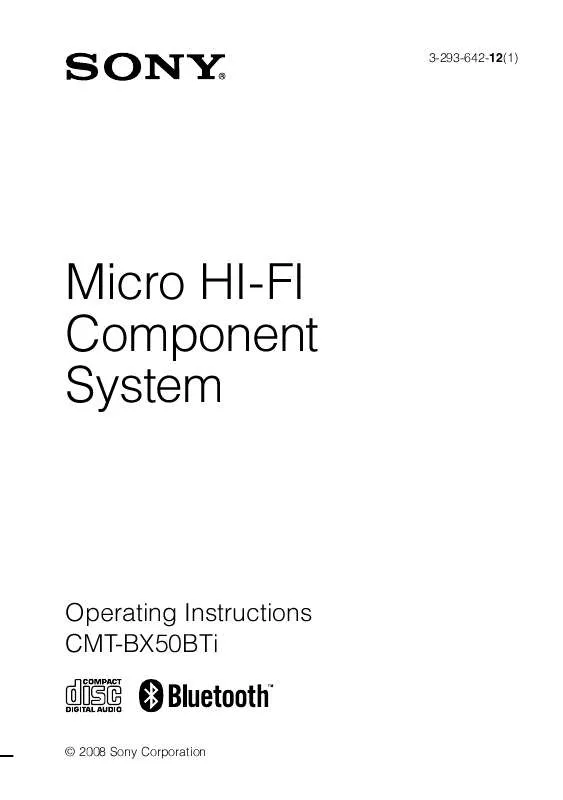
 SONY CMT-BX50BTI (1127 ko)
SONY CMT-BX50BTI (1127 ko)
 SONY CMT-BX50BTI DATASHEET (309 ko)
SONY CMT-BX50BTI DATASHEET (309 ko)
 SONY CMT-BX50BTI IPOD DOCK ADAPTORS (291 ko)
SONY CMT-BX50BTI IPOD DOCK ADAPTORS (291 ko)
