User manual SONY CMT-BX5BT
Lastmanuals offers a socially driven service of sharing, storing and searching manuals related to use of hardware and software : user guide, owner's manual, quick start guide, technical datasheets... DON'T FORGET : ALWAYS READ THE USER GUIDE BEFORE BUYING !!!
If this document matches the user guide, instructions manual or user manual, feature sets, schematics you are looking for, download it now. Lastmanuals provides you a fast and easy access to the user manual SONY CMT-BX5BT. We hope that this SONY CMT-BX5BT user guide will be useful to you.
Lastmanuals help download the user guide SONY CMT-BX5BT.
You may also download the following manuals related to this product:
Manual abstract: user guide SONY CMT-BX5BT
Detailed instructions for use are in the User's Guide.
[. . . ] 3-095-507-11(1)
Micro HI-FI Component System
Operating Instructions Owner's Record
The model and serial numbers are located on the rear of the unit. Record these numbers in the space provided below. Refer to them whenever you call upon your Sony dealer regarding this product. ______________
CMT-BX5BT
© 2007 Sony Corporation
WARNING
To reduce the risk of fire or electric shock, do not expose this apparatus to rain or moisture.
CAUTION The use of optical instruments with this product will increase eye hazard. [. . . ] Use buttons on the remote to preset stations.
6
To call up a preset radio station, press TUNING MODE repeatedly until "PRESET" appears, and then press +/ repeatedly to select the desired preset number.
Other Operations
1 2
Tune in the desired station (see "Listening to the radio" (page 13)). Press TUNER MEMORY .
Preset number
3
Press +/ repeatedly to select your desired preset number.
If another station is already assigned to the selected preset number, the station is replaced by the new stations.
4 5
Press ENTER . Repeat steps 1 through 4 to store other stations.
You can preset up to 20 FM and 10 AM stations. The preset stations are retained for about half a day even if you disconnect the power cord or if a power failure occurs.
GB
Using the Timers
The system offers two timer functions. If you use the Play Timer with the Sleep Timer, the Sleep Timer has priority. Sleep Timer: You can fall asleep to music. This function works even if the clock is not set.
5 6 7
Use the same procedure as in step 4 to set the time to stop playing. Select the sound source.
Press / repeatedly until the desired sound source appears, and then press ENTER . The display shows the timer settings.
Press SLEEP repeatedly.
If you select "AUTO, " the system automatically turns off after the current disc stops or in 100 minutes. Play Timer: You can wake up to CD or tuner at a preset time. Use buttons on the remote to control the Play Timer. Make sure you have set the clock.
Press / to turn off the system.
The system turns on 15 seconds before the preset time. If the system is on at the preset time, the Play Timer will not play.
Note
Before the system is turned off, if a connection is made with the Bluetooth headphones, sounds played by the Play Timer may be output to the Bluetooth headphones.
1
Prepare the sound source.
Prepare the sound source, and then press VOLUME +/ to adjust the volume. To start from a specific track or file, create your own program (page 22).
To activate or check the timer again
Press CLOCK/TIMER SELECT , press / repeatedly until "PLAY SEL" appears, and then press ENTER .
To cancel the timer
Repeat the same procedure as above until "TIMER OFF" appears, and then press ENTER .
2 3
Press CLOCK/TIMER SET . Press / repeatedly to select "PLAY SET, " and then press ENTER .
"ON" appears, and the hour indication flashes.
To change the setting
Start over from step 1. Tip
The Play Timer setting remains as long as the setting is not canceled manually.
4
Set the time to start playing.
Press / repeatedly to set the hour, and then press ENTER . Use the procedure above to set the minutes.
GB
Others
Troubleshooting
1 Make sure the power cord and
speaker cords are correctly and firmly connected. below, and take the indicated corrective action. If the issue persists, contact your nearest Sony dealer.
Connect the system to a different wall socket. Install a noise filter (available separately) to the power cord. If the BLUETOOTH indicator is lit or flashing when a function other than the Bluetooth function is selected, no sound is heard through the speakers or PHONES jack . Press and hold BLUETOOTH OPR for about 2 seconds until the BLUETOOTH indicator turns off.
2 Find your problem in the checklist
Others
If the STANDBY indicator flashes Immediately unplug the power cord, and check the following items. [. . . ] 200 × 132 × 298 mm Mass (excl. speakers): 3. 5 kg Supplied accessories: Remote Commander (RM-SC31) (1), R6 (Size AA) batteries (2), AM loop antenna (1), FM lead antenna (1) Design and specifications are subject to change without notice.
Standby power consumption: 0. 5 W Halogenated flame retardants are not used in the certain printed wiring boards.
Bluetooth wireless technology
Bluetooth wireless technology is a shortrange wireless technology linking digital devices, such as personal computers and digital still cameras. Using the Bluetooth wireless technology, you can operate the units involved within a range of about 10 meters. The Bluetooth wireless technology is commonly used between two devices, but a single device can be connected to multiple devices. [. . . ]
DISCLAIMER TO DOWNLOAD THE USER GUIDE SONY CMT-BX5BT Lastmanuals offers a socially driven service of sharing, storing and searching manuals related to use of hardware and software : user guide, owner's manual, quick start guide, technical datasheets...manual SONY CMT-BX5BT

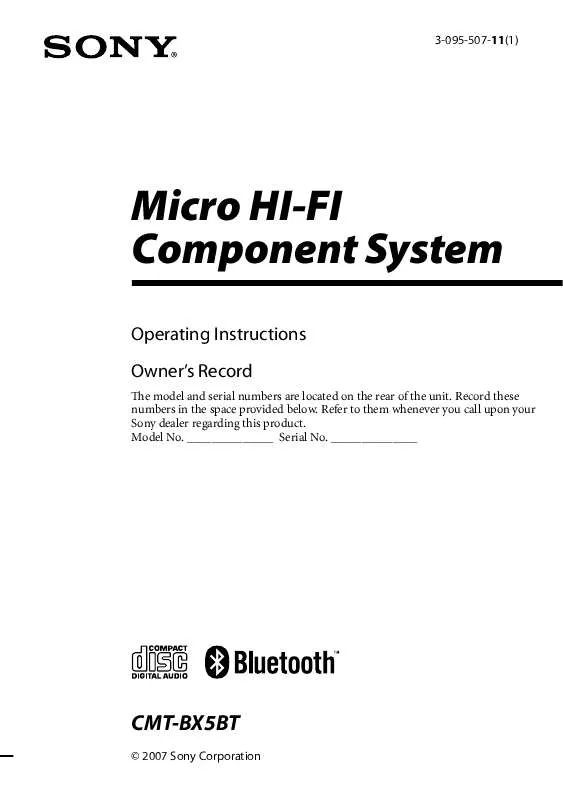
 SONY CMT-BX5BT (859 ko)
SONY CMT-BX5BT (859 ko)
 SONY CMT-BX5BT WARRANTY (360 ko)
SONY CMT-BX5BT WARRANTY (360 ko)
 SONY CMT-BX5BT DATASHEET (353 ko)
SONY CMT-BX5BT DATASHEET (353 ko)
