User manual SONY CMT-CPX1
Lastmanuals offers a socially driven service of sharing, storing and searching manuals related to use of hardware and software : user guide, owner's manual, quick start guide, technical datasheets... DON'T FORGET : ALWAYS READ THE USER GUIDE BEFORE BUYING !!!
If this document matches the user guide, instructions manual or user manual, feature sets, schematics you are looking for, download it now. Lastmanuals provides you a fast and easy access to the user manual SONY CMT-CPX1. We hope that this SONY CMT-CPX1 user guide will be useful to you.
Lastmanuals help download the user guide SONY CMT-CPX1.
You may also download the following manuals related to this product:
Manual abstract: user guide SONY CMT-CPX1
Detailed instructions for use are in the User's Guide.
[. . . ] 4-244-991-11(1)
Micro Hi-Fi Component System
Operating Instructions Owner's Record
The model and serial numbers are located on the rear of the unit. Record the serial number in the space provided below. Refer to them whenever you call upon your Sony dealer regarding this product. ______________
CMT-CPX1
©2003 Sony Corporation
WARNING
To prevent fire or shock hazard, do not expose the unit to rain or moisture.
To prevent fire, do not cover the ventilation of the apparatus with news papers, table-cloths, curtains, etc. [. . . ] · If the system is on about 15 seconds before the preset time, the Timer Recording will not be activated. · The volume is reduced to minimum during recording. · Note that if the Timer Recording is set at the same time as the Daily Timer sound source is set to tape, the Timer Recording sound may be recorded onto the tape. · When the Timer Recording is set to "OFF", "SELECT" does not appear. However, "SELECT" does appear when the Daily Timer is set to "ON".
If you select both sides recording or front side recording, press TAPE nN to light up the N indicator. If you record on the reverse side, press TAPE nN again to light up the n indicator.
9
Press ?/1 to turn off the system.
15GB
Display
Turning off the display
-- Power Saving Mode
The clock display can be turned off to minimize the amount of power consumed during standby (Power Saving Mode).
Press DISPLAY repeatedly while the system is off until the clock display disappears. To cancel Power Saving Mode
Viewing information about the disc in the display
You can check the playing time and remaining time of the current track or that of the disc.
Checking the remaining time (CD)
Press DISPLAY during Normal Play.
Press DISPLAY while the system is off. Each time you press the button, the display switches cyclically as follows: Clock display* y No display (Power Saving Mode)
* The clock is displayed only if you set the clock.
Tips
Each time you press the button, the display changes cyclically as follows: Current track number and elapsed playing time t Current track number and remaining time t Remaining time of the current disc t Clock display t Bass level t Treble level
· ?/1 indicator lights up even in the Power Saving Mode. · The timer continues to operate in Power Saving Mode.
Note
Checking the total playing time (CD)
Press DISPLAY in stop mode.
You cannot perform the following operations in Power Saving Mode. setting the clock changing the AM tuning interval (except for European models) turning on the system by pressing the function buttons switching the MD (VIDEO) function
Each time you press the button, the display changes cyclically as follows: Total playing time t Clock display t Bass level t Treble level
16GB
Optional Components
Hooking up optional components
To enhance your system, you can connect optional components. Refer to the operating instructions provided with each component.
Optional analog component From the audio output jacks of an optional analog component
Display/Optional Components
To the digital input jack of an optional digital component Optional digital component
A MD (VIDEO) IN jacks
Use audio cords (not supplied) to connect an optional analog component (MD deck or VCR, etc. ) to these jacks. You can then listen to the sound from the component.
B CD DIGITAL OUT jack
Use a digital optical cord (square, not supplied) to connect an amplifier, MD deck, or DAT deck with a digital optical input jack. Sound is then output when the system function is set to CD. If the jack is covered with a cap, remove it before use.
17GB
Listening to audio from a connected component 1 2
Connect audio cords. See "Hooking up optional components" on page 17. Press FUNCTION repeatedly until "MD" or "VIDEO" appears. Start playing the connected component.
Recording on a connected component
Making a digital recording
1 2
Connect the digital optical cord. Refer to the operating instructions provided with connected component.
Note
Tip
If you cannot select "VIDEO" by pressing FUNCTION repeatedly, turn off the system and then press ?/1 while holding down FUNCTION on the unit. The function will change from "MD" to "VIDEO", and "VIDEO" will appear in the display. To change back to "MD", repeat the same procedure. However, you cannot switch the MD (VIDEO) function in Power Saving Mode.
You can digitally record from the discs only. However, you cannot record from copy prohibited discs.
18GB
Troubleshooting
Problems and remedies
Should you encounter a problem with your system, do the following:
The remote does not function. [. . . ] · Use caution when placing the unit or speakers on surfaces that have been specially treated (with wax, oil, polish, etc. ) as staining or discoloration of the surface may result.
On heat buildup
· Although the system heats up during operation, this is not a malfunction. · Place the system in a location with adequate ventilation to prevent heat build-up in the system. · If you continuously use this system at a high volume, the cabinet temperature of the top, side and bottom rises considerably. To avoid burning yourself, do not touch the cabinet. [. . . ]
DISCLAIMER TO DOWNLOAD THE USER GUIDE SONY CMT-CPX1 Lastmanuals offers a socially driven service of sharing, storing and searching manuals related to use of hardware and software : user guide, owner's manual, quick start guide, technical datasheets...manual SONY CMT-CPX1

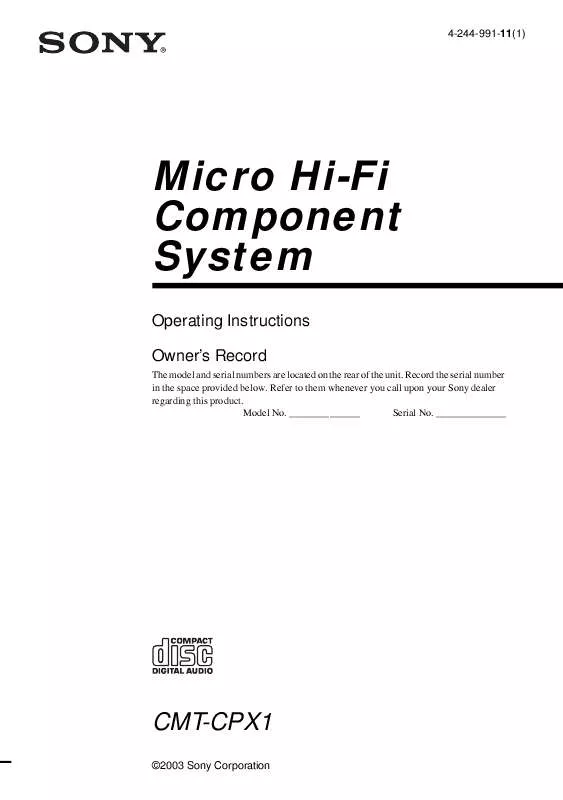
 SONY CMT-CPX1 (461 ko)
SONY CMT-CPX1 (461 ko)
 SONY CMT-CPX1 (442 ko)
SONY CMT-CPX1 (442 ko)
 SONY CMT-CPX1 annexe 3 (467 ko)
SONY CMT-CPX1 annexe 3 (467 ko)
 SONY CMT-CPX1 annexe 1 (467 ko)
SONY CMT-CPX1 annexe 1 (467 ko)
 SONY CMT-CPX1 annexe 2 (467 ko)
SONY CMT-CPX1 annexe 2 (467 ko)
 SONY CMT-CPX1 HOME THEATER GUIDE (2424 ko)
SONY CMT-CPX1 HOME THEATER GUIDE (2424 ko)
