Detailed instructions for use are in the User's Guide.
[. . . ] WARNING
To reduce the risk of fire, do not cover the ventilation opening of the apparatus with newspapers, tablecloths, curtains, etc. Do not place the naked flame sources such as lighted candles on the apparatus. To reduce the risk of fire or electric shock, do not expose this apparatus to dripping or splashing, and do not place objects filled with liquids, such as vases, on the apparatus. As the main plug is used to disconnect the unit from the mains, connect the unit to an easily accessible AC outlet. [. . . ] When the desired option has already been selected, press DVD/USB MENU (European models only) or DVD/USB/TUNER MENU (except for European models).
A list of folders that contain the files of the selected file type appears on the TV screen.
7GB
7
Press or repeatedly to select a folder.
Playing a folder: Press (or on the unit). The system starts playback from the first file of the selected folder. Playing an audio file:
Playing an image file:
1 Press PICTURE NAVI.
Thumbnail picture for the first 16 JPEG image files in the selected folder is displayed.
1 Press ENTER.
"TRACK LIST" appears.
USB Device
If there are more than 16 image files in the selected folder, the scroll bar appears at the right.
2 Press /// to select the 2 Press or repeatedly to select
the desired audio file, then press ENTER. The system starts playing the selected audio file. To stop playback, press .
image you want to view, then press (or on the unit). The slide show starts from the selected image file. The slide show stops when you press or .
Continued
7GB
Playing a video file:
1 Press ENTER.
Other operations
To Display the next or previous page of "TRACK LIST, " "FOLDER LIST" or "FILE LIST" Play back the next folder of audio files or video files Do this Press or repeatedly.
"FILE LIST" appears.
2 Press or repeatedly to select
the desired video file, then press ENTER. The system starts playing the selected of video files. To stop playback, press .
Return to "FOLDER LIST" when "TRACK LIST, " or "FILE LIST" is displayed Play back the next folder of JPEG image files
Press repeatedly until the last file of the current folder, then press once. To select the previous folder, select the folder from "FOLDER LIST. " Press RETURN.
Rotate the image by 90 degrees
Press repeatedly until the last file of the current folder, then press once. To select the previous folder, select the folder from "FOLDER LIST. " Press or repeatedly while viewing an image. To return to the original view, press CLEAR.
0GB
To remove the USB device
1 Press to stop playback. 3 Remove the USB device.
Notes
The file formats that this system can play are as follows: MP3: file extension ". mp3" WMA: file extension ". wma" AAC: file extension ". m4a" JPEG: file extension ". jpg" or ". jpeg" MP4: file extension ". 3gp" or ". mp4" DivX: file extension ". avi" or ". divx" Note that even when file names have the above file extensions, if the actual files differ, playing these files may generate a loud noise which could damage the speaker system and the system may malfunction. The following USB devices/situations can increase the time it takes to start playback: a USB device recorded with a complicated tree structure. when the files in another folder have just been played back. The system can playback to a depth of 8 folders only. Resume Play is canceled when you turn off the system or change the function. This system does not necessarily support all the functions provided in a connected USB device. The playback order for the system may differ from the order of the connected USB device. Folders that have no audio files or JPEG image files are skipped.
To specify the slide show speed
(JPEG image files only)
1 Press
DISPLAY repeatedly until the Control Menu for JPEG image files appears on the TV screen. The options for "INTERVAL" appear on the TV screen. FAST: Sets the duration shorter than "NORMAL. " SLOW 1: Sets the duration longer than "NORMAL. " SLOW 2: Sets the duration longer than "SLOW 1. " The selected setting takes effect.
2 Press or repeatedly to select
3 Press or repeatedly to select the
USB Device
4 Press ENTER.
Note
Some JPEG image files (especially progressive JPEG image files or JPEG image files with 3, 000, 000 pixels or more) may take a longer time to display than others, which may make the transitions seem longer than that of the option you selected.
Continued
1GB
To select a transition effect for image files in the slide show
(JPEG image files only)
Playing in random order (Shuffle Play)
You can play back the files on the USB device in random order. [. . . ] This system conforms to both versions.
Additional Information
Section of a music piece or a picture on a VIDEO CD, or section of a music piece on a CD.
15GB
Index
Numerics
16:9 61 4:3 LETTER BOX 61 4:3 PAN SCAN 61 5. 1 Channel Surround 96, 98
D
DATE 126 Demonstration 89 DivX 9, 131 Dolby Digital 131 DTS 132 DVD 8, 9 DVD+RW 8, 9, 133 DVDRW 8, 9, 133 DVD VIDEO 8
I
INDEX 125 Instant Advance 36 Instant Replay 36 Interlace format 62, 134 INTERVAL 55, 81, 126
A
A/V SYNC 56, 126 AUDIO 61 AUDIO DRC 64 AUDIO SETUP 64 Auto Pause 131
J
JPEG 9, 50, 54, 64, 77
E
EFFECT 55, 82, 127
K
Karaoke 85 KARAOKE MODE 85, 127 Karaoke Pon 86 Key Control 86 SCORE MODE 89, 127 VOCAL SELECT 87, 127
B
BACKGROUND 65 Batteries 24 BRAVIA Sync 44
F
Fast forward 36 Fast reverse 36 FILE 49, 126 File 133 Film based software 133 FOLDER 49, 72, 83, 126 Folder 133 Freeze Frame 36 Front panel display 21
C
CHAPTER 42, 49, 125 Chapter 36, 131 COLOR SYSTEM (VIDEO CD) 62 COMPONENT VIDEO OUT 25, 29, 62, 98 Controlling the TV 32 CUSTOM 27, 29, 30, 57, 59, 114, 126
L
Language Follow 44 LANGUAGE SETUP 33, 60
H
HDMI 133 HDMI SETUP 27, 60, 63
1GB
M
Main Unit 11 MEDIA 41, 50, 54, 56, 78, 128 MENU 60 Menu Playback 134 Microphone 13, 85 MP3 77 Multiangle 134 MULTIDISC RESUME 38, 66 Multilingual 134 Multi Session Disc 118, 134
Q
Quick setup display 33
T
Theater Mode 44 TIME 42, 125 Timer 90 TITLE 49, 125 Title 135 TRACK 48, 83, 125 Track 135 TRACK SELECTION 64 Transferring 70 Troubleshooting 100 TV Hookup 25 TV TYPE 61
R
Radio 67 Radio Stations 67 Rear panel 97 REC 1 71 Recording 70, 75 Region Code 117, 135 Remote 14 REPEAT 49, 83, 125 Repeat Play 49, 83 RESET 114
O
OneTouch Play 44 ORIGINAL 41, 125 OSD 60 Other Component Hookup 97
S
SCENE 125 Scene 135 SCREEN SAVER 65 SETUP 27, 126 Setup Menu 59 SHUFFLE 48, 82, 125 Shuffle Play 48, 82 Sleep Timer 90 Slowmotion Play 36 SUBTITLE 61 Synchronized transfer 71 System Audio Control 45 System Power Off 44 SYSTEM SETUP 57, 60, 65
U
Usable discs 8 USB 69 USB device 70 USB TRANSFER 72, 127
P
PARENTAL CONTROL 57, 65 Parental Control 130, 134 PBC Playback 40 Playback Control (PBC) 134 PLAY LIST 41, 125 PROGRAM 46, 125 PROGRESSIVE (COMPONENT OUT) 30, 62 Progressive format 62, 134
V
VIDEO CD 8, 40, 135 VIDEO SETUP 30, 33, 60, 61
W
WMA 77
17GB
Additional Information
License and Trademark notice
This product incorporates copyright protection technology that is protected by U. S. patents and other intellectual property rights. Use of this copyright protection technology must be authorized by Macrovision, and is intended for home and other limited viewing uses only unless otherwise authorized by Macrovision. Reverse engineering or disassembly is prohibited. [. . . ]

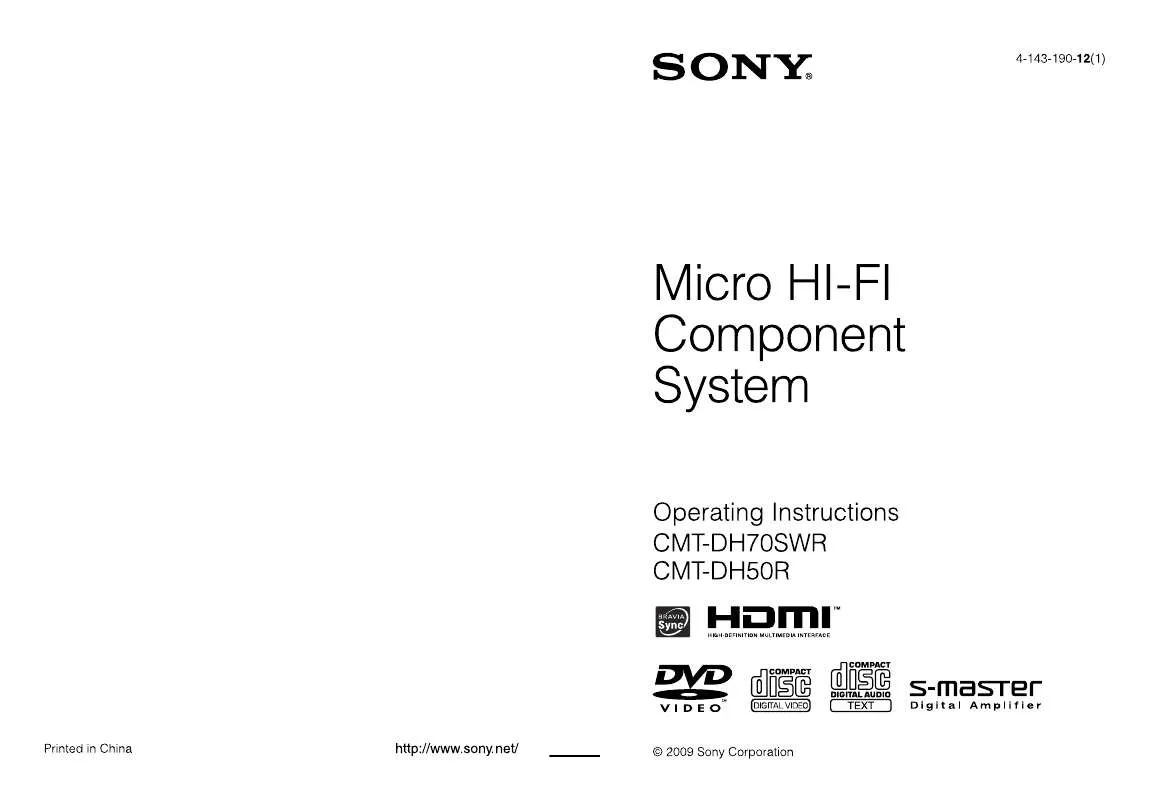
 SONY CMT-DH70SWR annexe 2 (9981 ko)
SONY CMT-DH70SWR annexe 2 (9981 ko)
 SONY CMT-DH70SWR annexe 1 (2147 ko)
SONY CMT-DH70SWR annexe 1 (2147 ko)
