User manual SONY CMT-DX2D
Lastmanuals offers a socially driven service of sharing, storing and searching manuals related to use of hardware and software : user guide, owner's manual, quick start guide, technical datasheets... DON'T FORGET : ALWAYS READ THE USER GUIDE BEFORE BUYING !!!
If this document matches the user guide, instructions manual or user manual, feature sets, schematics you are looking for, download it now. Lastmanuals provides you a fast and easy access to the user manual SONY CMT-DX2D. We hope that this SONY CMT-DX2D user guide will be useful to you.
Lastmanuals help download the user guide SONY CMT-DX2D.
You may also download the following manuals related to this product:
Manual abstract: user guide SONY CMT-DX2D
Detailed instructions for use are in the User's Guide.
[. . . ] 2-674-627-11(3)
Micro Hi-Fi Component System
Operating Instructions Owner's Record
The model and serial numbers are located on the rear of the unit. Record the serial number in the space provided below. Refer to them whenever you call upon your Sony dealer regarding this product. ______________
CMT-DX2D CMT-SX2D
©2006 Sony Corporation
WARNING
To reduce the risk of fire or electric shock, do not expose this apparatus to rain or moisture.
To prevent fire, do not cover the ventilation of the apparatus with news papers, table-cloths, curtains, etc. [. . . ] · TV: To record from the optional component connected to TV IN L/R jacks.
3 4
Press z REC PAUSE/START.
The tape deck stands by for recording. "REC" flashes.
Press z REC PAUSE/START, then start playing the desired source to record.
Recording starts.
To stop recording
Press x.
Notes
· You cannot listen to other sources while recording. · If no sound is being recorded when recording from a DVD, set "Dolby Digital" or "DTS" to "PCM" under "AV" in the Setup Display. · The sound effect automatically switches to "FLAT" in step 3.
Tip
For recording from the tuner: If noise is heard while recording from the tuner, move the respective antenna to reduce the noise.
32GB
Sound Adjustment
Singing along
(CMT-SX2D Asian and Oceanian models only)
You can sing along with a disc by connecting an optional microphone.
Selecting the sound effect
Press PRESET EQ repeatedly to select the preset you desire.
The preset name appears in the display.
To cancel the sound effect
Press PRESET EQ repeatedly until "FLAT" appears in the display.
Adjusting the microphone
Use buttons on the unit for the operation.
1 2 3 4
Sound effect options
EQ Effect
Turn MIC LEVEL to MIN to turn down the microphone control level. Connect an optional microphone to the MIC jack. Adjust the microphone volume by turning MIC LEVEL.
ROCK
Bass and treble are greatly boosted. This gives rock and dance music tracks even more powerful sound. This makes live instrumental performances such as jazz or other small ensembles sparkle without losing the natural tones of the instruments. Unwanted treble is attenuated, letting you enjoy music with a relaxed feeling. This mode is suitable for orchestra, piano solos and other classical music. This makes it easier to hear TV newscasts, drama dialog and other speech. Bass is boosted and treble is greatly boosted to compensate the high range that is lost during compression. This lets you enjoy sound that is closer to the original. Expansive, reverberating sounds are artificially reproduced and the bass is also boosted. This lets you enjoy movies with a full sound-space feeling like being in a movie theater.
Sound Adjustment
JAZZ
After you have finished
Turn MIC LEVEL to MIN and disconnect the microphone from the MIC jack.
CLASSIC
To use VIDEO CDs or DVDs
Turn on your TV and switch it to the appropriate video input.
Tip
TV
MP3
To sing karaoke of multiplex CD, press AUDIO on the remote repeatedly during play to select "Left" or "Right" (see "Changing the sound" (page 21)).
MOVIE
continued
33GB
Mixing and recording sounds
You can "mix" sounds by playing one of the components and singing or speaking into a microphone (not supplied). The mixed sound can be recorded on a tape. Use buttons on the unit for the operation.
1 2 3
Prepare the source you want to mix. Press the function button of the source you want to record (e. g. , DVD NX).
When you want to record from a disc, press x twice to cancel Resume Play.
4 5
Press z REC PAUSE/START.
The tape deck stands by for recording. "REC" flashes.
Press z REC PAUSE/START, and then start singing, speaking or playing the desired source.
Recording starts.
To stop recording
Press x.
Tips
· If acoustic feedback (howling) occurs, move the microphone away from the speakers or change the direction of the microphone. · If you want to record your voice through the microphone only, you can do so by selecting the DVD function when a disc is loaded and not playing a disc.
34GB
Timer
Waking up to music
-- Play Timer
You can wake up to music at a preset time. Make sure you have set the clock (see "Setting the clock" (page 13)). Use buttons on the remote for the operation.
Falling asleep to music
-- Sleep Timer
You can set the system to turn off after a certain time, so that you can fall asleep to music.
Press SLEEP.
1
Prepare the sound source you want to play.
Each time you press the button, the minute display (the turn-off time) changes cyclically as follows: AUTO* t 90 t 80 t 70 t . . . [. . . ] Conventional CDs begin at a CD control area called the Lead-in and end at an area called Lead-out. A Multi Session CD is a CD having multiple sessions, with each segment from Lead-in to Lead-out regarded as a single session. CD-Extra: This format records audio (audio CD data) on the tracks in session 1 and data on the tracks in session 2.
Parental Control
In contrast to the Interlace format, the progressive format can reproduce 50 to 60 frames per second by reproducing all scanning lines (525 lines for the NTSC system, 625 lines for the PAL system). The overall picture quality increases and still images, text, and horizontal lines appear sharper. [. . . ]
DISCLAIMER TO DOWNLOAD THE USER GUIDE SONY CMT-DX2D Lastmanuals offers a socially driven service of sharing, storing and searching manuals related to use of hardware and software : user guide, owner's manual, quick start guide, technical datasheets...manual SONY CMT-DX2D

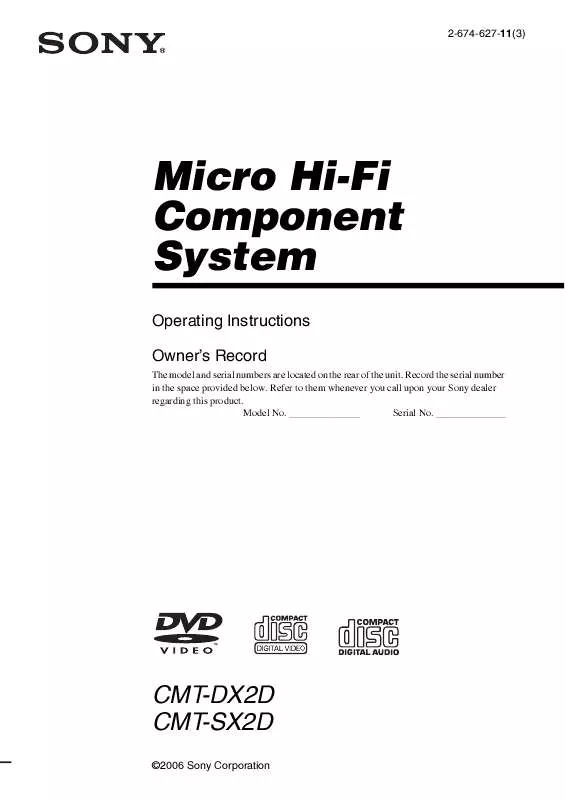
 SONY CMT-DX2D (1194 ko)
SONY CMT-DX2D (1194 ko)
 SONY CMT-DX2D PRODUCT BROCHURE (1194 ko)
SONY CMT-DX2D PRODUCT BROCHURE (1194 ko)
