User manual SONY CMT-EP303
Lastmanuals offers a socially driven service of sharing, storing and searching manuals related to use of hardware and software : user guide, owner's manual, quick start guide, technical datasheets... DON'T FORGET : ALWAYS READ THE USER GUIDE BEFORE BUYING !!!
If this document matches the user guide, instructions manual or user manual, feature sets, schematics you are looking for, download it now. Lastmanuals provides you a fast and easy access to the user manual SONY CMT-EP303. We hope that this SONY CMT-EP303 user guide will be useful to you.
Lastmanuals help download the user guide SONY CMT-EP303.
You may also download the following manuals related to this product:
Manual abstract: user guide SONY CMT-EP303
Detailed instructions for use are in the User's Guide.
[. . . ] 4-239-335-11 (1)
Micro Hi-Fi Component System
Operating Instructions Owner's Record
The model and serial numbers are located on the bottom of the unit. Record the serial number in the space provided below. Refer to them whenever you call upon your Sony dealer regarding this product. _______________
CMT-EP303
© 2002 Sony Corporation
WARNING
To prevent fire or shock hazard, do not expose the unit to rain or moisture.
To avoid electrical shock, do not open the cabinet. [. . . ] Each time you press the button, the selected track number and the programed step number appear in the display in turn.
CD
2 Press ENTER/PGM (TUNER MEM/
ENTER/PGM on the remote) repeatedly until "00 PR. 01" appears in the display.
Cancel Program Press x twice until "PROGRAM" Play disappears from the display. The program you made will be erased.
Tip
3 Turn . /> clockwise or
counterclockwise (or press . or > on the remote) until the desired track appears in the display.
Programed step number
The program you made remains after Program Play finishes. When Program Play remains in the system's memory, "PROGRAM" flashes. To play the same program again, press CD (CD/REMAIN on the remote) and ENTER/PGM (TUNER MEM/ENTER/ PGM on the remote), then press u.
Selected track number (including selected track)
4 Press ENTER/PGM (TUNER MEM/
ENTER/PGM on the remote).
The track is programed. The next program step number appears, and "PROGRAM" flashes.
5 To program additional tracks, repeat
steps 3 to 4.
6 Press u.
Program Play starts.
9GB
Tuner
4 Press PRESET + or until the preset
Presetting radio stations
You can preset up to 24 stations for FM and AM. You can then tune in any of those stations simply by selecting the corresponding preset number. There are two ways to store the station presets.
To Method
number you want for the station flashes.
5 Press ENTER/PGM (TUNER MEM/
ENTER/PGM on the remote).
The station is stored.
6 Repeat steps 1 to 5 to store other
stations.
Automatically tune all of the stations that can be received in your area and then store them manually Manually tune and store the radio frequency of your favourite stations
Automatic Tuning Preset
Setting presets through manual tuning
1 Press TUNER (TUNER/BAND on the
Manual Tuning Preset
remote) repeatedly to select "FM" or "AM".
2 Turn TUNING +/ (or press TUNING + or
on the remote) repeatedly to tune in the desired station.
Setting presets through automatic tuning
3 Press TUNER MEM (TUNER MEM/
ENTER/PGM on the remote).
1 Press TUNER (TUNER/BAND on the
remote) repeatedly to select "FM" or "AM".
A preset number appears in the display. The stations are stored from preset number 1.
2 Turn and hold TUNING +/ (or press
and hold TUNING + or on the remote) until the frequency indication starts to change, then release it.
Scanning stops automatically when the system tunes in a station. "STEREO" (for a stereo program) appears.
If the scanning doesn't stop
Preset number
Set the frequency of the desired radio station as described in steps 2 through 6 of "Setting presets through manual tuning".
4 Press PRESET + or repeatedly to
select the desired preset number.
3 Press TUNER MEM (TUNER MEM/
ENTER/PGM on the remote).
5 Press ENTER/PGM (TUNER MEM/
ENTER/PGM on the remote).
The station is stored.
A preset number appears in the display. 3 Press N.
12GB
Recording to a tape
-- CD Synchro Recording/Recording Manually
You can record from a CD or radio. You can use TYPE I (normal) tape.
Steps Recording from a CD (CD Synchro Recording) Load a blank tape. To stop recording Recording from the radio
1 2 3 4
Tape
Load the CD you want to record. Press z .
Press xZ.
Tip
For recording from a CD to a tape, you can turn . /> clockwise or counterclockwise (or press . or > on the remote) to select tracks before step 4.
13GB
Sound Adjustment
Timer
Adjusting the sound
Reinforcing the bass sound
-- MEGA BASS
You can listen to music with stronger bass tones.
Press MEGA BASS.
Falling asleep to music
-- Sleep Timer
You can set the system to turn off after certain amount of time, so that you can fall asleep to music.
1 Press CLOCK/TIMER/SLEEP SET on
the remote repeatedly until "SLEEP OFF" appears in the display.
"MEGA BASS" appears in the display and the bass is reinforced. Press again to cancel MEGA BASS.
2 Press CLOCK/TIMER + or on the
remote to select the minutes until the player goes off automatically.
Selecting the preset effect from the music menu
Press MUSIC MENU repeatedly to select the preset effect you desire.
Every time you press the button, the minute display (the turn-off time) changes as follows: 90 y 80 y 70 y . . . y 10 y OFF
Each time you press the button, the display changes cyclically as follows: ROCK t POP t JAZZ t No display t ROCK t . . .
3 Press TUNER MEM/ENTER/PGM on the
remote.
To Do this
Change the time to turn off Cancel the Sleep Timer function
Start over from step 1. Start over from step 1 and select "OFF" on step 2.
Turning off the sound
-- Muting
You can turn off the sound temporarily.
Press MUTING on the remote.
Press again to cancel muting.
Tip
You can also turn up the volume by turning VOLUME clockwise or turning off the power and turning it on again.
14GB
Waking up to music
-- Daily Timer
You can wake up to music at a preset time. Make sure you have set the clock (see "Setting the clock" page 7).
To
Do this
Check the setting
Press CLOCK/TIMER/ SLEEP SET on the remote repeatedly. Press TIMER ON/OFF on the remote.
Change the setting Cancel the timer operation
1 Prepare the sound source you want to
play.
· CD: Place a CD. · Radio: Tune in the preset station you want (see "Listening to the radio" on page 11).
2 Adjust the volume. 3 Press CLOCK/TIMER/SLEEP SET on
the remote repeatedly until "ON 0:00" appears in the display.
Sound Adjustment/Timer
4 Set the time to start playback using
CLOCK/TIMER + or on the remote.
5 Press TUNER MEM/ENTER/PGM on the
remote.
6 Press CLOCK/TIMER/SLEEP SET on
the remote repeatedly until "OFF 0:00" appears in the display.
7 Set the time to stop playback using
CLOCK/TIMER + or on the remote.
8 Press TUNER MEM/ENTER/PGM on the
remote.
9 Press CD/REMAIN or TUNER/BAND on
the remote depending on the sound source you want to play.
10Turn off the power and press TIMER
ON/OFF on the remote.
The TIMER indicator lights up.
15GB
Display
Troubleshooting
Using the CD display
Press CD/REMAIN on the remote repeatedly.
Problems and remedies
If you have any problem using this system, use the following check list. [. . . ] · Should any solid object or liquid fall into the component, unplug the stereo system and have the component checked by qualified personnel before operating it any further. · The AC power cord must be changed only at a qualified service shop. · The nameplate is located on the bottom exteror.
Notes on CDs
· Before playing, clean the CD with a cleaning cloth. · Do not expose the CD to direct sunlight or heat sources. [. . . ]
DISCLAIMER TO DOWNLOAD THE USER GUIDE SONY CMT-EP303 Lastmanuals offers a socially driven service of sharing, storing and searching manuals related to use of hardware and software : user guide, owner's manual, quick start guide, technical datasheets...manual SONY CMT-EP303

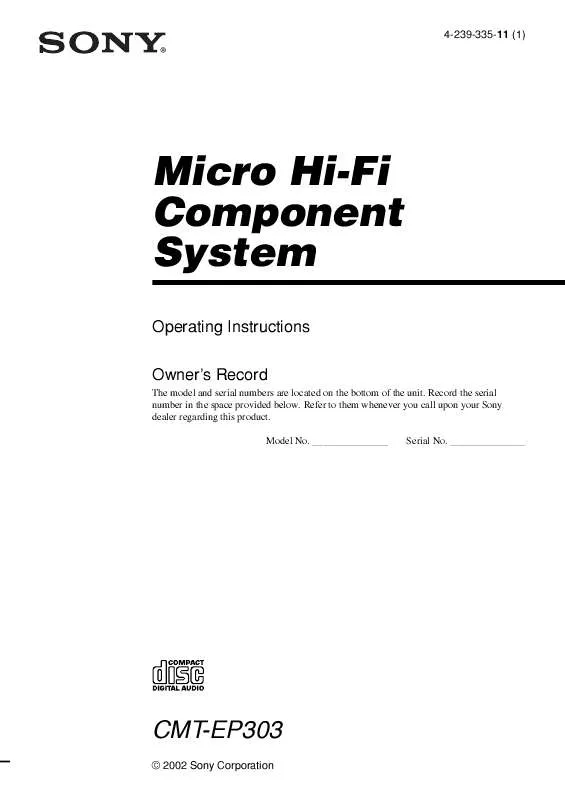
 SONY CMT-EP303 (236 ko)
SONY CMT-EP303 (236 ko)
 SONY CMT-EP303 (236 ko)
SONY CMT-EP303 (236 ko)
 SONY CMT-EP303 annexe 2 (238 ko)
SONY CMT-EP303 annexe 2 (238 ko)
 SONY CMT-EP303 annexe 1 (238 ko)
SONY CMT-EP303 annexe 1 (238 ko)
 SONY CMT-EP303 HOME THEATER GUIDE (2424 ko)
SONY CMT-EP303 HOME THEATER GUIDE (2424 ko)
