User manual SONY CMT-M90DVD
Lastmanuals offers a socially driven service of sharing, storing and searching manuals related to use of hardware and software : user guide, owner's manual, quick start guide, technical datasheets... DON'T FORGET : ALWAYS READ THE USER GUIDE BEFORE BUYING !!!
If this document matches the user guide, instructions manual or user manual, feature sets, schematics you are looking for, download it now. Lastmanuals provides you a fast and easy access to the user manual SONY CMT-M90DVD. We hope that this SONY CMT-M90DVD user guide will be useful to you.
Lastmanuals help download the user guide SONY CMT-M90DVD.
You may also download the following manuals related to this product:
Manual abstract: user guide SONY CMT-M90DVD
Detailed instructions for use are in the User's Guide.
[. . . ] 4-239-826-12(2)
Micro Hi-Fi Component System
Operating Instructions Owner's Record
The model and serial numbers are located on the rear of the unit. Record the serial number in the space provided below. Refer to them whenever you call upon your Sony dealer regarding this product. Serial No.
CMT-M90DVD
© 2002 Sony Corporation
WARNING
To prevent fire or shock hazard, do not expose the unit to rain or moisture.
To avoid electrical shock, do not open the cabinet. [. . . ] You can then tune in any of those stations simply by selecting the corresponding preset number. There are two ways to store the station presets.
To Method
4 Press TUNING MEMORY on the remote. 5 Press TUNING +/ (or TUNER +/ on the
remote) repeatedly to select the desired preset station.
Preset number
REC DVD CD VCD
TUNED STEREO AUTO
Automatically tune in all of the stations that can be received in your area and then store them manually
Automatic Tuning Preset
Tuner
6 Press ENTER/YES on the remote.
The station is stored to the selected preset number.
Manually tune in and Manual Tuning Preset store the radio frequency of your favorite stations
7 Repeat steps 1 through 6 to preset
other stations.
Setting presets through automatic tuning
Setting presets through manual tuning
1 Press TUNER FM or TUNER AM (or
TUNER BAND on the remote) to select FM or AM.
1 Press TUNER FM or TUNER AM (or
TUNER BAND on the remote) to select FM or AM.
2 Press PLAY MODE/TUNING MODE
repeatedly until "AUTO" and "PRESET" disappear from the display.
2 Press PLAY MODE/TUNING MODE
repeatedly until "AUTO" appears in the display.
3 Press TUNING +/ (or TUNER +/ on the
remote) repeatedly to tune in the desired station.
3 Press TUNING +/ (or TUNER +/ on the
remote).
The frequency changes as the system scans for a station. Scanning stops automatically when a station is tuned in. At that time, "TUNED" and "STEREO" (for stereo program only) appear.
If "TUNED" does not appear and the scanning does not stop
4 Press TUNING MEMORY on the remote. 5 Press TUNING +/ (or TUNER +/ on the
remote) repeatedly to select the desired preset station.
Preset number
Set the frequency of the desired radio station as described in steps 2 through 5 of "Setting presets through manual tuning".
REC DVD CD VCD
TUNED STEREO
6 Press ENTER/YES on the remote.
The station is stored to the selected preset number.
7 Repeat steps 1 through 6 to preset
other stations. continued
33GB
Presetting radio stations (continued)
Other Operations
To Do this
Listening to the radio
You can listen to a radio station either by selecting a preset station, or by manually tuning in the station.
Tune in a station with a weak signal Change the preset station Change the preset number
Follow the procedure described in "Setting presets through manual tuning". Start over from step 1.
Listening to a preset station
-- Preset Tuning
Preset radio stations in the tuner's memory first (see "Presetting radio stations" on page 33).
1 Press TUNER FM or TUNER AM (or
TUNER BAND on the remote) to select FM or AM.
To change the AM tuning interval (Except for the European, Middle Eastern and Philippine models)
The AM tuning interval is factory-preset to 9 kHz (or 10 kHz for some areas). To change the AM tuning interval, tune in any AM station first, then turn off the system. While holding REPEAT/FM MODE, press ?/1. When you change the interval, all the AM preset stations are erased. To reset the interval, tune in any AM station first, then turn off the system. While holding REPEAT/FM MODE, press ?/1.
Note
2 Press PLAY MODE/TUNING MODE
repeatedly until "PRESET" appears in the display.
3 Press TUNING +/ (or TUNER +/ on the
remote) repeatedly to select the desired preset station. To select the desired preset number using the numeric buttons on the remote
You cannot change the AM tuning interval in the Power Saving Mode.
Tips
· The preset stations are retained for about a day even if you disconnect the mains lead or if a power failure occurs. · To improve the reception, adjust the supplied antennas or connect an external antenna.
Press numeric buttons instead of performing step 3. To enter preset number 10 or higher, press >10 and the corresponding numeric buttons. To enter 0, press 10/0.
Example:
To enter preset number 20, press >10, then 2 and 10/0.
34GB
Listening to non-preset radio station
-- Manual Tuning
Using the Radio Data System (RDS)
(European model only)
1 Press TUNER FM or TUNER AM (or
TUNER BAND on the remote) to select FM or AM.
2 Press PLAY MODE/TUNING MODE
repeatedly until "AUTO" and "PRESET" disappear from the display.
What is the Radio Data System?
Radio Data System (RDS) is a broadcasting service that allows radio stations to send additional information along with the regular program signal. RDS is available only on FM stations. *
Note
Tuner
3 Press TUNING +/ (or TUNER +/ on the
remote) repeatedly to tune in the desired station.
Tips
· To improve broadcast reception, adjust the supplied antennas, or connect a commercially available external antenna. · When an FM stereo program has static noise, press REPEAT/FM MODE repeatedly until "MONO" appears. There will be no stereo effect, but the reception will improve. · Press PLAY MODE/TUNING MODE repeatedly until "AUTO" appears in step 2 above, then press TUNING +/ (or TUNER +/ on the remote). The frequency indication changes and scanning stops when the system tunes in a station (Automatic Tuning).
RDS may not work properly if the station you are tuned in is not transmitting the RDS signal properly or if the signal is weak. [. . . ] The picture data is compressed to about 1/140 of its original size. Consequently, a 12 cm VIDEO CD can contain up to 74 minutes of moving pictures. VIDEO CDs also contain compact audio data. Sounds outside the range of human hearing are compressed while the sounds we can hear are not compressed. [. . . ]
DISCLAIMER TO DOWNLOAD THE USER GUIDE SONY CMT-M90DVD Lastmanuals offers a socially driven service of sharing, storing and searching manuals related to use of hardware and software : user guide, owner's manual, quick start guide, technical datasheets...manual SONY CMT-M90DVD

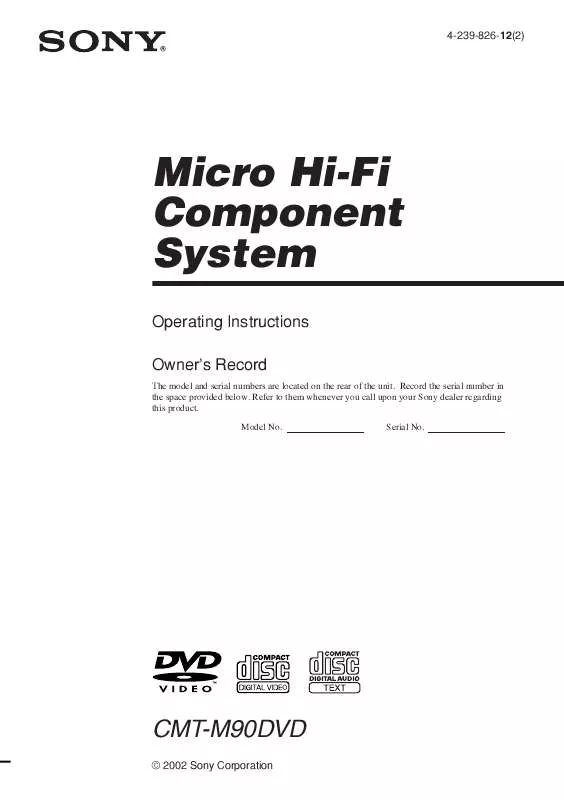
 SONY CMT-M90DVD (827 ko)
SONY CMT-M90DVD (827 ko)
 SONY CMT-M90DVD (792 ko)
SONY CMT-M90DVD (792 ko)
 SONY CMT-M90DVD annexe 3 (827 ko)
SONY CMT-M90DVD annexe 3 (827 ko)
 SONY CMT-M90DVD annexe 2 (805 ko)
SONY CMT-M90DVD annexe 2 (805 ko)
 SONY CMT-M90DVD annexe 1 (827 ko)
SONY CMT-M90DVD annexe 1 (827 ko)
