User manual SONY CMT-NE3
Lastmanuals offers a socially driven service of sharing, storing and searching manuals related to use of hardware and software : user guide, owner's manual, quick start guide, technical datasheets... DON'T FORGET : ALWAYS READ THE USER GUIDE BEFORE BUYING !!!
If this document matches the user guide, instructions manual or user manual, feature sets, schematics you are looking for, download it now. Lastmanuals provides you a fast and easy access to the user manual SONY CMT-NE3. We hope that this SONY CMT-NE3 user guide will be useful to you.
Lastmanuals help download the user guide SONY CMT-NE3.
You may also download the following manuals related to this product:
Manual abstract: user guide SONY CMT-NE3
Detailed instructions for use are in the User's Guide.
[. . . ] 4-253-397-11(2)
Micro Hi-Fi Component System
Operating Instructions Owner's Record
The model and serial numbers are located on the rear of the unit. Record the serial number in the space provided below. Refer to them whenever you call upon your Sony dealer regarding this product. ______________
CMT-NE5 CMT-NE3
©2004 Sony Corporation
WARNING
WARNING
To prevent fire or shock hazard, do not expose the unit to rain or moisture.
To prevent fire, do not cover the ventilation of the apparatus with news papers, table-cloths, curtains, etc. [. . . ] Between steps 2 and 3, perform steps 1 to 4 of "Creating your own program" (page 11).
For recording from a CD, you can press . /> to select tracks during recording pause mode (after step 3 and before step 4).
16GB
Sound Adjustment
Timer
Adjusting the sound
You can adjust the bass and treble to enjoy more powerful sound.
Falling asleep to music
-- Sleep Timer
You can set the system to turn off after a certain time, so that you can fall asleep to music. Use buttons on the remote for the operation.
Press SLEEP repeatedly.
Generating a more dynamic sound (Dynamic Sound Generator X-tra)
Press DSGX on the unit.
To cancel the DSGX, press DSGX on the unit again.
Each time you press the button, the minute display (the turn-off time) changes cyclically as follows: AUTO* t 90MIN t 80MIN t . . . t 10MIN t OFF
* The system automatically turns off in 100 minutes or after the current CD or tape finishes playing.
Tape Recording/Sound Adjustment/Timer
Adjusting the bass and treble
You can adjust the bass and treble.
Other operations
To Press
1
Press EQ (or BASS/TREBLE on the unit) repeatedly to select "BASS" or "TREBLE".
Check the SLEEP once. remaining time** Change the time to turn off Cancel Sleep Timer function SLEEP repeatedly to select the time you want. SLEEP repeatedly until "OFF" appears.
Each time you press the button, the display changes cyclically as follows: BASS y TREBLE
2
Press . /> (or TUNING +/ on the unit) repeatedly to adjust the level while "BASS" or "TREBLE" appears.
** You cannot check the remaining time if you select "AUTO".
Note
Do not set to "AUTO" during Synchro Recording on a tape.
Tip
You can use Sleep Timer, even if you have not set the clock.
17GB
Waking up to music
-- Play Timer
You can wake up to music at a preset time. Make sure you have set the clock (see "Setting the clock" on page 8). Use buttons on the remote for the operation.
Other operations
To Do this
Cancel the timer/ activate the timer/ check the setting
1 Press CLOCK/TIMER
SELECT and "SELECT" appears. 2 Press . /> repeatedly until "PLAY", "REC" or "(TIMER) OFF" appears, then press ENTER. Start over from step 1.
1
Prepare the sound source you want to play.
Change the setting
Notes
· CD: Load a disc. To start from a specific track, make a program (see "Creating your own program" on page 11). · TAPE: Load a tape (see "Playing a tape" on page 15). · TUNER: Tune in a radio station (see "Listening to the radio" on page 13).
2 3 4 5
Adjust the volume. Press . /> repeatedly until "PLAY" appears, then press ENTER.
· If you use Play Timer and Sleep Timer at the same time, Sleep Timer has priority. · Do not operate the system from the time the system turns on until the play starts (about 15 seconds before the preset time). · If the system is on about 15 seconds before the preset time, Play Timer will not be activated. · You cannot use the optional component connected to the MD jacks as sound sources for Play Timer. · You cannot activate Play Timer and Rec Timer at the same time.
"ON TIME" appears and the hour indication flashes.
Set the time to start playing.
Press . /> repeatedly to set the hour, then press ENTER. Press . /> repeatedly to set the minute, then press ENTER.
6 7
Set the time to stop playing following the same procedure as step 5. Press . /> repeatedly until the desired sound source appears.
Each time you press the button, the display changes cyclically as follows:
t TUNER y CD T t TAPE T
8 9
Press ENTER.
The start time, the stop time and the sound source, then the original display returns.
Press ?/1 to turn off the system.
18GB
Timer recording radio programs
-- Rec Timer
To timer record, you must first preset the radio station (see "Presetting radio stations" on page 12) and set the clock (see "Setting the clock" on page 8). Use buttons on the remote for the operation.
Other operations
To Do this
Cancel the timer/ activate the timer/ check the setting
1 Press CLOCK/TIMER
SELECT and "SELECT" appears. 2 Press . /> repeatedly until "PLAY", "REC" or "(TIMER) OFF" appears, then press ENTER. Start over from step 1.
Change the setting
Notes
1 2 3 4
Tune in the preset radio station (see "Listening to a preset station" on page 13). [. . . ] Attempting to do so may damage the unit. Do not use such discs.
On placement
· Do not place the system in an inclined position. · Do not place the system in locations where it is; Extremely hot or cold Dusty or dirty Very humid Subject to vibrations Subject to direct sunlight. · Use caution when placing the unit or speakers on surfaces that have been specially treated (with wax, oil, polish, etc. ) as staining or discoloration of the surface may result.
On heat buildup
· Although the system heats up during operation, this is not a malfunction. [. . . ]
DISCLAIMER TO DOWNLOAD THE USER GUIDE SONY CMT-NE3 Lastmanuals offers a socially driven service of sharing, storing and searching manuals related to use of hardware and software : user guide, owner's manual, quick start guide, technical datasheets...manual SONY CMT-NE3

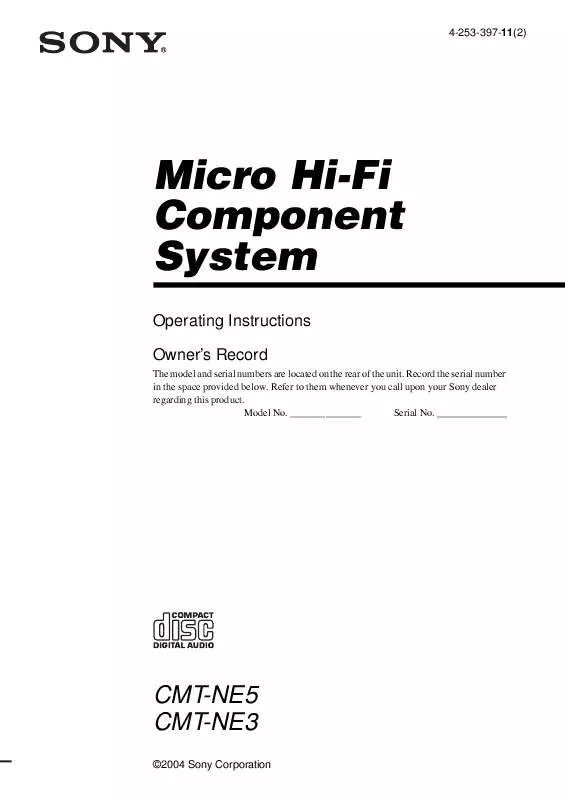
 SONY CMT-NE3 (528 ko)
SONY CMT-NE3 (528 ko)
 SONY CMT-NE3 (531 ko)
SONY CMT-NE3 (531 ko)
 SONY CMT-NE3 annexe 2 (567 ko)
SONY CMT-NE3 annexe 2 (567 ko)
 SONY CMT-NE3 annexe 1 (567 ko)
SONY CMT-NE3 annexe 1 (567 ko)
