User manual SONY CMT-CP11
Lastmanuals offers a socially driven service of sharing, storing and searching manuals related to use of hardware and software : user guide, owner's manual, quick start guide, technical datasheets... DON'T FORGET : ALWAYS READ THE USER GUIDE BEFORE BUYING !!!
If this document matches the user guide, instructions manual or user manual, feature sets, schematics you are looking for, download it now. Lastmanuals provides you a fast and easy access to the user manual SONY CMT-CP11. We hope that this SONY CMT-CP11 user guide will be useful to you.
Lastmanuals help download the user guide SONY CMT-CP11.
You may also download the following manuals related to this product:
Manual abstract: user guide SONY CMT-CP11
Detailed instructions for use are in the User's Guide.
[. . . ] 4-227-681-11(1)
Micro HiFi Component System
Operating Instructions Owner's Record
The model and serial numbers are located at the rear. Record the serial number in the space provided below. Refer to them whenever you call upon your Sony dealer regarding this product. CMT-CP11 Serial No.
CMT-CP11
©2000 Sony Corporation
WARNING
To prevent fire or shock hazard, do not expose the unit to rain or moisture.
To avoid electrical shock, do not open the cabinet. [. . . ] After setting the order, you can also make a synchronized tape recording of the tracks (see page 22).
4
Press PLAY MODE.
The selected track is programmed. "STEP" appears, followed by the number of the selection just programmed.
5 6
To program additional tracks, repeat steps 3 and 4. The tracks play in the order that they were programmed.
1
6
Z bB
m X
CD x
To cancel Program Play
x
M z
Press PLAY MODE repeatedly until "PGM" disappears.
To Do this
+
Add a track to the end Do steps 3 and 4 with of the program Program Play stopped. Erase the entire program Press CD x with Program Play stopped.
Z
u
. m
x
> M
Tips
· The program you made remains in the system's memory until you turn off the system or remove the CD. After the program finishes, press CD u to play the program again. · When the total playing time of the programmed tracks exceeds 100 minutes, "- - . · If you try to program more than 24 tracks, "PGM FULL" appears in the display.
3 2, 4
1 2 3
Press CD.
"CD" appears.
Press PLAY MODE repeatedly until "PGM" appears. or CD > repeatedly until the desired track number appears.
PGM
3
Selected track number
243
Total playing time
20
The Tape Deck
Recording to a tape manually
Do the procedure below to manually record from any source to a tape. For example, tracks from a CD, the radio, or from any of the connected components. This lets you record just the songs that you want from a CD.
TAPE nN
1 2
Press TAPE EJECT Z and insert a recordable tape. Press the button of the source you want to record from.
· CD: To record from the CD · TUNER: To record from the radio · MD/VIDEO: To record from optional component
1
Z bB
m X
TAPE x
3 4
Press REC z.
The tape stands by for recording. " " and "B" (or "b") appear.
The Tape Deck The CD Player/The Tape Deck
x
M z
+
Press DIR MODE on the remote repeatedly to select " " to record on " one side of the tape, or " "or " to record on both sides. Press TAPE X.
Recording starts.
Z
5
x
> M
u
. m
6
Start playing the source you want to record from.
Press TAPE x. TAPE X.
2
5
3
DOLBY NR
To Stop recording Pause recording
4
Tips
· To record with the Dolby NR system on, press DOLBY NR on the remote before step 5. · To start recording on the side facing away from you, after doing step 3, press TAPE nN until " " changes to " ".
21
Recording your favorite CD tracks to a tape
-- Program Edit
With Program Edit function, you can select only the CD tracks that you want using the Program Play function, then record the programmed tracks to a tape using the CD Synchro Recording function.
TAPE nN
1 2 3 4 5
Press CD EJECT Z and place a CD. Press CD EJECT Z again to close the disc tray. Press TAPE EJECT Z and insert a recordable tape. Press CD.
"CD" appears.
4 11 13
3
Z bB
m X
Press PLAY MODE repeatedly until "PGM" appears. or CD > repeatedly until the desired track number appears.
PGM
TAPE x
6
x
M z
3
+
243
Total playing time
Selected track number
Z
u
. m
x
> M
7 8
Press PLAY MODE. [. . . ] · Do not bend or roll up the antenna. · The two wires comprising the FM antenna have been pulled further apart since the system was first purchased. · The AM antenna wire is detached from the stand. A stereo FM program cannot be received in stereo. [. . . ]
DISCLAIMER TO DOWNLOAD THE USER GUIDE SONY CMT-CP11 Lastmanuals offers a socially driven service of sharing, storing and searching manuals related to use of hardware and software : user guide, owner's manual, quick start guide, technical datasheets...manual SONY CMT-CP11

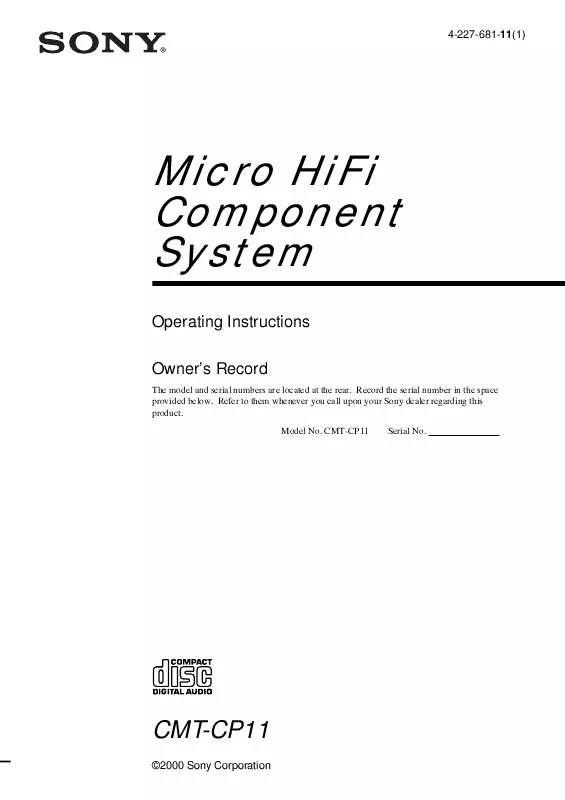
 SONY CMT-CP11 (440 ko)
SONY CMT-CP11 (440 ko)
 SONY CMT-CP11 annexe 2 (438 ko)
SONY CMT-CP11 annexe 2 (438 ko)
 SONY CMT-CP11 annexe 1 (438 ko)
SONY CMT-CP11 annexe 1 (438 ko)
