User manual SONY CMT-CP33MD
Lastmanuals offers a socially driven service of sharing, storing and searching manuals related to use of hardware and software : user guide, owner's manual, quick start guide, technical datasheets... DON'T FORGET : ALWAYS READ THE USER GUIDE BEFORE BUYING !!!
If this document matches the user guide, instructions manual or user manual, feature sets, schematics you are looking for, download it now. Lastmanuals provides you a fast and easy access to the user manual SONY CMT-CP33MD. We hope that this SONY CMT-CP33MD user guide will be useful to you.
Lastmanuals help download the user guide SONY CMT-CP33MD.
You may also download the following manuals related to this product:
Manual abstract: user guide SONY CMT-CP33MD
Detailed instructions for use are in the User's Guide.
[. . . ] 4-228-581-12(1)
Micro HiFi Component System
Operating Instructions Owner's Record
The model and serial numbers are located on the rear panel of the unit. Record the serial number in the space provided below. Refer to them whenever you call upon your Sony dealer regarding this product. CMT-CP33MD Serial No.
CMT-CP33MD
©2000 Sony Corporation
WARNING
To prevent fire or shock hazard, do not expose the unit to rain or moisture.
To avoid electrical shock, do not open the cabinet. [. . . ] You cannot edit the MD in Shuffle or Program Play.
After editing
, Press MD Z to remove the MD or press ?/1 (power) to turn off the system.
"TOC" lights up, or either "TOC" or "STANDBY" starts flashing. The TOC is updated and editing is completed.
Before pulling out the power cord
MD editing is completed when the MD Table of Contents (TOC) is updated. The TOC is updated when you eject the MD or press ?/1 to turn off the system. Do not pull out the power cord before updating the TOC (while "TOC" is lit) or while updating the TOC (while "TOC" or "STANDBY" is flashing) to ensure a complete editing.
44
Labeling an MD
-- Name Function
You can create titles for your recorded MDs and tracks as follows.
1
Press MD to switch the function to MD.
To label a track, press . or > repeatedly until the desired track number appears.
2
Press NAME EDIT.
The cursor starts flashing.
During recording
If "CD-TEXT" lights up or flashes in the display during recording a CD, you can record the CD disc title on the MD (see page 34). However, the CD disc title is not recorded when recording a CD on an MD and a tape at the same time.
After recording
Use Name Function on this page. You can input a total of approximately 1700 characters for the disc title and track titles on a single MD.
`/1
Cursor
3
Press CHARACTER to select the desired type of character. The MD Deck -- Editing
Each time you press the button, the display changes as follows: (Blank space) t A (Upper cases) t a (Lower cases) t 0 (Numbers) t !(Symbols) t (Blank space) t . . .
2, 3
7
CLEAR
4
Press . or > repeatedly to select the desired character.
To enter a blank space Press CURSORt without pressing . You cannot enter a space as the first character. To enter a symbol You can use the following 24 symbols. !"#$%&'() +, . /:;<=>?@_`
CURSORT
m .
M >
4 1
N
X x
5 4
continued
45
Labeling an MD (continued)
Copying a disc or track title
You can copy a labeled disc or track title to use it as a title of another track or the disc title within a disc. or > repeatedly until "Name ?" appears, then press ENTER/YES. or > repeatedly until "Nm Copy ?" appears, then press ENTER/YES. or > repeatedly to select "Disc" (when copying the disc title) or the track number with the title you want to copy, then press ENTER/YES. When "No Name" appears The disc or track has not been labeled. or > repeatedly to select the copy destination track number or "Disc" (when copying as the disc title), then press ENTER/ YES. When "Overwrite ??" appears The copy destination already has a disc or track title. To continue and copy the title, press ENTER/YES.
5
Press CURSORt.
The character you selected in step 4 stops flashing and the cursor shifts to the right.
Cursor
6
Repeat steps 3 to 5 to complete the entire title.
If you made a mistake Press CURSORT or t until the character you want to change flashes, then repeat steps 3 to 5. To erase a character Press CLEAR while the character is flashing. You cannot insert characters.
To cancel copying
Press MENU/NO.
7
Press ENTER/YES to complete the labeling procedure.
The titles you labeled appear sequentially, and then the original display appears.
Checking the titles
To check the disc titles, press SCROLL in stop mode. [. . . ] The m/M buttons locate a desired point in a track during MD playing pause, or during CD play or pause.
. /> (AMS: Automatic Music
m . M >
Sensor) buttons
N
X x
4 5
N (play) button X (pause) button x (stop) button 5 VOLUME +/ buttons
Press to adjust the volume.
Additional Information
6
6 DSG button
Press to generate a more dynamic sound (page 62).
continued
83
Parts descriptions for the remote (continued)
`/1
9 Number buttons
Press to select track numbers of a CD, MD, or preset station.
0 CLEAR button
Press to cancel the selection (pages 24, 27, 30, 46 and 64).
7 8 9
m . M >
qa SCROLL button
Press to display the disc title or track title scrolling (pages 27, 31 and 46).
DISPLAY button
Press to show the various information (pages 24, 25, 29, 30 and 64).
0 qa
qs The sound source buttons MD button CD button
N
X x
qs
FUNCTION button
Press to switch the sound source. Each time you press this button, the sound source changes as follows: t MD t TAPE t CD VIDEO T TUNER T
7 SLEEP button
Press to set Sleep Timer (page 65).
BAND, TUNER button
Press to select the tuner for the sound source, or to select the FM or AM band.
8 MENU/NO button
Press to preset stations, to enter the settings in "Edit Menu" or "Setup Menu", or to cancel editing.
TAPE button
NAME EDIT/CHARACTER button
Press to display the text input screen and to select the type of characters to be input (pages 26, 45 and 63).
ENTER/YES button
Press to set the clock, Program Play and to complete presetting stations or editing.
84
List of program types (PTY)
NEWS News programs. [. . . ]
DISCLAIMER TO DOWNLOAD THE USER GUIDE SONY CMT-CP33MD Lastmanuals offers a socially driven service of sharing, storing and searching manuals related to use of hardware and software : user guide, owner's manual, quick start guide, technical datasheets...manual SONY CMT-CP33MD

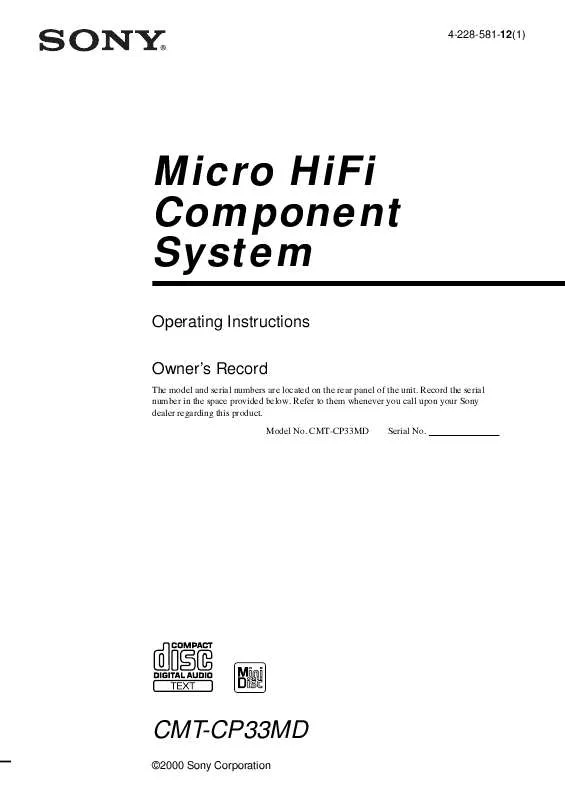
 SONY CMT-CP33MD (3750 ko)
SONY CMT-CP33MD (3750 ko)
 SONY CMT-CP33MD (932 ko)
SONY CMT-CP33MD (932 ko)
 SONY CMT-CP33MD annexe 2 (934 ko)
SONY CMT-CP33MD annexe 2 (934 ko)
 SONY CMT-CP33MD annexe 1 (934 ko)
SONY CMT-CP33MD annexe 1 (934 ko)
