User manual SONY CMT-EX200
Lastmanuals offers a socially driven service of sharing, storing and searching manuals related to use of hardware and software : user guide, owner's manual, quick start guide, technical datasheets... DON'T FORGET : ALWAYS READ THE USER GUIDE BEFORE BUYING !!!
If this document matches the user guide, instructions manual or user manual, feature sets, schematics you are looking for, download it now. Lastmanuals provides you a fast and easy access to the user manual SONY CMT-EX200. We hope that this SONY CMT-EX200 user guide will be useful to you.
Lastmanuals help download the user guide SONY CMT-EX200.
You may also download the following manuals related to this product:
Manual abstract: user guide SONY CMT-EX200
Detailed instructions for use are in the User's Guide.
[. . . ] 4-236-466-11(1)
Micro Hi-Fi Component System
Operating Instructions Owner's Record
The model and serial numbers are located on the rear panel of the unit. Record the serial number in the space provided below. Refer to them whenever you call upon your Sony dealer regarding this product. Serial No.
CMT-EX200
© 2001 Sony Corporation
Warning
To prevent fire or shock hazard, do not expose the unit to rain or moisture.
To avoid electrical shock, do not open the cabinet. [. . . ] Press again to cancel surround effect.
Adjusting the bass
Press BASS + or on the remote repeatedly to adjust the bass.
You can adjust the bass in 7 steps (from 3 to +3).
Adjusting the treble
Press TREBLE + or on the remote repeatedly to adjust the treble.
You can adjust the treble in 7 steps (from 3 to +3).
Tips
· The power indicator lights red in standby mode. During playing, the indicator turns green. The sub woofer switches to standby mode automatically a few minutes after the music ends and sound is no longer produced. · If the sound distorts when you turn on the bass reinforcement (such as DSG, Bass, etc. ), turn off the bass reinforcement and adjust the sound. · Once you have adjusted the sub woofer to the setting you desire, you can use VOL or + on the system to adjust the volume of the sub woofer linked to the satellite speakers. · Reversing the polarity with PHASE on the sub woofer may provide better bass reproduction in certain listening environments (depending on the position of the sub woofer/satellite and adjustment of the cut-off frequency). It may also change the expanse and tightness of the sound, and effect the feeling of the sound field.
Note
· You can enjoy the original sound by setting BASS and TREBLE to 0. · You cannot activate DSG and Bass/Treble adjustment at the same time.
Never set the system's tone control (Bass, Treble) or DSG output to a high level or input sinewaves of 20 Hz to 50 Hz recorded on a commercially available test disc or special sound (bass sound of electronic musical instrument, pop noise of analog disc turntable, sound with abnormally enhanced bass, etc. ) in a high level to this system. These actions may cause damage to the speakers. When a special disc containing abnormally enhanced bass is played, noise may be output. In such a case, decrease the sound level.
15
Timer
Falling asleep to music
-- Sleep Timer
You can set the system to turn off after a certain time, so that you can fall asleep to music.
Press SLEEP on the remote to select a desired time.
Waking up to music
-- Daily Timer
You can wake up to music at a preset time. Make sure you have set the clock (see "Setting the time" on page 10).
1 Prepare the sound source you want to
play.
Each time you press the button, the minute display (the turn-off time) changes cyclically as follows: AUTO* t 90MIN t 80MIN t 70MIN t . . . t 10MIN t OFF
* The system automatically turns off after the current CD finishes playing (up to 100 minutes). When the function is TUNER, the system turns off in 100 minutes.
· CD: Place a CD. To start from a specific track, make a program (see "Programing CD tracks" on page 12). · Radio: Tune in a station (see "Listening to the radio" on page 14). · Tape: Make the same setting on the timer of the component connected to the PC/TAPE jacks.
Other Operations
To Press
2 Press VOL or + to adjust the volume. 3 Press CLOCK/TIMER SET on the
remote.
Check the remaining time
SLEEP on the remote once.
4 Press . or > repeatedly until
"TIMER SET" appears, then press ENTER on the remote.
Change the time SLEEP on the remote repeatedly to to turn off select the time you want. Cancel the Sleep SLEEP on the remote repeatedly Timer function until "OFF" appears.
The hour indication flashes.
5 Set the time to start playing.
Press . or > repeatedly to set the hour, then press ENTER on the remote. or > repeatedly to set the minute, then press ENTER on the remote. [. . . ] If you cannot obtain good reception, we recommend you connect a commercially available external antenna. · Locate the antennas as far away from the speaker cords as possible. · Consult your nearest Sony dealer if the supplied AM antenna has come off the plastic stand. · Try turning off surrounding electrical equipments. [. . . ]
DISCLAIMER TO DOWNLOAD THE USER GUIDE SONY CMT-EX200 Lastmanuals offers a socially driven service of sharing, storing and searching manuals related to use of hardware and software : user guide, owner's manual, quick start guide, technical datasheets...manual SONY CMT-EX200

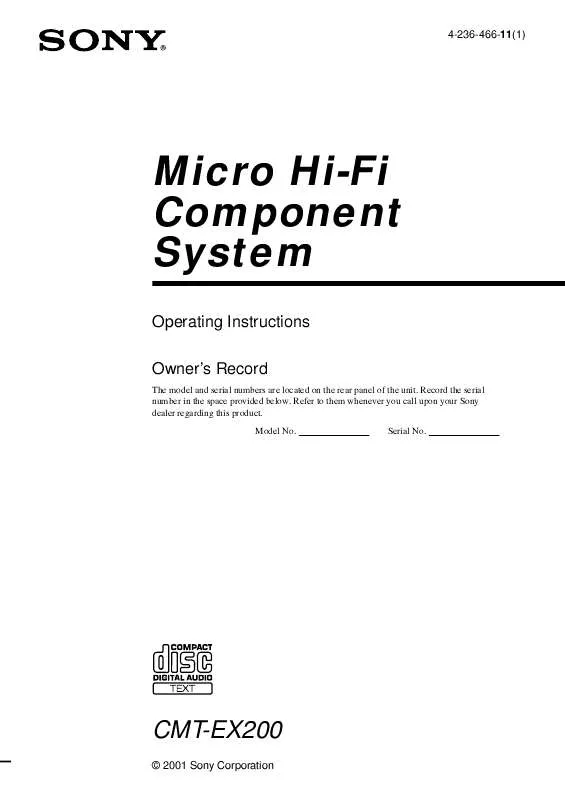
 SONY CMT-EX200 (222 ko)
SONY CMT-EX200 (222 ko)
 SONY CMT-EX200 (220 ko)
SONY CMT-EX200 (220 ko)
 SONY CMT-EX200 annexe 1 (222 ko)
SONY CMT-EX200 annexe 1 (222 ko)
