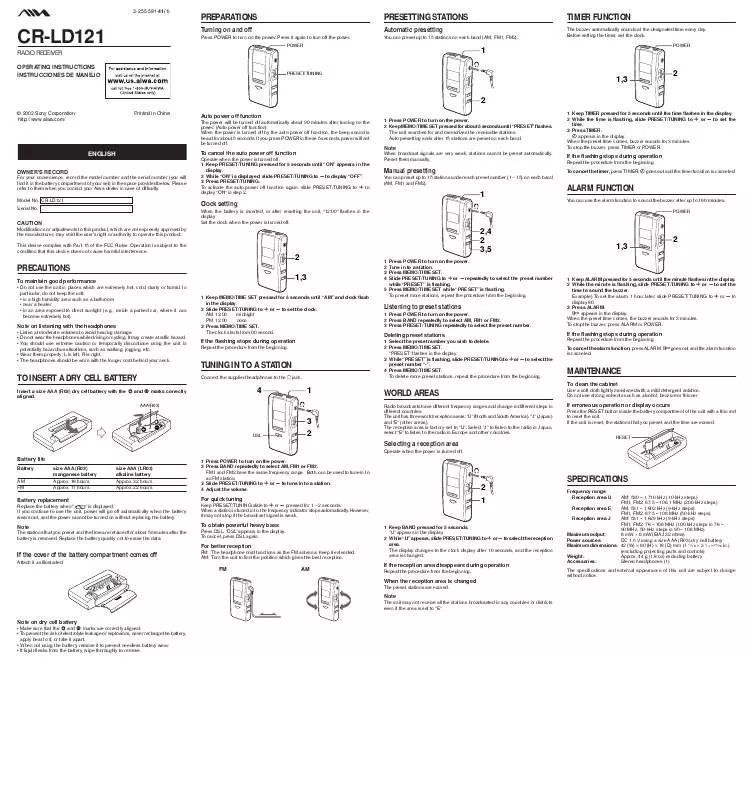User manual SONY CRLD121
Lastmanuals offers a socially driven service of sharing, storing and searching manuals related to use of hardware and software : user guide, owner's manual, quick start guide, technical datasheets... DON'T FORGET : ALWAYS READ THE USER GUIDE BEFORE BUYING !!!
If this document matches the user guide, instructions manual or user manual, feature sets, schematics you are looking for, download it now. Lastmanuals provides you a fast and easy access to the user manual SONY CRLD121. We hope that this SONY CRLD121 user guide will be useful to you.
Lastmanuals help download the user guide SONY CRLD121.
Manual abstract: user guide SONY CRLD121
Detailed instructions for use are in the User's Guide.
[. . . ] 3-255-591-41(1)
PREPARATIONS
Turning on and off
Press POWER to turn on the power. Press it again to turn off the power.
POWER
PRESETTING STATIONS
Automatic presetting
You can preset up to 15 stations on each band (AM, FM1, FM2).
TIMER FUNCTION
The buzzer automatically sounds at the designated time every day. Before setting the timer, set the clock.
POWER
CR-LD121
RADIO RECEIVER
OPERATING INSTRUCTIONS INSTRUCCIONES DE MANEJO
1
PRESET/TUNING
1, 3
2
2
© 2003 Sony Corporation http://www. aiwa. com/
Printed in China
Auto power off function
The power will be turned off automatically about 90 minutes after turning on the power. (Auto power off function) When the power is turned off by the auto power off function, the beep sound is heard for about 5 seconds. [. . . ] 3 Slide PRESET/TUNING to + or - to tune in to a station. 4 Adjust the volume.
SPECIFICATIONS
2 1
AM: 530 1, 710 kHz (10-kHz steps) FM1, FM2: 87. 5 108. 1 MHz (200-kHz steps) Reception area E AM: 531 1, 602 kHz (9-kHz steps) FM1, FM2: 87. 5 108 MHz (50-kHz steps) Reception area J AM: 531 1, 629 kHz (9-kHz steps) FM1, FM2: 76 108 MHz (100-kHz steps in 76 90 MHz, 50-kHz steps in 90 108 MHz) Maximum output: 8 mW + 8 mW (EIAJ 32 ohms) Power sources: DC 1. 5 V using a size AAA (R03) dry cell battery Maximum dimensions: 42 (W) × 80 (H) × 18 (D) mm (1 11/16 × 3 1/4 × 23/32 in. ) (excluding projecting parts and controls) Weight: Approx. 44 g (1. 6 oz) excluding battery Accessories: Stereo headphones (1) The specifications and external appearance of this unit are subject to change without notice. Frequency range: Reception area U
Battery replacement
Replace the battery when " " is displayed. If you continue to use the unit, power will go off automatically when the battery wears out, and the power cannot be turned on without replacing the battery.
For quick tuning
Keep PRESET/TUNING slide to + or - pressed for 1 2 seconds. When a station is tuned in to, the frequency indicator stops automatically. However, it may not stop if the broadcast signal is weak.
Note
The stations that you preset and the time are retained for about 5 minutes after the battery is removed. Replace the battery quickly not to erase the data.
To obtain powerful heavy bass
Press DSL. To cancel, press DSL again.
For better reception
If the cover of the battery compartment comes off
Attach it as illustrated.
FM: The headphone cord functions as the FM antenna. AM: Turn the unit to find the position which gives the best reception.
1 Keep BAND pressed for 5 seconds. 2 While "U" appears, slide PRESET/TUNING to + or - to select the reception area. The display changes to the clock display after 10 seconds, and the reception area is changed.
FM
AM
If the reception area disappears during operation
Repeat the procedure from the beginning.
When the reception area is changed
The preset stations are erased.
Note
The unit may not receive all the stations broadcasted in any countries or districts even if the area is set to "E".
Note on dry cell battery
· Make sure that the 0 and 9 marks are correctly aligned. · To prevent the risk of electrolyte leakage or explosions, never recharge the battery, apply heat to it, or take it apart. · When not using the battery, remove it to prevent needless battery wear. · If liquid leaks from the battery, wipe thoroughly to remove.
SINTONIZACION DE UNA EMISORA
ESPAÑOL
Conecte los auriculares incluidos en la toma \.
REGIONES MUNDIALES
Las emisoras de radio tienen distintas gamas de frecuencia y cambian en diferentes intervalos en distintos países. La unidad tiene tres regiones de recepción mundial: "U" (América del Norte y del Sur), "J" (Japón) y "E" (otras regiones). La región de recepción fue ajustada en fábrica para "U". Seleccione "J" es para escuchar la radio en Japón, seleccione "E" para escuchar la radio en Europa y otros países.
FUNCION DE LA ALARMA
Se puede utilizar la función de alarma para que suene la alarma después de hasta 180 minutos.
POWER
PRECAUCIONES
Para mantener sus buenas prestaciones
· No utilice el aparato en lugares muy calientes, fríos, con polvo o humedad. Especialmente, no debe dejar el aparato: · en lugares muy húmedos, por ejemplo en el baño · cerca de la calefacción · en un lugar expuesto a los rayos del sol (por ejemplo dentro de un coche estacionado, donde puede aumentar mucho la temperatura)
4
1
DSL
3 2
Selección de la región de recepción
Haga la operación con el aparato desconectado.
1, 3
2
Notas para escuchar con los cascos auriculares
· Escuche a un volumen no muy alto para no dañar sus oídos. · No utilice los auriculares durante la conducción o al andar en bicicleta. Puede ser peligroso para el tránsito. · Debe tener mucho cuidado o dejar de usar provisoriamente en situaciones peligrosas, por ejemplo cuando camina, corre, etc. [. . . ] El prefijado automático termina cuando se prefijan 15 emisora en cada banda.
Si se detiene el destello durante la operación
Repita el procedimiento desde el principio. Para cancelar el temporizador, oprima TIMER. Se apaga 5 y se cancela la función del temporizador.
Nota
PREPARATIVOS
Conexión y desconexión
Oprima POWER para conectar el aparato. Oprima nuevamente para desconectarlo.
POWER
Cuando las señales de las emisoras son débiles, éstas no pueden prefijarse automáticamente. [. . . ]
DISCLAIMER TO DOWNLOAD THE USER GUIDE SONY CRLD121 Lastmanuals offers a socially driven service of sharing, storing and searching manuals related to use of hardware and software : user guide, owner's manual, quick start guide, technical datasheets...manual SONY CRLD121