User manual SONY CRX160E annexe 5
Lastmanuals offers a socially driven service of sharing, storing and searching manuals related to use of hardware and software : user guide, owner's manual, quick start guide, technical datasheets... DON'T FORGET : ALWAYS READ THE USER GUIDE BEFORE BUYING !!!
If this document matches the user guide, instructions manual or user manual, feature sets, schematics you are looking for, download it now. Lastmanuals provides you a fast and easy access to the user manual SONY CRX160E. We hope that this SONY CRX160E user guide will be useful to you.
Lastmanuals help download the user guide SONY CRX160E.
You may also download the following manuals related to this product:
Manual abstract: user guide SONY CRX160Eannexe 5
Detailed instructions for use are in the User's Guide.
[. . . ] 4-649-076-11(1)
CD-R/RW Drive Unit
User's Guide
CRX160E
© 2000 Sony Corporation
Safety Regulations
WARNING - For the customers in U. S. A. :
You are cautioned that any changes or modifications not expressly approved in this manual could void your authority to operate this equipment.
WARNING
To prevent fire or shock hazard, do not expose the unit to rain or moisture. To avoid electrical shock, do not open the cabinet. Refer servicing to qualified personnel only.
CAUTION:
As the laser beam in this CRX160E is harmful to the eyes, do not attempt to disassemble the cabinet. Refer servicing to qualified personnel only. [. . . ] 19
English
5
Introduction
The CRX160E offer the following features. u u u u An internal CD-R/RW drive with ATAPI interface for PCs. Writes up to 12× speed on CD-R disc media. Writes up to 8× speed on CD-RW disc media. Reads CD-ROM discs at up to 32× speed.
System Requirements
The CRX160E can be used in systems with the following capabilities. u CPU: Pentium 100 MHz or higher For stable writing performance at high speeds, the CPU speed should be considerably higher than the above minimum requirement. For writing at 12× speed, a Pentium II/400 MHz or higher is recommended. u PC/AT-compatible PC u Windows® 95, Windows® 98, Windows NT® or Windows® 2000 operating system u At least 32 MB RAM u At least 50 MB available hard disk space u One available ATAPI interface connection (primary slave, or secondary master or slave) u One empty 5-inch half-height drive bay u One available internal +12 V/+5 V power connector u In addition to the above requirements, the requirements of the writing software to be used must also be met.
CAUTION · The above system configuration is given as a minimum requirement for a system on which basic CD-R and CD-RW writing performance can be obtained. In actual use, the requirements for the writing software also have to be taken into consideration. (Normally, these requirements will be higher than the above specifications. ) · The drive cannot be assured to operate properly if connected to an ATAPI interface adapter card (we cannot guarantee compatibility or offer user support).
6
Parts Names and Functions
Front Panel
1 2
6
5
4
3
1 Disc Tray Load the CD-ROM, CD-R or CD-RW disc here. 2 Emergency Eject Hole If the tray does not open with the Eject button, turn the PC off and insert a thin tool (such as a straightened paper clip) into this hole to eject the tray manually.
About 40 mm (1. 5")
Continued
7
3 Eject Button Press to open and close the disk tray. 4 Busy Indicator Indicates the drive status. Lit: reading data, playing a music CD or writing (packets) Blinking: writing data (disc-at-once, track-at-once), formatting or erasing Not lit: all other states 5 Volume Control Adjusts the volume at the analog audio output (headphone) jack. 6 Headphone Jack Provides analog stereo audio output, for connecting a headphone or amplified speakers.
Rear Panel
1
2
3
4
5
6
7
1 Frame Ground Tab Connect this tab to the PC chassis if the drive frame is not electrically connected to it by the mounting screws. (Note: Some units are not equipped with a frame ground tab. ) 2 Do not use. 3 Analog Audio Connector Analog stereo audio output. Use the supplied audio cable to connect to the PC's internal analog audio input connector (usually on the sound card). Refer to "Quick Start Guide" for details.
8
4 Environment Setup Jumpers These jumpers are set before connecting the drive. Refer to "Quick Start Guide" for details.
Master Setting
CSEL SLAVE MASTER
Slave Setting
CSEL SLAVE MASTER
Jumper pins
Jumper pins
5 Interface Connector (IDE Bus) Connect to the IDE host connector using the supplied cable. Refer to "Quick Start Guide" for details. 6 Pin 1 The location of this pin determines the proper orientation for the connection cable. 7 Power Connector Connect a DC cable from the internal PC power supply to power the drive. [. . . ] You may be able to upgrade the writing software to be compatible with the CRX160E. t If operation becomes unstable after installing a program, uninstall it and try again. If the symptoms are eliminated, avoid installing and using the new program.
A problem occurs when the PC boots, or the writing software does not operate properly.
A writing software other than that supplied with the drive is installed, but does not work.
Problems arise after having operated normally for a while.
15
Precautions for Use
Operation and Storage Conditions
Avoid using or storing the drive in a hot or humid location, or where it might be subject to severe vibration or direct sunlight.
Handling Discs
· Handle discs only by the edges. Never touch the recording surface.
· Do not write on discs (except with a felt-tip marker), or paste labels on them.
Shipping
· Please repack the drive in its original carton when shipping by itself. [. . . ]
DISCLAIMER TO DOWNLOAD THE USER GUIDE SONY CRX160E Lastmanuals offers a socially driven service of sharing, storing and searching manuals related to use of hardware and software : user guide, owner's manual, quick start guide, technical datasheets...manual SONY CRX160E

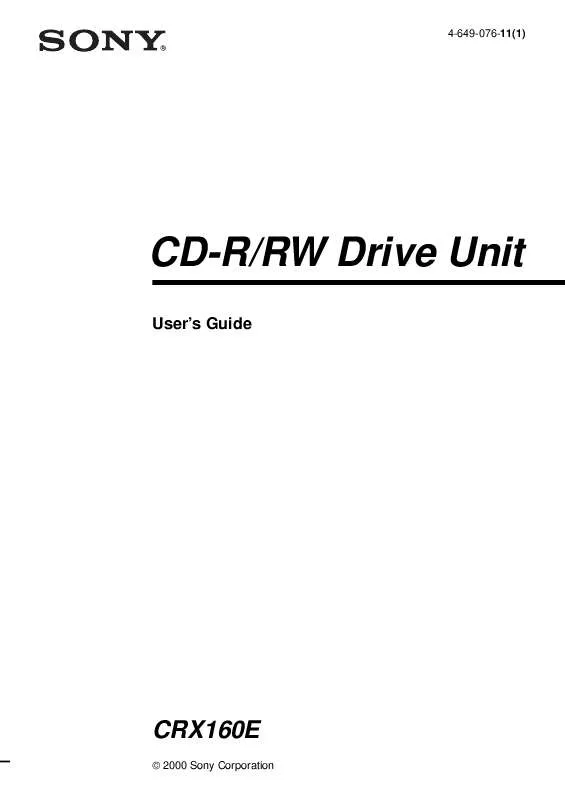
 SONY CRX160E (1718 ko)
SONY CRX160E (1718 ko)
