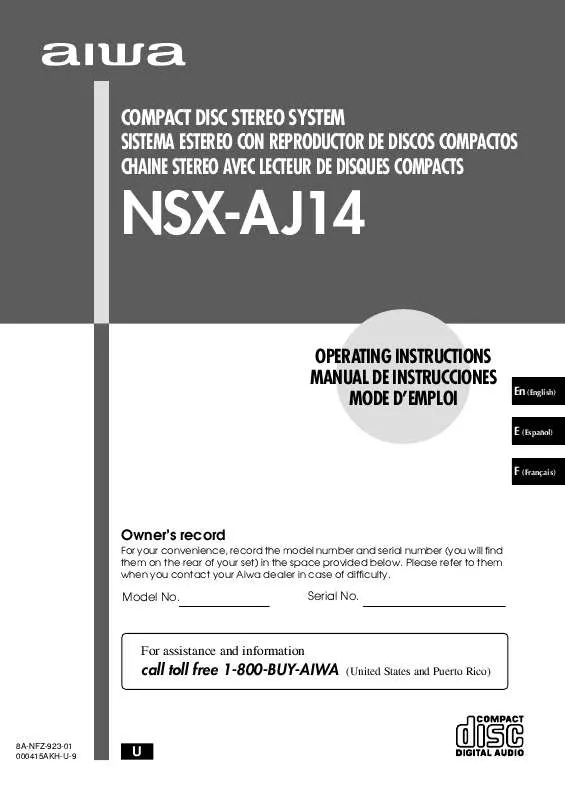User manual SONY CXNAJ14
Lastmanuals offers a socially driven service of sharing, storing and searching manuals related to use of hardware and software : user guide, owner's manual, quick start guide, technical datasheets... DON'T FORGET : ALWAYS READ THE USER GUIDE BEFORE BUYING !!!
If this document matches the user guide, instructions manual or user manual, feature sets, schematics you are looking for, download it now. Lastmanuals provides you a fast and easy access to the user manual SONY CXNAJ14. We hope that this SONY CXNAJ14 user guide will be useful to you.
Lastmanuals help download the user guide SONY CXNAJ14.
Manual abstract: user guide SONY CXNAJ14
Detailed instructions for use are in the User's Guide.
[. . . ] COMPACT DISC STEREO SYSTEM SISTEMA ESTEREO CON REPRODUCTOR DE DISCOS COMPACTOS CHAINE STEREO AVEC LECTEUR DE DISQUES COMPACTS
NSX-AJ14
OPERATING INSTRUCTIONS MANUAL DE INSTRUCCIONES MODE D'EMPLOI
En (English) E (Español) F (Français)
Owner's record
For your convenience, record the model number and serial number (you will find them on the rear of your set) in the space provided below. Please refer to them when you contact your Aiwa dealer in case of difficulty.
Model No.
Serial No.
For assistance and information
call toll free 1-800-BUY-AIWA
(United States and Puerto Rico)
8A-NFZ-923-01 000415AKH-U-9
U
ENGLISH
WARNING
TO REDUCE THE RISK OF FIRE OR ELECTRIC SHOCK, DO NOT EXPOSE THIS APPLIANCE TO RAIN OR MOISTURE.
PRECAUTIONS
Read the Operating Instructions carefully and completely before operating the unit. Be sure to keep the Operating Instructions for future reference. All warnings and cautions in the Operating Instructions and on the unit should be strictly followed, as well as the safety suggestions below.
CAUTION
RISK OF ELECTRIC SHOCK DO NOT OPEN
Installation
1 Water and moisture -- Do not use this unit near water, such as near a bathtub, washbowl, swimming pool, or the like. [. . . ] Para buscar una punto particular durante la reproducción, mantenga pulsado f o g y suéltelo en el punto deseado. Para saltar hasta el principio de una canción durante la reproducción, pulse repetidamente f o g. Para quitar discos, pulse z OPEN/CLOSE.
Para iniciar la reproducción cuando la alimentación esté desconectada (función de reproducción directa)
Pulse CD. La alimentación se conectará y la reproducción del(de los) disco(s) introducido(s) empezará. La alimentación se conectará también, y el compartimiento de los discos se abrirá, cuando se pulse z OPEN/CLOSE.
Para comprobar el tiempo restante
INTRODUCCION DE DISCOS
Pulse CD, y luego pulse z OPEN/CLOSE para abrir el compartimiento de los discos. Introduzca el(los) disco(s) con el lado de la etiqueta hacia arriba.
Para reproducir uno o dos discos, ponga los discos en las bandejas 1 y 2. Para reproducir tres discos, pulse DISC CHANGE para hacer girar las bandejas después de colocar dos discos. Ponga luego el tercer disco en la bandeja 3. Cierre el compartimiento de los discos pulsando z OPEN/ CLOSE.
Durante la reproducción (excepto durante la reproducción aleatoria o programada), pulse CD EDIT/CHECK mientras pulsa SHIFT en el control remoto. El tiempo restante hasta que todas las canciones terminen de reproducirse se visualizará. Para reponer la visualización del tiempo de reproducción, repita este procedimiento.
Selección de una canción con el control remoto
1 Pulse DISC DIRECT PLAY 1-3 para seleccionar un disco. 2 Pulse los botones numerados 0-9 y +10 para seleccionar una canción. Ejemplo: Para seleccionar la canción número 25, pulse +10, +10 y 5. Para seleccionar la canción número 10, pulse +10 y 0. La canción seleccionada empezará a reproducirse y la reproducción continuará hasta que termine ese disco.
Bandeja 1
Reemplazo de discos durante la reproducción
Mientras se reproduzca un disco, los otros discos podrán reemplazarse sin interrumpir la reproducción. 3 Pulse z OPEN/CLOSE para cerrar el compartimiento de los discos.
Número de la bandeja del disco que va a ser reproducido. · Cuando introduzca un disco de 8 cm, póngalo en el círculo interior de la bandeja. · No ponga más de un disco compacto en una misma bandeja. · No incline la unidad habiendo discos introducidos. Hacer esto podría causar averías. · No utilice discos compactos con formas irregulares (por ejemplo, con forma de corazón, octagonales, etc. ). Éstos podrían ocasionar un fallo en el funcionamiento. [. . . ] A l'aide d'une cassette de démagnétisation disponible dans le commerce, démagnétiser les têtes du magnétocassette toutes les 20 à 30 heures d'utilisation. Pour plus de détails, se référer au mode d'emploi de la cassette de démagnétisation.
PARTIE TUNER Il y a des charges statiques constantes en forme d'onde.
· L'antenne est-elle raccordée correctement?(© page 4) · Le signal n'est-il pas faible?© Connecter une antenne extérieure.
La réception présente des parasites ou le son présente de la distorsion.
· Le système ne capte-t-il pas des bruits extérieurs ou des ondes réfléchies? [. . . ]
DISCLAIMER TO DOWNLOAD THE USER GUIDE SONY CXNAJ14 Lastmanuals offers a socially driven service of sharing, storing and searching manuals related to use of hardware and software : user guide, owner's manual, quick start guide, technical datasheets...manual SONY CXNAJ14