User manual SONY CYBERSHOT DSC-H7-B INSTRUCTION MANUAL
Lastmanuals offers a socially driven service of sharing, storing and searching manuals related to use of hardware and software : user guide, owner's manual, quick start guide, technical datasheets... DON'T FORGET : ALWAYS READ THE USER GUIDE BEFORE BUYING !!!
If this document matches the user guide, instructions manual or user manual, feature sets, schematics you are looking for, download it now. Lastmanuals provides you a fast and easy access to the user manual SONY CYBERSHOT DSC-H7-B. We hope that this SONY CYBERSHOT DSC-H7-B user guide will be useful to you.
Lastmanuals help download the user guide SONY CYBERSHOT DSC-H7-B.
You may also download the following manuals related to this product:
Manual abstract: user guide SONY CYBERSHOT DSC-H7-BINSTRUCTION MANUAL
Detailed instructions for use are in the User's Guide.
[. . . ] VCLICK!
Table of contents
Basic Operations
Using functions for shooting Using functions for viewing Customizing the settings
Digital Still Camera
Cyber-shot Handbook
DSC-H7/H9
Before operating the unit, please read this Handbook thoroughly together with the "Instruction Manual" and the "Cyber-shot Step-up Guide", and retain them for future reference.
Viewing images on a TV
Using your computer
Printing still images
Troubleshooting
Others
Index
© 2007 Sony Corporation
3-196-620-11(1)
GB
Notes on using your camera
Types of "Memory Stick" that can be used (not supplied)
The IC recording medium used by this camera is a "Memory Stick Duo". There are two types of "Memory Stick".
· For details on the usable battery pack, see page 131.
Carl Zeiss lens
This camera is equipped with a Carl Zeiss lens which is capable of reproducing sharp images with excellent contrast. The lens for this camera has been produced under a quality assurance system certified by Carl Zeiss in accordance with the quality standards of Carl Zeiss in Germany.
"Memory Stick Duo": you can use a "Memory Stick Duo" with your camera.
"Memory Stick": you cannot use a "Memory Stick" with your camera.
Notes on the LCD screen, the LCD finder and the lens
· The LCD screen and the LCD finder are manufactured using extremely high-precision technology so over 99. 99% of the pixels are operational for effective use. However, there may be some tiny black points and/or bright points (white, red, blue or green in color) that constantly appear on the LCD screen or the LCD finder. [. . . ] Sets the video output signal to PAL mode (e. g. , for Europe).
77
Customizing the settings
Settings
For details on the operation 1 page 70
Shooting Settings -- Shooting Settings 1
The default settings are marked with .
AF Illuminator
The AF illuminator supplies fill light to focus more easily on a subject in dark surroundings. The AF illuminator emits red light allowing the camera to focus easily when the shutter button is pressed halfway, until the focus is locked. The indicator appears at this time.
Auto Off
Uses the AF illuminator. Does not use AF illuminator.
· If the AF illuminator light does not reach the subject sufficiently or the subject has no contrast, focus will not be achieved. (A distance of up to approximately 3. 8 m (12 feet 5 5/8 inches) (zoom: W) / 3. 0 m (9 feet 10 1/8 inches) (zoom: T) is recommended. ) · Focus is achieved as long as the AF illuminator light reaches the subject, even if the light is slightly off the center of the subject. · When the manual focus is selected (page 42), AF Illuminator does not function. · When you use AF illuminator, the normal AF range finder frame is disabled and new AF range finder frame is displayed by a dotted line. AF operates with priority on subjects located near the center of the frame. · The AF illuminator does not operate when (Advanced Sports Shooting mode), (Landscape mode), (Twilight mode) or (Fireworks mode) is selected in the Scene mode, when [Conversion Lens] is not set to [Off] or when [Face Detection] is set to [On]. · The AF illuminator emits very bright light. Although there are no problems with safety, do not look directly into the AF illuminator emitter at close range.
Grid Line
With reference to the grid lines, you can easily set a subject in a horizontal/vertical position.
On
Displays the grid lines.
Off
· The grid lines are not recorded.
Does not display the grid line.
78
Settings
For details on the operation 1 page 70
AF Mode
Selects the auto focus operation mode.
Single
Automatically adjusts the focus when the shutter button is pressed and held halfway down. This mode is useful for shooting stationary subjects. Automatically adjusts the focus before the shutter button is pressed and held halfway down. This mode shortens the time needed for focusing.
· Battery consumption is faster than in [Single] mode. · The AF mode is disabled when [Face Detection] is set to [On] or is selected in the Scene Selection. (Advanced Sports Shooting mode)
Monitor
Digital Zoom
Selects the digital zoom mode. The camera enlarges the image using optical zoom (up to 15×). When the zoom scale exceeds 15×, the camera uses either smart or precision digital zoom.
Smart (Smart zoom) ( )
Enlarges the image digitally within the range where the image will not be distorted, according to the image size. This is not available when the image size is set to [8M] or [3:2].
· The maximum zoom scale of Smart zoom is shown in the following table.
Customizing the settings
Precision (Precision digital zoom) ( ) Off
Enlarges all image sizes up to a maximum of 30×, but the image quality deteriorates. Does not use the digital zoom.
Image size and maximum zoom scale using Smart zoom Size Maximum zoom scale
5M 3M VGA 16:9
Approx. 25×
(Advanced Sports Shooting
· You cannot use the Digital Zoom when [Face Detection] is set to [On] or mode) is selected in the Scene Selection.
79
Settings
For details on the operation 1 page 70
Conversion Lens
Sets for achieving appropriate focus when attaching a conversion lens (not supplied). Attach the supplied adaptor ring, then attach a conversion lens (page 19).
Tele ( Wide ( Off
· · · ·
) )
Attaches a tele conversion lens. [. . . ] 36 Shutter speed . . . . . . . . . . . . . . . . . . . . . . . . 10 Single. . . . . . . . . . . . . . . . . . . . . . . . . . . . . . . . . . . . 79 Single Image. . . . . . . . . . . . . . . . . . . . . . . . . 62, 65 Slow synchro . . . . . . . . . . . . . . . . . . . . . . . . [. . . ]
DISCLAIMER TO DOWNLOAD THE USER GUIDE SONY CYBERSHOT DSC-H7-B Lastmanuals offers a socially driven service of sharing, storing and searching manuals related to use of hardware and software : user guide, owner's manual, quick start guide, technical datasheets...manual SONY CYBERSHOT DSC-H7-B

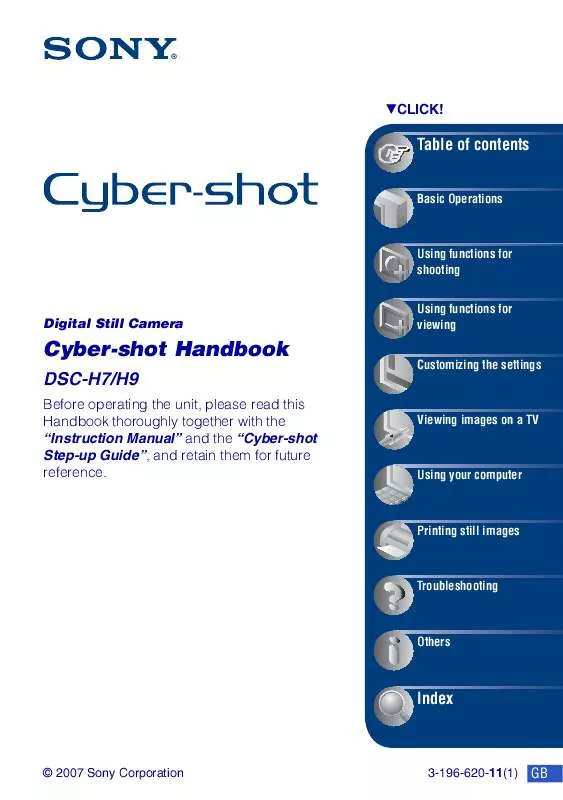
 SONY CYBERSHOT DSC-H7-B PRODUCT BROCHURE (1215 ko)
SONY CYBERSHOT DSC-H7-B PRODUCT BROCHURE (1215 ko)
