User manual SONY CYBERSHOT DSC-T110D
Lastmanuals offers a socially driven service of sharing, storing and searching manuals related to use of hardware and software : user guide, owner's manual, quick start guide, technical datasheets... DON'T FORGET : ALWAYS READ THE USER GUIDE BEFORE BUYING !!!
If this document matches the user guide, instructions manual or user manual, feature sets, schematics you are looking for, download it now. Lastmanuals provides you a fast and easy access to the user manual SONY CYBERSHOT DSC-T110D. We hope that this SONY CYBERSHOT DSC-T110D user guide will be useful to you.
Lastmanuals help download the user guide SONY CYBERSHOT DSC-T110D.
You may also download the following manuals related to this product:
Manual abstract: user guide SONY CYBERSHOT DSC-T110D
Detailed instructions for use are in the User's Guide.
[. . . ] 4-269-986-11(1)
Digital Still Camera
DSC-T110/T110D
Instruction Manual
GB © 2011 Sony Corporation
English
Owner's Record
The model and serial numbers are located on the bottom. Record the serial number in the space provided below. Refer to these numbers whenever you call your Sony dealer regarding this product. ______________________________
WARNING
To reduce fire or shock hazard, do not expose the unit to rain or moisture.
If the shape of the plug does not fit the power outlet, use an attachment plug adaptor of the proper configuration for the power outlet.
CAUTION
[ Battery pack
If the battery pack is mishandled, the battery pack can burst, cause a fire or even chemical burns. [. . . ] 185 min.
x Battery life and number of images you can record/ view
Battery life (min. ) Shooting still images Viewing still images Shooting movies Notes · The number of images that can be recorded is an approximate number when shooting with a fully charged battery pack. The number may be less depending on the circumstances. · The number of images that can be recorded is when shooting under the following conditions: Using Sony "Memory Stick PRO Duo" (Mark2) media (sold separately). When a fully charged battery pack (supplied) is used at an ambient temperature of 25°C (77°F). 5000 --
GB
13
· The number of still images that can be recorded is based on the CIPA standard, and is for shooting under the following conditions. (CIPA: Camera & Imaging Products Association) [LCD Brightness] is set to [Normal]. The zoom is switched alternately between the W and T ends. The flash strobes once every two times. The power turns on and off once every ten times. · The battery life for movies is when shooting under the following conditions: Recording mode: 720 FINE When continuous shooting ends because of set limits (page 28), press the shutter button down again and continue shooting. Shooting functions such as the zoom do not operate.
z Using the camera abroad
You can use the camera and the battery charger (supplied) in any country or region where the power supply is within 100 V to 240 V AC, 50 Hz/ 60 Hz. An electronic voltage transformer is unnecessary and its use may cause a malfunction.
GB
14
Inserting the battery pack/a memory card (sold separately)
1
Open the cover.
2
Insert a memory card (sold separately).
With the notched corner facing as illustrated, insert the memory card until it clicks into place.
Note the notched corner facing the correct direction.
3
Insert the battery pack.
Align the battery pack with the guide arrow inside the battery insertion slot. Then, insert the battery pack until the battery eject lever locks into place.
Battery eject lever
4
Close the cover.
· Closing the cover with the battery inserted incorrectly may damage the camera.
GB
15
x Memory card that you can use
The following memory cards are compatible with this camera: "Memory Stick PRO Duo" media, "Memory Stick PRO-HG Duo" media, "Memory Stick Duo" media, SD memory card, SDHC memory card and SDXC memory card. However, all memory cards are not guaranteed to work with this camera. MultiMediaCard cannot be used.
· In this manual, the term "Memory Stick Duo" media is used to refer to "Memory Stick PRO Duo" media, "Memory Stick PRO-HG Duo" media and "Memory Stick Duo" media, and the term "SD card" is used to refer to SD memory card, SDHC memory card and SDXC memory card. · When recording movies, it is recommended that you use the following memory cards: (Mark2) ("Memory Stick PRO Duo" (Mark2) media) ("Memory Stick PRO-HG Duo" media) SD memory card, SDHC memory card or SDXC memory card (Class 4 or faster)
For details on the number of images/time that can be recorded, see page 27.
Note · Images recorded on an SDXC memory card cannot be transferred or played back on computers or AV devices that are not exFAT-compatible, even when the camera is connected to the computer or AV device using a USB cable. Before connecting, make sure that the device is exFAT-compatible. If connected to a device that is not exFAT-compatible, a format drive request may appear. Do not format the drive, or all data will be lost. (exFAT is the file system used by SDXC memory cards. )
x To remove the memory card
Access lamp
Make sure that the access lamp is not lit, then push the memory card in once.
Note · Never remove the memory card/the battery pack when the access lamp is lit. This may cause damage to data or the memory card.
GB
16
x When there is no memory card inserted
Images are stored in the camera's internal memory (approximately 23 MB). To copy images from the internal memory to a memory card, insert a memory card in the camera, then touch t (Settings) t (Memory Card Tool) t [Copy].
x To remove the battery pack
Battery eject lever
Slide the battery eject lever. [. . . ] For more information on the Eye-Fi card, contact the manufacturer or seller of Eye-Fi card directly. Eye-Fi cards are permitted only in the countries and regions in which they were purchased. You may be held liable due to local restrictions. On use and care Avoid rough handling, disassembling, modifying, physical shock, or impact such as hammering, dropping or stepping on the product. [. . . ]
DISCLAIMER TO DOWNLOAD THE USER GUIDE SONY CYBERSHOT DSC-T110D Lastmanuals offers a socially driven service of sharing, storing and searching manuals related to use of hardware and software : user guide, owner's manual, quick start guide, technical datasheets...manual SONY CYBERSHOT DSC-T110D

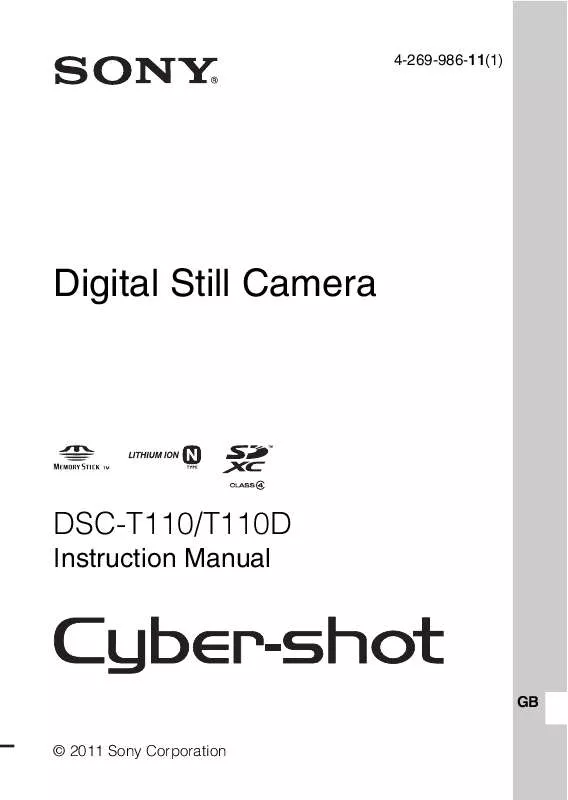
 SONY CYBERSHOT DSC-T110D (5435 ko)
SONY CYBERSHOT DSC-T110D (5435 ko)
