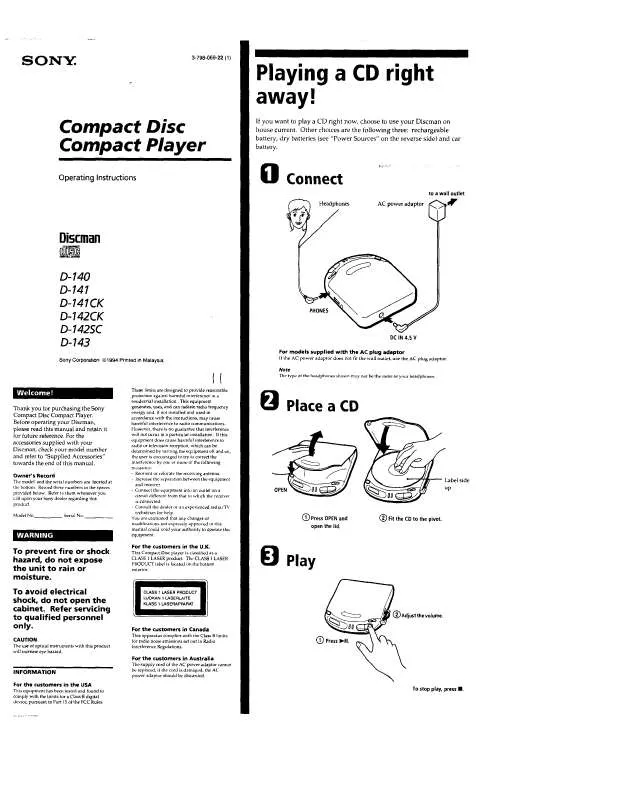Detailed instructions for use are in the User's Guide.
[. . . ] All analog and digital video signals are processed in the digital domain increasing signal while decreasing noise. [. . . ] Various video processing circuits are used to scale the image, perform interlaced to progressive conversion and remove digital artifacts to improve the overall picture quality. You will see stunning picture quality characterized by natural looking images that have amazing texture and detail, and excellent depth and contrast.
Shown with optional SU-PF3M A/V stand
D140
37" High Definition Plasma WEGATM Television
Features
General
Auto SAP: Yes Channel Fix: Yes Closed Caption (CC): Yes ID1 Detection: Yes Video Label: Yes Clean Wire Management: Yes
Video
Screen or Display Technology: Plasma Tuner: 8 VBS, ATSC, NTSC, Clear QAM Video Signal System: ATSC, NTSC Video Processing: WEGA EngineTM Technology Color Temperature: Cool, Neutral, Warm Color Correction: High, Low, Off Noise Reduction: High, Medium, Low, Off CineMotion® Reverse 3:2 Pulldown Technology: Yes Contrast Enhancer: Yes Digital Texture Enhancer: High, Medium, Low, Off Direct Digital II Circuitry: Yes Wide Mode (16:9): Wide Zoom, Full, Zoom Wide Mode (4:3): Wide Zoom, Normal, Full, Zoom Slide Show Mode: Yes MID®-X Technology: Yes Screen Saver: Orbit, All White Comb Filter: 3D Digital DRC® MultiFunction Circuitry: Yes (DRC MF V2) DRC® Mode: Mode 1, Mode 2, CineMotion® DRC® Palette Presets: Custom 1, Custom 2, Custom 3 Direct Mode: On/Off Game Mode: On/Off Game Picture: Yes Vertical Correction: +10 to -10 Horizontal Correction: +10 / -10 Advanced Video Menu: Yes Picture Modes: Vivid, Standard, Pro BN SmootherTM : High, Medium, Low, Off
Multiple Language Display: English, Español, Français Parental Control (V-Chip): Yes Mode Memory: Yes Info Banner: On/Off Programmable Timer: 2 Event Sleep Timer: 15, 30, 45, 60, 90, Off Timer Events: Timer 1, Timer 2 Caption Vision: On/Off/Program Clock: Yes Picture And Picture: Twin-ViewTM Power Save Mode: Standard, Reduced, Picture Off
Regulation and Standard Compliance
VESA: Yes
Service and Warranty Information
Limited Warranty: 1 Year Labor / 1 Year Parts
Dimensions
Weight: 130 lbs (59 kg) Shipping Weight; 112 lb 7 oz (51 kg) Product Weight Measurements: 51" x 34" x 21" (1292 x 859 x 534 mm) carton; 41 3/8 x 23 1/2 x 6 1/4 (1048 x 599 x 155. 3 mm) not including pedestal
Specifications
General
Aspect Ratio: 16:9 Screen Size: 37"1
Supplied Accessories
Remote Control (RM-Y1004) Instruction Manual Quick Start Guide AA Batteries (2) Cleaning Cloth
Video
Native Resolution: 720p Contrast Ratio: TBD Horizontal Scan (KHz) for PC: TBD Display Resolution: 1024 x 1024 Overscan: Normal, +1, +2 Viewing Angle: TBD
Optional Accessories
Floating Glass Stand (SU-PF3M) Wall Bracket (SU-PW3M) UPC Code: 0272426522170
Audio
Speaker Type: TBD Speakers (Total): 5 Tweeter Size: Yes Full Range Speaker Size: 100 mm Audio Power Output: 25W x 2 With 50W Woofer
Confidential Sony Information. Sony, CineMotion, DRC, MID, Plasma WEGA, S-Master, Program Palette, WEGA and WEGA Engine are trademarks of Sony. All other trademarks are property of their respective owners. Features and specifications are subject to change without notice. Nonmetric weights and measures are approximate.
Inputs and Outputs
Analog Audio Input(s): 5 (4 Rear/1 Side) Audio Out (Variable/Fixed): 1 (Rear) CableCARDTM Slot: 1 (Rear) Component Video (Y/Pb/Pr ) Input(s): 2 (Rear) Composite Video Input(s): 3 (1 Side / 2 Rear) Control-S Input(s): 1 (Rear) Control-S Output(s): 1 (Rear) Digital Audio Output(s): Dolby® Digital Optical Output - 1 (Rear) HDMITM Connection Input(s): 1 (Rear) with Analog Audio Memory Stick® Media Slot: Memory Stick DUOTM , Memory Stick PROTM DUO, Media Compatibility (Front) RF Connection Input(s): 2 (Rear) S-Video Input(s): 3 (1 Side / 2 Rear) Center Channel Speaker Input: Yes Subwoofer Output(s): 1 (Rear)
Audio
Tone Control(s): Treble and Bass Sound Mode: Dynamic, Clear Voice, Custom MTS Stereo Decoder: Stereo, Auto SAP, Mono Digital Amplifier: S-Master® Digital Amplifier Audio Mute: Yes Speaker On/Off: Yes Simulated Surround: Yes SRS® TruSurround® Audio Effect: Yes Dolby® Digital: Yes
Convenience
Channel Label: Yes Channel Skip/Add: Yes Channel Jump: Yes Favorite Channel: Yes Program Guide Access: Yes Auto Channel Programming: Yes Menu Color: Yes
Power
Internal Power Supply: Yes Power Consumption (in Operation): 350 W Power Consumption (in Standby): 0. 5 W Power Requirements: AC120V, 60Hz Power Consumption (CableCARDTM Function in Standby): 26 W
Optional SU-PF3M A/V stand Please visit the Dealer Network for current information at www. sony. com/dn
Sony Electronics Inc. [. . . ] Nonmetric weights and measures are approximate.
Inputs and Outputs
Analog Audio Input(s): 5 (4 Rear/1 Side) Audio Out (Variable/Fixed): 1 (Rear) CableCARDTM Slot: 1 (Rear) Component Video (Y/Pb/Pr ) Input(s): 2 (Rear) Composite Video Input(s): 3 (1 Side / 2 Rear) Control-S Input(s): 1 (Rear) Control-S Output(s): 1 (Rear) Digital Audio Output(s): Dolby® Digital Optical Output - 1 (Rear) HDMITM Connection Input(s): 1 (Rear) with Analog Audio Memory Stick® Media Slot: Memory Stick DUOTM , Memory Stick PROTM DUO, Media Compatibility (Front) RF Connection Input(s): 2 (Rear) S-Video Input(s): 3 (1 Side / 2 Rear) Center Channel Speaker Input: Yes Subwoofer Output(s): 1 (Rear)
Audio
Tone Control(s): Treble and Bass Sound Mode: Dynamic, Clear Voice, Custom MTS Stereo Decoder: Stereo, Auto SAP, Mono Digital Amplifier: S-Master® Digital Amplifier Audio Mute: Yes Speaker On/Off: Yes Simulated Surround: Yes SRS® TruSurround® Audio Effect: Yes Dolby® Digital: Yes
Convenience
Channel Label: Yes Channel Skip/Add: Yes Channel Jump: Yes Favorite Channel: Yes Program Guide Access: Yes Auto Channel Programming: Yes Menu Color: Yes
Power
Internal Power Supply: Yes Power Consumption (in Operation): 350 W Power Consumption (in Standby): 0. 5 W Power Requirements: AC120V, 60Hz Power Consumption (CableCARDTM Function in Standby): 26 W
Optional SU-PF3M A/V stand Please visit the Dealer Network for current information at www. sony. com/dn
Sony Electronics Inc. [. . . ]