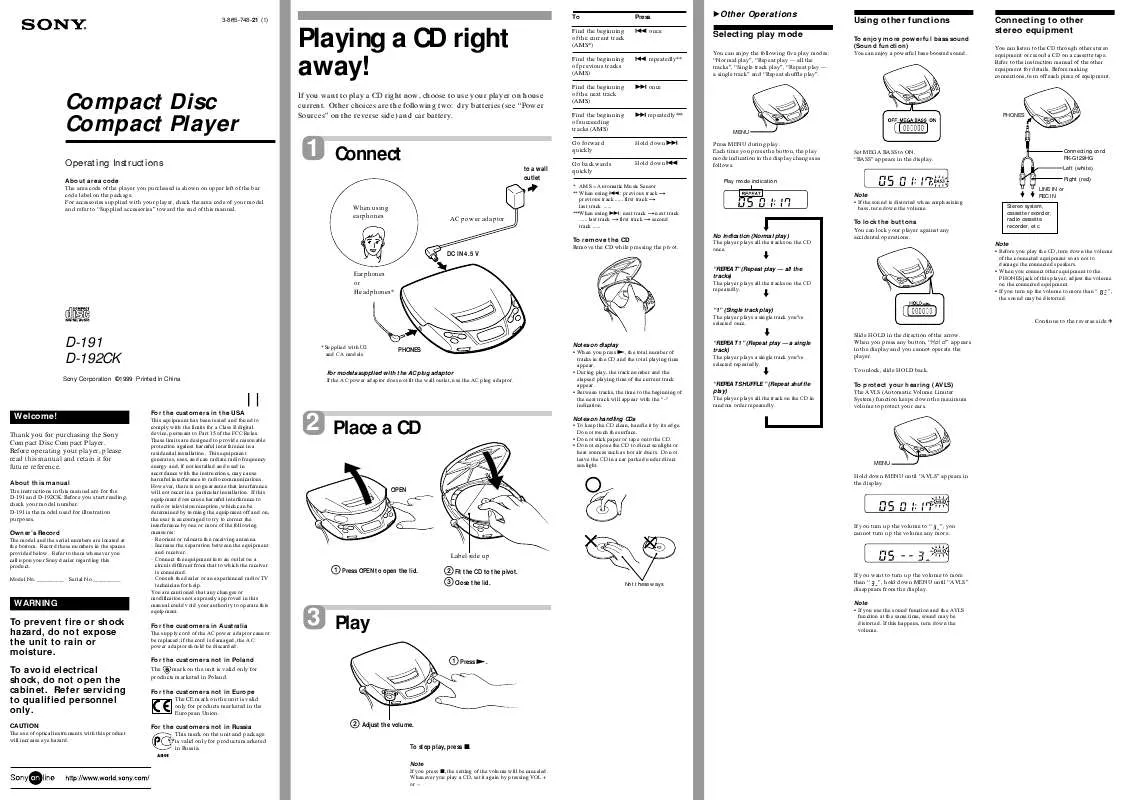User manual SONY D191
Lastmanuals offers a socially driven service of sharing, storing and searching manuals related to use of hardware and software : user guide, owner's manual, quick start guide, technical datasheets... DON'T FORGET : ALWAYS READ THE USER GUIDE BEFORE BUYING !!!
If this document matches the user guide, instructions manual or user manual, feature sets, schematics you are looking for, download it now. Lastmanuals provides you a fast and easy access to the user manual SONY D191. We hope that this SONY D191 user guide will be useful to you.
Lastmanuals help download the user guide SONY D191.
Manual abstract: user guide SONY D191
Detailed instructions for use are in the User's Guide.
[. . . ] · If you turn up the volume to more than " ", the sound may be distorted.
DC IN 4. 5 V Earphones or Headphones*
.
"REPEAT" (Repeat play -- all the tracks)
The player plays all the tracks on the CD repeatedly.
.
"1" (Single track play)
The player plays a single track you've selected once.
Continue to the reverse side m Slide HOLD in the direction of the arrow. When you press any button, "Hold" appears in the display and you cannot operate the player. To unlock, slide HOLD back.
D-191 D-192CK
Sony Corporation ©1999 Printed in China
.
* Supplied with U2 and CA models
PHONES
Notes on display
· When you press (, the total number of tracks in the CD and the total playing time appear. [. . . ] Refer servicing to qualified personnel only.
CAUTION
The use of optical instruments with this product will increase eye hazard.
For the customers in Australia
The supply cord of the AC power adaptor cannot be replaced; if the cord is damaged, the AC power adaptor should be discarded.
3
Play
1 Press (.
· If you use the sound function and the AVLS function at the same time, sound may be distorted. If this happens, turn down the volume.
For the customers not in Poland
The mark on the unit is valid only for products marketed in Poland.
For the customers not in Europe
The CE mark on the unit is valid only for products marketed in the European Union.
For the customers not in Russia
This mark on the unit and package is valid only for products marketed in Russia.
2 Adjust the volume.
To stop play, press p.
Note
If you press p, the setting of the volume will be canceled. Whenever you play a CD, set it again by pressing VOL + or .
Playing a CD in a car
You can use your player in a car as illustrated below.
zPower Sources Using dry batteries
zAdditional Information Precautions
On safety
· Should any solid objects or liquid fall into the unit, unplug it and have it checked by qualified personnel before operating it any further. · Do not put any foreign objects in the DC IN 4. 5 V (external power input) jack.
Maintenance
To clean the lens
Clean the lens with a lens cleaning kit KK-DM1.
Troubleshooting
Should any problem persist after you have made these checks, consult your nearest Sony dealer.
Specifications
CD player
System Compact disc digital audio system Laser diode properties Material: GaAlAs Wavelength: = 780 nm Emission duration: Continuous Laser output: Less than 44. 6 µW (This output is the value measured at a distance of 200 mm from the objective lens surface on the optical pick-up block with 7 mm aperture. ) Error correction Sony Super Strategy Cross Interleave Reed Solomon Code D-A conversion 1-bit quartz time-axis control Frequency response 20 - 20, 000 Hz +1 dB (measured by EIAJ CP-3 307) Output (at 4. 5 V input level) Headphones (stereo minijack) Approx. 2 mW at 16 ohms*) *For the customers in France
Optional accessories
Mount plate CPM-300P Mount kit CPM-300PC Car connecting pack CPA-9 Car battery cord with car connecting pack DCC-E26CP Car battery cord DCC-E245 Active speaker system SRS-A21, SRS-A41, SRS-A71 Connecting cord RK-G129HG, RK-G136HG AC power adaptor AC-E45HG Stereo headphones MDR-A44L, MDR-301LP, MDR-E848LP, MDR-35* * When using optional headphones, use only headphones with stereo miniplugs. You cannot use headphones with micro plugs.
1
Open the lid of the battery compartment.
Lens
The CD does not play or "no dlSC" appears in the display though a CD is placed in the unit.
m The CD is dirty or defective. Leave the unit aside for several hours until the moisture evaporates. m Close the lid of the unit and the battery compartment firmly. m Make sure the batteries are inserted correctly. m Connect the AC power adaptor to a wall outlet securely. Replace dry batteries with new ones.
On power sources
(rear)
2
To connect your player to a car cassette deck, you need the following accessories: · Car connecting pack · Car battery cord or, · Mount kit CPM-300PC (Mount plate + Car connecting pack + Car battery cord) · Car battery cord with car connecting pack DCC-E26CP Refer to the instruction manual of each accessory for details.
Insert two LR6 (size AA) alkaline batteries by matching the ` and ' to the diagram inside the battery compartment and close the lid.
· When you are not using the player for a long time, disconnect all power sources from the player.
On the AC power adaptor
· Use only the supplied AC power adaptor. If your player is not supplied with it, use ACE45HG AC power adaptor. Polarity of the plug
To clean the casing
Use a soft cloth slightly moistened in water or a mild detergent solution. Do not use alcohol, benzine or thinner.
Stereo miniplug
Micro plug
When you press (, "00" appears in the display for a moment, and disappears. The CD does not play.
m Dry batteries are used up. [. . . ] Should the AC power adaptor cease to function in its intended manner, during the warranty period, the adaptor should be returned to your nearest Sony Service Center or Sony Authorized Repair Center for replacement, or after warranty period, it should be discarded.
The volume is limited to a certain level even if you attempt to turn it up.
m AVLS function keeps down the volume. Hold down MENU until "AVLS" disappears from the display.
Battery life (approx. hours)(EIAJ*)
Battery life varies depending on how the player is used.
Preventing hearing damage
Avoid using headphones/earphones at high volume. [. . . ]
DISCLAIMER TO DOWNLOAD THE USER GUIDE SONY D191 Lastmanuals offers a socially driven service of sharing, storing and searching manuals related to use of hardware and software : user guide, owner's manual, quick start guide, technical datasheets...manual SONY D191