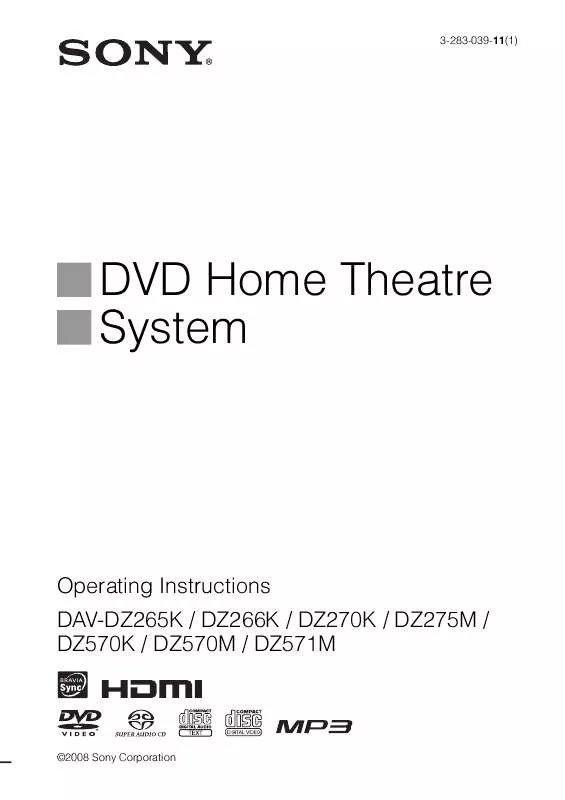User manual SONY DAV-DZ570K
Lastmanuals offers a socially driven service of sharing, storing and searching manuals related to use of hardware and software : user guide, owner's manual, quick start guide, technical datasheets... DON'T FORGET : ALWAYS READ THE USER GUIDE BEFORE BUYING !!!
If this document matches the user guide, instructions manual or user manual, feature sets, schematics you are looking for, download it now. Lastmanuals provides you a fast and easy access to the user manual SONY DAV-DZ570K. We hope that this SONY DAV-DZ570K user guide will be useful to you.
Lastmanuals help download the user guide SONY DAV-DZ570K.
Manual abstract: user guide SONY DAV-DZ570K
Detailed instructions for use are in the User's Guide.
[. . . ] 3-283-039-11(1)
DVD Home Theatre System
Operating Instructions DAV-DZ265K / DZ266K / DZ270K / DZ275M / DZ570K / DZ570M / DZ571M
©2008 Sony Corporation
WARNING
To reduce the risk of fire or electric shock, do not expose this apparatus to rain or moisture.
Do not install the appliance in a confined space, such as a bookcase or built-in cabinet. To prevent fire, do not cover the ventilation of the apparatus with news papers, table-cloths, curtains, etc. And don't place lighted candles on the apparatus. To prevent fire or shock hazard, do not place objects filled with liquids, such as vases, on the apparatus. [. . . ] · Do not forcibly insert the USB device, as this may cause the device to be damaged. · Do not connect other device or objects besides the USB device. · It may take about 10 seconds before "READING" appears in the front panel display depending on the type of the USB device.
To remove the USB device
1 2 3
Press x to stop playback. Remove the USB device.
Notes on the USB device
· The system can play back up to 200 folders, including albums that do not contain audio files and JPEG image files. When more than 200 folders are in the USB device, folders that are recognized by the system differ depending on the folder configuration. · The system can play back the following files.
File Extension of the file
Connecting the USB device
Front panel
MP3 file WMA file AAC file JPEG image file
USB device
". mp3" ". wma" ". m4a" ". jpg" or ". jpeg"
The system will play back any data with the extension above, even if it is not MP3/WMA/ AAC/JPEG format. Playing this data may generate a loud noise which could damage your speaker system.
74GB
· The following USB devices/situations can increase the time it takes to start playback: a USB device recorded with a complicated tree structure. when the audio files or JPEG image files in another folder have just been played back. Some USB devices cannot be played back on the system depending on the file format. The system can play back to a depth of 8 folders only. The system may not be able to play an audio file depending on the kind of file. When the USB device is inserted, the system reads all the files on the USB device. If there are many folders or files on the USB device, it may take a long time to finish reading the USB device. Do not connect the system and the USB device through a USB hub. With some connected USB devices, after an operation is performed, there may be a delay before it is performed by this system. This system does not necessarily support all the functions provided in a connected USB device. Files recorded by a device such as a computer may not be played back in the order in which they were recorded. The playback order for the system may differ from the playback order of the connected USB device. Always turn off the system before removing the USB device. Removing the USB device while the system is on may corrupt the data on the USB device. Do not save other types of files or unnecessary folders on a USB device that has audio files or JPEG image files. Folders that have no audio files or JPEG image files are skipped. [. . . ] (92) B Flashes when the sleep timer is set. (96) C Displays system's status such as chapter, title, or track number, time information, radio frequency, playing status, decoding mode, etc. (Radio only) (67) E Stereo/Monaural effect (Radio only) (68) F Lights up when the S-AIR transmitter (not supplied) is inserted in the unit and the system transmits the sound. (DAV-DZ570K/DAV-DZ570M/DAVDZ571M only) (83)
G Lights up when the HDMI OUT jack is correctly connected to HDCP (Highbandwidth Digital Content Protection) compliant device with HDMI or DVI (Digital Visual Interface) input. [. . . ]
DISCLAIMER TO DOWNLOAD THE USER GUIDE SONY DAV-DZ570K Lastmanuals offers a socially driven service of sharing, storing and searching manuals related to use of hardware and software : user guide, owner's manual, quick start guide, technical datasheets...manual SONY DAV-DZ570K