User manual SONY DAV-DZ680W
Lastmanuals offers a socially driven service of sharing, storing and searching manuals related to use of hardware and software : user guide, owner's manual, quick start guide, technical datasheets... DON'T FORGET : ALWAYS READ THE USER GUIDE BEFORE BUYING !!!
If this document matches the user guide, instructions manual or user manual, feature sets, schematics you are looking for, download it now. Lastmanuals provides you a fast and easy access to the user manual SONY DAV-DZ680W. We hope that this SONY DAV-DZ680W user guide will be useful to you.
Lastmanuals help download the user guide SONY DAV-DZ680W.
You may also download the following manuals related to this product:
Manual abstract: user guide SONY DAV-DZ680W
Detailed instructions for use are in the User's Guide.
[. . . ] 4-122-233-11(1)
DVD Home Theatre System
Operating Instructions DAV-DZ380W / DZ680W / DZ880W
(DAV-DZ880W only)
©2009 Sony Corporation
WARNING
Caution The use of optical instruments with this product will increase eye hazard.
Do not install the appliance in a confined space, such as a bookcase or built-in cabinet. To reduce the risk of fire, do not cover the ventilation opening of the apparatus with newspapers, tablecloths, curtains, etc. Do not place the naked flame sources such as lighted candles on the apparatus. To reduce the risk of fire or electric shock, do not expose this apparatus to dripping or splashing, and do not place objects filled with liquids, such as vases, on the apparatus. [. . . ] · The following USB devices/situations can increase the time it takes to start playback: a USB device recorded with a complicated tree structure. when the audio files, JPEG image files, or video files in another folder have just been played back. Some USB devices cannot be played back on the system depending on the file format. The system can play back to a depth of 8 folders only. The system may not be able to play an audio file, JPEG image file, or video file depending on the file type. When the USB device is inserted, the system reads all the files on the USB device. If there are many folders or files on the USB device, it may take a long time to finish reading the USB device. Do not connect the system and the USB device through a USB hub. With some connected USB devices, after an operation is performed, there may be a delay before it is performed by this system. This system does not necessarily support all the functions provided in a connected USB device. Files recorded by a device such as a computer may not be played back in the order in which they were recorded. The playback order for the system may differ from the playback order of the connected USB device.
· Always turn off the system before removing the USB device. Removing the USB device while the system is on may corrupt the data on the USB device. · Do not save other types of files or unnecessary folders on a USB device that has audio files, JPEG image files, or video files. · Folders that have no audio files, JPEG image files, or video files are skipped. · Compatibility with all MP3/WMA/AAC encoding/writing software, recording devices, and recording media cannot be guaranteed. An incompatible USB device may produce noise or interrupted audio or may not play at all. · Compatibility with all MPEG4 video encoding/writing software, recording devices, and recording media cannot be guaranteed. · Before using the USB device, make sure that no virus-ridden files are on the USB device.
Control for HDMI/External Audio Device
· · ·
Selecting an audio file or folder
1 2
Press FUNCTION +/ repeatedly until "USB" appears in the front panel display. (USB)
·
After reading all data of the USB device, the list of folders appears on the TV screen.
3 4 5
Press
DISPLAY.
· ·
The Control Menu display appears on the TV screen.
Press X/x to select then press . [MEDIA],
The options for [MEDIA] appear.
When [MUSIC] is selected, press DVD MENU. When other than [MUSIC] is selected, press X/x to select [MUSIC], then press .
·
·
·
A list of folders that contain audio files appears. [. . . ] This technology transfers digital audio signals with no compression using the 2. 4 GHz band range of ISM band (Industrial, Scientific, and Medical band), also used by wireless LANs and Bluetooth applications.
Super Audio CD
HDMI is an interface that supports both video and audio on a single digital connection, allowing you to enjoy high quality digital picture and sound. The HDMI specification supports HDCP (High-bandwidth Digital Content Protection), a copy protection technology that incorporates coding technology for digital video signals.
Parental Control
Super Audio CD is a new high-quality audio disc standard where music is recorded in the DSD (Direct Stream Digital) format (conventional CD is recorded in the PCM format). The DSD format, using a sampling frequency 64 times higher than that of a conventional CD, and with 1-bit quantization, achieves both a wide frequency range and a wide dynamic range across the audible frequency range, and so provides music reproduction extremely faithful to the original sound.
x Super Audio CD types
There are two types of discs, depending on the Super Audio CD layer and CD layer combination. · Super Audio CD layer: A high-density signal layer for Super Audio CD · CD layer1): A layer that is readable by a conventional CD player
A function of the DVD to limit playback of the disc by the age of users according to the limitation level in each country. [. . . ]
DISCLAIMER TO DOWNLOAD THE USER GUIDE SONY DAV-DZ680W Lastmanuals offers a socially driven service of sharing, storing and searching manuals related to use of hardware and software : user guide, owner's manual, quick start guide, technical datasheets...manual SONY DAV-DZ680W

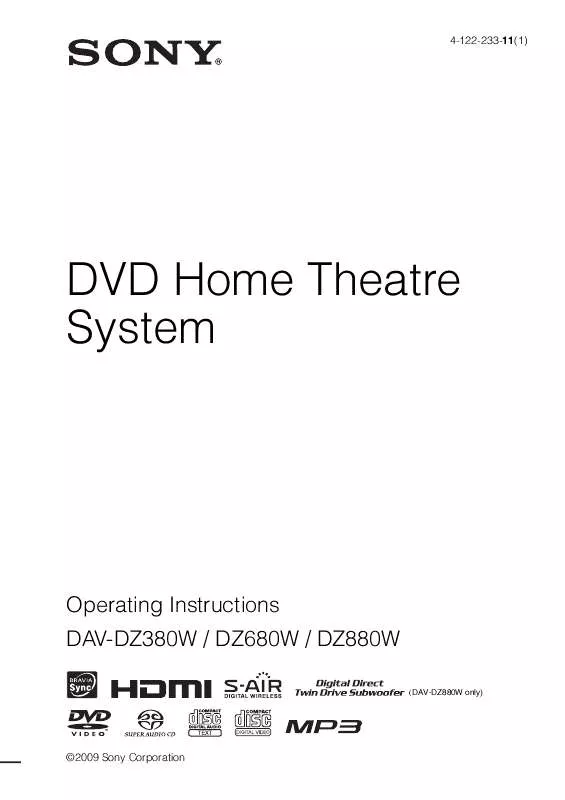
 SONY DAV-DZ680W annexe 1 (517 ko)
SONY DAV-DZ680W annexe 1 (517 ko)
 SONY DAV-DZ680W annexe 2 (595 ko)
SONY DAV-DZ680W annexe 2 (595 ko)
