User manual SONY DAV-HDX279W
Lastmanuals offers a socially driven service of sharing, storing and searching manuals related to use of hardware and software : user guide, owner's manual, quick start guide, technical datasheets... DON'T FORGET : ALWAYS READ THE USER GUIDE BEFORE BUYING !!!
If this document matches the user guide, instructions manual or user manual, feature sets, schematics you are looking for, download it now. Lastmanuals provides you a fast and easy access to the user manual SONY DAV-HDX279W. We hope that this SONY DAV-HDX279W user guide will be useful to you.
Lastmanuals help download the user guide SONY DAV-HDX279W.
You may also download the following manuals related to this product:
Manual abstract: user guide SONY DAV-HDX279W
Detailed instructions for use are in the User's Guide.
[. . . ] 3-283-032-11(1)
DVD Home Theatre System
Operating Instructions DAV-HDX277WC / HDX279W / HDX576WF
©2008 Sony Corporation
WARNING
To reduce the risk of fire or electric shock, do not expose this apparatus to rain or moisture. Caution The use of optical instruments with this product will increase eye hazard.
Do not install the appliance in a confined space, such as a bookcase or built-in cabinet. Batteries or batteries installed apparatus shall not be exposed to excessive heat such as sunshine, fire or the like. In door use only.
WARNING
This equipment has been tested and found to comply with the limits for a Class B digital device, pursuant to Part 15 of the FCC Rules. [. . . ] [STANDARD]: The system reproduces the sound track with the kind of dynamic range that the recording engineer intended. [MAX]: The system compresses dynamic range fully.
You can reduce the display device damages (ghosting). Press any button (e. g. , H button) to cancel the screen saver. [ON]: The screen saver image appears if you do not operate the system for about 15 minutes. [OFF]: Off.
x [BACKGROUND]
You can select the background color or picture on the TV screen.
72US
[JACKET PICTURE]: The jacket picture (still picture) appears, but only when the jacket picture is already recorded on the disc (CDEXTRA, etc. ). If the disc does not contain a jacket picture, the [GRAPHICS] picture appears. [GRAPHICS]: A preset picture stored in the system appears. [BLACK]: The background is black.
x [PARENTAL CONTROL]
SPEAKER SETUP CONNECTION: DISTANCE(FRONT): DISTANCE(SURROUND): LEVEL(FRONT): LEVEL(SURROUND): TEST TONE FRONT: CENTER: SURROUND: SUBWOOFER:
YES YES YES YES
Disc
x [CONNECTION]
You can set the playback restrictions. For details, see "Restricting Playback of the Disc" (page 66).
x [MULTI-DISC RESUME] (DVD VIDEO/ VIDEO CD only)
If you do not connect center or surround speakers, set the parameters for [CENTER] and [SURROUND]. Since the front speaker and subwoofer setting is fixed, you cannot change them.
[FRONT]
[YES]
[CENTER]
You can set the [MULTI-DISC RESUME] function to on/off. [ON]: The system stores the resume points in memory for up to 10 discs. [OFF]: The system does not store the resume points in memory. Playback restarts at the resume point only for the current disc in the unit.
x [RESET]
[YES]: Normally select this. [NONE]: Select this if no center speaker is used.
[SURROUND]
[YES]: Normally select this. [NONE]: Select this if no surround speaker is used.
[SUBWOOFER]
[YES]
Note
You can return the [SET UP] settings other than [PARENTAL CONTROL] to the default settings. For details, see "Returning the [SETUP] settings to the default" (page 95).
· When you change the [CONNECTION] setting, the [STANDARD] of [SPEAKER FORMATION] setting remains the same, but the other settings of [SPEAKER FORMATION] return to [STANDARD].
Settings for the speakers
[SPEAKER SETUP] To obtain the best possible surround sound, set connection of the speakers and their distance from your listening position. Then use the test tone to adjust the level and the balance of the speakers to the same level.
Note
x [DISTANCE (FRONT)]
When you move the front speakers and center speaker, be sure to set the parameters of the distance (A) from the listening position to the speakers. You can set the parameters from 1. 0 to 7. 0 meters1) (3 to 23 ft) for the front speakers, from 0. 0 to 7. 0 meters2) (0 to 23 ft) for the center speaker.
· You cannot operate [SPEAKER SETUP] when you connect headphones to the unit or surround amplifier.
73US
[L/R] 3. 0 m/10 ft2)3): Set the surround speaker distance (up to 5. 0 meters (16 ft) closer to the front speakers).
1)
0. 0 to 6. 9 meters for North American models. you perform the Quick Setup (page 44), the default settings are changed. item appears when you set [SURROUND] to [YES] in the [CONNECTION] setting.
2)When 3)This
A
Note
[L/R] 3. 0 m/10 ft3): Set the front speaker distance. [CENTER] 3. 0 m/10 ft3)4): Set the center speaker distance (up to 1. 6 meters (5 ft) closer to the front speakers).
1)
· If all front and surround speakers are not placed at an equal distance from your listening position, set the distance according to the closest speaker. · Do not place the surround speakers farther away from your listening position than the front speakers. [. . . ] Each frame is scanned twice alternately between the even numbered scanning lines and then odd numbered scanning lines, at 60 times per second.
Parental Control
Super Audio CD is a new high-quality audio disc standard where music is recorded in the DSD (Direct Stream Digital) format (conventional CD is recorded in the PCM format). The DSD format, using a sampling frequency 64 times higher than that of a conventional CD, and with 1-bit quantization, achieves both a wide frequency range and a wide dynamic range across the audible frequency range, and so provides music reproduction extremely faithful to the original sound.
x Super Audio CD types
A function of the DVD to limit playback of the disc by the age of the users according to the limitation level in each country. The limitation
There are two types of discs, depending on the Super Audio CD layer and CD layer combination.
111US
· Super Audio CD layer: A high-density signal layer for Super Audio CD · CD layer1): A layer that is readable by a conventional CD player
Single layer disc (a disc with a single Super Audio CD layer)
Super Audio CD layer Hybrid disc2) (a disc with a Super Audio CD layer and a CD layer)
CD layer3) Super Audio CD layer3)
A Super Audio CD layer consists of the 2 channel area or the multi-channel area. · 2 channel area: An area in which 2 channel stereo tracks are recorded · Multi-channel area: An area in which multichannel (up to 5. 1 channels) tracks are recorded
2 channel area4)
Multi channel area4)
Super Audio CD layer
1)You
can play the CD layer on a conventional CD player. [. . . ]
DISCLAIMER TO DOWNLOAD THE USER GUIDE SONY DAV-HDX279W Lastmanuals offers a socially driven service of sharing, storing and searching manuals related to use of hardware and software : user guide, owner's manual, quick start guide, technical datasheets...manual SONY DAV-HDX279W

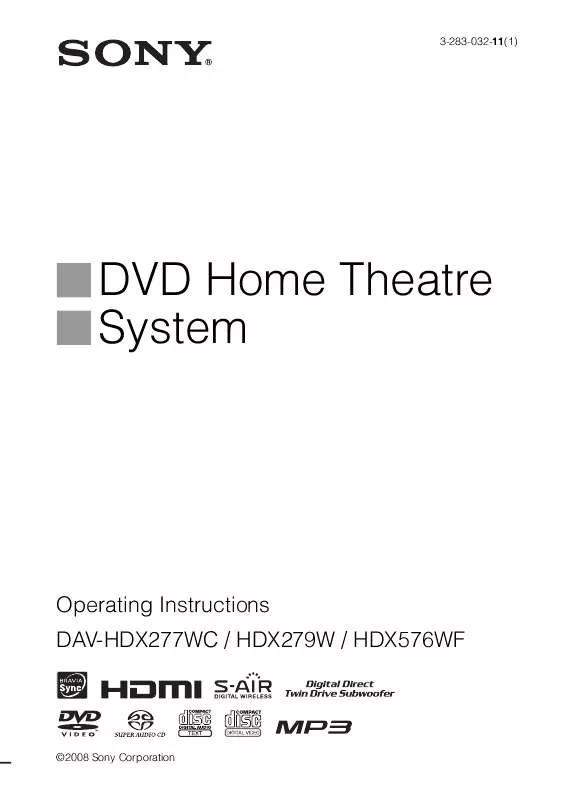
 SONY DAV-HDX279W annexe 1 (931 ko)
SONY DAV-HDX279W annexe 1 (931 ko)
 SONY DAV-HDX279W DATASHEET (434 ko)
SONY DAV-HDX279W DATASHEET (434 ko)
 SONY DAV-HDX279W SPEAKER AND TV CONNECTIONS (323 ko)
SONY DAV-HDX279W SPEAKER AND TV CONNECTIONS (323 ko)
