User manual SONY DAV-HDX678WF
Lastmanuals offers a socially driven service of sharing, storing and searching manuals related to use of hardware and software : user guide, owner's manual, quick start guide, technical datasheets... DON'T FORGET : ALWAYS READ THE USER GUIDE BEFORE BUYING !!!
If this document matches the user guide, instructions manual or user manual, feature sets, schematics you are looking for, download it now. Lastmanuals provides you a fast and easy access to the user manual SONY DAV-HDX678WF. We hope that this SONY DAV-HDX678WF user guide will be useful to you.
Lastmanuals help download the user guide SONY DAV-HDX678WF.
You may also download the following manuals related to this product:
Manual abstract: user guide SONY DAV-HDX678WF
Detailed instructions for use are in the User's Guide.
[. . . ] 3-283-033-12(1)
DVD Home Theatre System
Operating Instructions DAV-HDX575WC / HDX578W / HDX678WF / HDX975WF
©2008 Sony Corporation
WARNING
To reduce the risk of fire or electric shock, do not expose this apparatus to rain or moisture. Caution The use of optical instruments with this product will increase eye hazard.
Do not install the appliance in a confined space, such as a bookcase or built-in cabinet. To prevent fire or shock hazard, do not place objects filled with liquids, such as vases, on the apparatus. Batteries or batteries installed apparatus shall not be exposed to excessive heat such as sunshine, fire or the like. [. . . ] ] or [(1920 × · You can select [(1920 × 1080i) HD 1080i) HD] only when you set [HDMI RESOLUTION] in [HDMI SETUP] to [1920 × 1080i]. ] or [(1920 × · If you select [(1920 × 1080i) HD 1080i) HD], the next image appears after the black screen. · HDMI signal will stop momentarily when: The system is loading or unloading a DATA CD or DATA DVD. You change the disc from a DATA CD or DATA DVD.
72US
You play a DATA CD or DATA DVD to the end and the system stops playback automatically.
Note
· [AUDIO DRC] works only for Dolby Digital.
Settings for the audio
[AUDIO SETUP]
x [TRACK SELECTION] (DVD VIDEO only)
AUDIO SETUP S-AIR SETUP: SPEAKER FORMATION: AUTO CALIBRATION: AUDIO DRC: TRACK SELECTION:
You can give the sound track which contains the highest number of channels priority when you play a DVD VIDEO on which multiple audio formats (PCM, DTS, Dolby Digital, or MPEG audio) are recorded. [AUTO]: The system selects the sound track automatically according to the priority.
Note
Disc
OFF OFF
x [S-AIR SETUP]
You can set up the S-AIR setting. For details, see "Using an S-AIR Product" (page 84).
[ID]
You can set the ID of the system.
[PAIRING]
· When you set the item to [AUTO], the language may change. The [TRACK SELECTION] setting has higher priority than the [AUDIO] settings in [LANGUAGE SETUP] (page 69). (Depending on the disc, this function may not work. ) · If PCM, DTS, Dolby Digital sound, and MPEG audio have the same number of channels, the system selects PCM, DTS, Dolby Digital sound, and MPEG audio in this order.
You can pair the system and S-AIR sub unit, such as surround amplifier or S-AIR receiver.
x [SPEAKER FORMATION]
Other Settings
[SYSTEM SETUP]
You can select the position of the speakers for the better surround sound. For details, see "Getting Optimal Surround Sound for a Room" (page 90).
x [AUTO CALIBRATION]
SYSTEM SETUP ON SCREEN SAVER: JACKET PICTURE BACKGROUND: PARENTAL CONTROL: MULTI-DISC RESUME: ON RESET:
You can calibrate the appropriate settings automatically. For details, see "Calibrating the Appropriate Settings Automatically" (page 91).
x [AUDIO DRC] (DVD VIDEO only) x [SCREEN SAVER]
You can compress the dynamic range of the sound track. [AUDIO DRC] is useful for watching movies at low volume late at night. [STANDARD]: The system reproduces the sound track with the kind of dynamic range that the recording engineer intended. [MAX]: The system compresses dynamic range fully.
You can reduce the display device damages (ghosting). Press any button (e. g. , H button) to cancel the screen saver. [ON]: The screen saver image appears if you do not operate the system for about 15 minutes. [OFF]: Off.
x [BACKGROUND]
You can select the background color or picture on the TV screen.
73US
[JACKET PICTURE]: The jacket picture (still picture) appears, but only when the jacket picture is already recorded on the disc (CDEXTRA, etc. ). If the disc does not contain a jacket picture, the [GRAPHICS] picture appears. [GRAPHICS]: A preset picture stored in the system appears. [BLACK]: The background is black.
x [PARENTAL CONTROL]
SPEAKER SETUP CONNECTION: DISTANCE(FRONT): DISTANCE(SURROUND): LEVEL(FRONT): LEVEL(SURROUND): TEST TONE FRONT: CENTER: SURROUND: SUBWOOFER:
YES YES YES YES
x [CONNECTION]
You can set the playback restrictions. For details, see "Restricting Playback of the Disc" (page 67).
x [MULTI-DISC RESUME] (DVD VIDEO/ VIDEO CD only)
If you do not connect center or surround speakers, set the parameters for [CENTER] and [SURROUND]. Since the front speaker and subwoofer setting is fixed, you cannot change them.
[FRONT]
[YES]
[CENTER]
You can set the [MULTI-DISC RESUME] function to on/off. [ON]: The system stores the resume points in memory for up to 10 discs. [. . . ] This format is compatible with the 525 or 625 progressive format.
S-AIR (Sony Audio Interactive Radio frequency)
Super Audio CD layer Hybrid disc2) (a disc with a Super Audio CD layer and a CD layer)
CD layer3) Super Audio CD layer3)
Recent times have seen the rapid spread of DVD media, Digital Broadcasting, and other highquality media. To ensure that the subtle nuances of these highquality media are transmitted with no deterioration, Sony has developed a technology called "S-AIR" for the radio transmission of digital audio signals with no compression, and has incorporated this technology into the EZWRT10/EZW-T100. This technology transfers digital audio signals with no compression using the 2. 4 GHz band range of ISM band (Industrial, Scientific, and Medical band), such as wireless LANs and Bluetooth applications.
Super Audio CD
A Super Audio CD layer consists of the 2 channel area or the multi-channel area. · 2 channel area: An area in which 2 channel stereo tracks are recorded · Multi-channel area: An area in which multichannel (up to 5. 1 channels) tracks are recorded
2 channel area4)
Super Audio CD is a new high-quality audio disc standard where music is recorded in the DSD (Direct Stream Digital) format (conventional CD is recorded in the PCM format). [. . . ]
DISCLAIMER TO DOWNLOAD THE USER GUIDE SONY DAV-HDX678WF Lastmanuals offers a socially driven service of sharing, storing and searching manuals related to use of hardware and software : user guide, owner's manual, quick start guide, technical datasheets...manual SONY DAV-HDX678WF

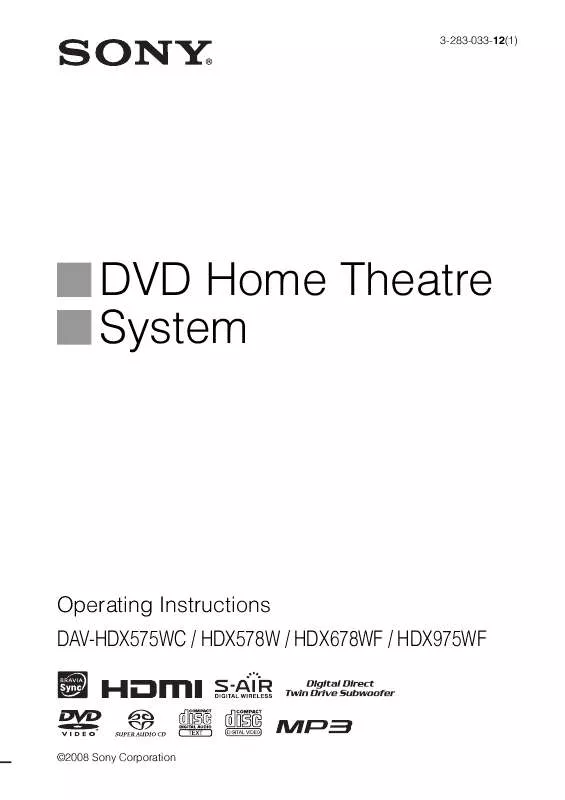
 SONY DAV-HDX678WF DATASHEET (672 ko)
SONY DAV-HDX678WF DATASHEET (672 ko)
 SONY DAV-HDX678WF SPEAKER AND TV CONNECTIONS (344 ko)
SONY DAV-HDX678WF SPEAKER AND TV CONNECTIONS (344 ko)
