User manual SONY DAV-TZ710
Lastmanuals offers a socially driven service of sharing, storing and searching manuals related to use of hardware and software : user guide, owner's manual, quick start guide, technical datasheets... DON'T FORGET : ALWAYS READ THE USER GUIDE BEFORE BUYING !!!
If this document matches the user guide, instructions manual or user manual, feature sets, schematics you are looking for, download it now. Lastmanuals provides you a fast and easy access to the user manual SONY DAV-TZ710. We hope that this SONY DAV-TZ710 user guide will be useful to you.
Lastmanuals help download the user guide SONY DAV-TZ710.
You may also download the following manuals related to this product:
Manual abstract: user guide SONY DAV-TZ710
Detailed instructions for use are in the User's Guide.
[. . . ] 4-165-491-13(1)
DVD Home Theatre System
Operating Instructions DAV-TZ210/TZ510/TZ710
©2010 Sony Corporation
WARNING
Caution The use of optical instruments with this product will increase eye hazard.
Do not install the appliance in a confined space, such as a bookcase or built-in cabinet. To reduce the risk of fire, do not cover the ventilation opening of the apparatus with newspapers, tablecloths, curtains, etc. Do not place the naked flame sources such as lighted candles on the apparatus. To reduce the risk of fire or electric shock, do not expose this apparatus to dripping or splashing, and do not place objects filled with liquids, such as vases, on the apparatus. [. . . ] .
10 Press X/x to select [CONTROL FOR 11 Press X/x to select [ON], then press
Turning the system off in sync with your TV
(System Power Off) When you turn your TV off by using the POWER button on your TV's remote or TV [/1 on the system's remote, the system turns off automatically.
Note
· Depending on the connected component, the Control for HDMI function may not work. Refer to the operating instructions of the component.
Preparing the Control for HDMI function
(Control for HDMI - Easy Setting) If your TV is compatible with the Control for HDMI - Easy Setting function, you can set the system's [CONTROL FOR HDMI] function automatically by setting your TV. For details, refer to the operating instructions of your TV. If your TV is not compatible with the Control for HDMI - Easy Setting function, set the Control for HDMI function of the system and TV manually.
· This function depends on the settings of your TV. For details, refer to the operating instructions of your TV. · Depending on the status of the system (ex. while playing a CD), the system may not turn off automatically.
49GB
Watching a DVD by a single button press
(One-Touch Play)
Press ONE-TOUCH PLAY
· Depending on the TV, when you adjust the system's volume, the volume level appears on the TV screen. In this case, the volume levels that appear on the TV screen and the front panel display of the system may differ.
Tip
Your TV turns on, your TV's function is set to the HDMI input to which the system is connected, and the system starts playing a disc automatically. The System Audio Control function is also activated automatically.
· You can also operate the System Audio Control function via the TV menu. · You can operate the volume and mute control of the system via the TV remote.
Using the Theater/Theatre Mode
(Theater/Theatre Mode) When your TV is compatible with the Theater/ Theatre Mode, you can enjoy optimal image and sound quality suited for movies, and the System Audio Control function is activated automatically.
Press THEATER/THEATRE*.
* The button name differs depending on the area.
Limiting the volume level of TV sound from the system's speakers
(Volume Limit) When the System Audio Control function is activated and TV sound is output from the system's speakers, the volume level is limited to the level that is set in [VOLUME LIMIT]. For details, see [VOLUME LIMIT] (page 58).
Operating the system via the TV remote
(Remote Easy Control) You can control the basic functions of the system via the TV remote when the system's video output is displayed on the TV screen. For details, refer to the operating instructions of the TV.
Enjoying TV sound from the speakers by this system
(System Audio Control) To use this function, connect the system and your TV with an audio cord and an HDMI cable (page 25).
Press [/1 to turn on the system while your TV is turned on.
The System Audio Control function is activated. TV sound is output from the system speakers, and the volume of your TV's speakers is minimized automatically.
Note
Changing the language for the system's on-screen display in sync with your TV
(Language Follow) When you change the language for the on-screen display of your TV, the system's on-screen display language is also changed.
Note
· While your TV is in PAP (picture and picture) mode, the System Audio Control function will not work. When your TV exits PAP mode, the output method of your TV returns to the one before PAP mode. · When you turn the system on by pressing the function selection button, video and sound may not match.
· When the system's on-screen display is displayed, this function does not work.
50GB
Transferring Songs onto a USB Device
You can transfer songs on an audio CD or radio programs* onto a USB device by encoding to MP3 format. You can also transfer MP3 files on a DATA CD/DATA DVD onto a USB device. For connecting the USB device, see "Playing Files on a Disc/USB Device" (page 31). The transferred music is limited to private use only. Use of the music beyond this limit requires permission of the copyright holders.
* Except for North American models
· If a folder or file that you are trying to transfer already exists on the USB device with the same name, a sequential number is added after the name without overwriting the original folder or file.
To select the transfer destination of the USB device
You can select the memory number for transfer depending on the USB device.
Press MEM SEL.
Selected memory number
USB Memory 2 selected.
Convenient Functions
Notes on USB transferring
· Do not connect the unit and the USB device through a USB hub. · Make sure there is enough space in the USB device for transferring. · Do not remove the USB device during transferring. · When you are transferring tracks from an audio CD, the tracks are recorded as 128 kbps MP3 files. [. . . ] · The file you want to play is broken. · The file format does not match the extension of the file name. See "Playable Discs/Files on a USB Device" (page 6). · The JPEG image file format does not conform to DCF. [. . . ]
DISCLAIMER TO DOWNLOAD THE USER GUIDE SONY DAV-TZ710 Lastmanuals offers a socially driven service of sharing, storing and searching manuals related to use of hardware and software : user guide, owner's manual, quick start guide, technical datasheets...manual SONY DAV-TZ710

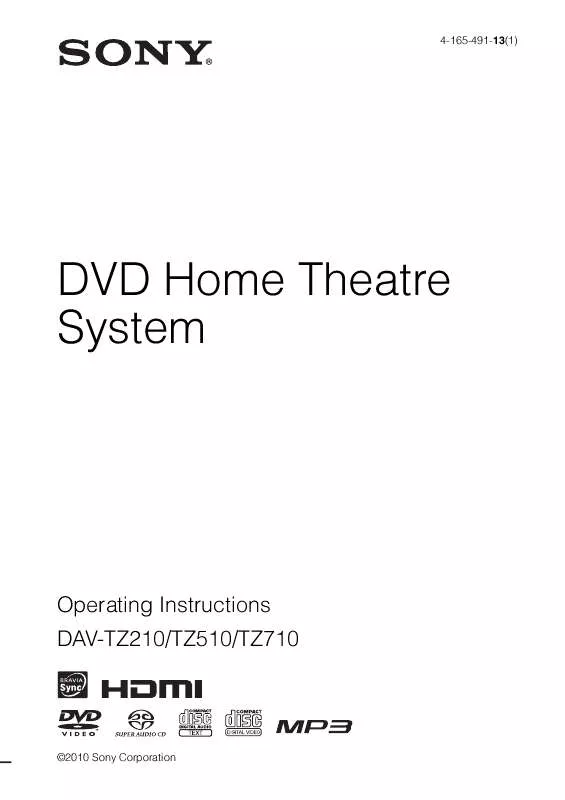
 SONY DAV-TZ710 QUICK GUIDE (695 ko)
SONY DAV-TZ710 QUICK GUIDE (695 ko)
