User manual SONY DCM-M1
Lastmanuals offers a socially driven service of sharing, storing and searching manuals related to use of hardware and software : user guide, owner's manual, quick start guide, technical datasheets... DON'T FORGET : ALWAYS READ THE USER GUIDE BEFORE BUYING !!!
If this document matches the user guide, instructions manual or user manual, feature sets, schematics you are looking for, download it now. Lastmanuals provides you a fast and easy access to the user manual SONY DCM-M1. We hope that this SONY DCM-M1 user guide will be useful to you.
Lastmanuals help download the user guide SONY DCM-M1.
You may also download the following manuals related to this product:
Manual abstract: user guide SONY DCM-M1
Detailed instructions for use are in the User's Guide.
[. . . ] AC-VQ800 Serial No.
DCM-M1
©2000 Sony Corporation
Welcome!
Congratulations on your purchase of this Sony MiniDisc AV Recorder. With your MiniDisc AV Recorder, you can capture life's precious moments with superior picture and sound quality. Your MiniDisc AV Recorder is loaded with advanced features, but at the same time it is very easy to use. You will soon be producing home video that you can enjoy for years to come.
Usable MiniDiscs
Use an MD DATA2 disc having this logo. [. . . ] (6) Touch EXEC.
TRACK DIVIDE
CANCEL
EXEC CONTINUE FINISH
(7) Touch FINISH. After the PLEASE WAIT message, which appears while the change is written in the disc, the new track made by dividing appears next to the original track.
To operate the menu You can use the control dial. To cancel dividing Touch CANCEL.
70
Dividing tracks
You cannot divide the track if: ·the track is shorter than about 2 seconds. Note on the dividing position The dividing position is automatically adjusted so that both tracks become at least 0. 5 second long. To adjust the dividing position You can use the control dial. Turn the control dial to adjust the position and press the dial to confirm. Index image of the track made by dividing The scene at the divided position becomes the index image. Recorded time of the track made by dividing It is same as the original track. To divide other tracks Touch CONTINUE in step 7.
Editing
Combining the divided track
If the divided track has been moved away from the original track, you cannot recombine them. First line them up in the same order as the original track.
(1) Touch EDIT. TRACK COMBINE appears at the top of the screen. (4) Touch the last track to be included in the group. After the PLEASE WAIT message, which appears while the change is written in the disc, only the first track of the group is displayed on the index display.
REMAIN
01:23
0001
7. 4. 1999 2:58PM 00:07
Group icon
To operate the menu You can use the control dial. You cannot group the tracks if: the disc is protected. If you include a protected track in the group The entire group track becomes protected. If you release protecting in the track information display of this group track, all tracks in the group become unprotected tracks.
74
Grouping the tracks
A group track can be included in the group You can include a group track when making another group. If you release grouping of the tracks, all tracks are released and become individual tracks. To group other tracks Touch CONTINUE in step 5. You cannot select the following items on the group track ·PLAY menu 9 FRAME SEQUENCE (You can, however, select from the shortcut menu during playback. ) ·EDIT menu - TRIM - DIVIDE - STILL FRAME CAPTURE - INDEX IMAGE CHANGE ·DRAWING/EFFECT menu - DRAWING - SCENE TRANSITION - PICTURE EFFECT
Editing
Releasing the tracks from the group
If you want all the tracks to appear individually on the index display after you have moved or copied the tracks in a group, release the group.
(1) Touch EDIT. All the tracks in the group appear individually. After the PLEASE WAIT message, which appears while the change is written in the disc, the index display appears.
To release other group tracks Touch CONTINUE in step 4.
75
Making a photo track from a movie
You can make a new photo track of a desired scene in a movie. Scroll the menu by touching v or V, or by turning the control dial. [. . . ] 27 Drawing . . . . . . . . . . . . . . . . . . . . . . . . . . . . . . . . . . . 78 Dubbing . . . . . . . . . . . . . . . . . . . . . . . . . . . . . . . . . . . 96
N, O
Normal charge . . . . . . . . . . . . . . . . . . . . . . . . 11 NTSC system . . . . . . . . . . . . . . . . . . . . . . . . . [. . . ]
DISCLAIMER TO DOWNLOAD THE USER GUIDE SONY DCM-M1 Lastmanuals offers a socially driven service of sharing, storing and searching manuals related to use of hardware and software : user guide, owner's manual, quick start guide, technical datasheets...manual SONY DCM-M1

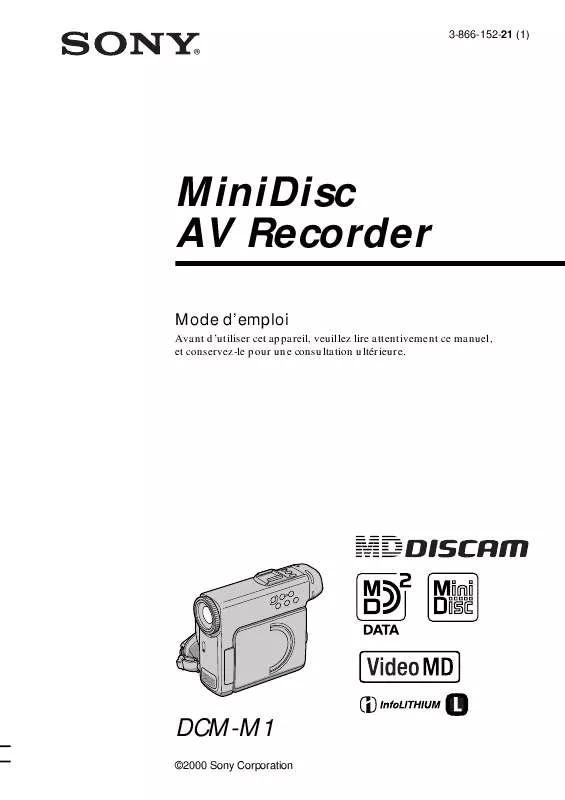
 SONY DCM-M1 (3361 ko)
SONY DCM-M1 (3361 ko)
 SONY DCM-M1 annexe 2 (3362 ko)
SONY DCM-M1 annexe 2 (3362 ko)
 SONY DCM-M1 annexe 1 (3362 ko)
SONY DCM-M1 annexe 1 (3362 ko)
 SONY DCM-M1 CONNECT MD DISCAM TO YOUR PC (675 ko)
SONY DCM-M1 CONNECT MD DISCAM TO YOUR PC (675 ko)
