User manual SONY DCR-TRV120
Lastmanuals offers a socially driven service of sharing, storing and searching manuals related to use of hardware and software : user guide, owner's manual, quick start guide, technical datasheets... DON'T FORGET : ALWAYS READ THE USER GUIDE BEFORE BUYING !!!
If this document matches the user guide, instructions manual or user manual, feature sets, schematics you are looking for, download it now. Lastmanuals provides you a fast and easy access to the user manual SONY DCR-TRV120. We hope that this SONY DCR-TRV120 user guide will be useful to you.
Lastmanuals help download the user guide SONY DCR-TRV120.
You may also download the following manuals related to this product:
Manual abstract: user guide SONY DCR-TRV120
Detailed instructions for use are in the User's Guide.
[. . . ] 3-058-871-12 (1)
Digital Video Camera Recorder
Operating Instructions
Before operating the unit, please read this manual thoroughly, and retain it for future reference.
Owner's Record
The model and serial numbers are located on the bottom. Record the serial number in the space provided below. Refer to these numbers whenever you call upon your Sony dealer regarding this product.
Model No. ACSerial No.
DCR-TRV320
DCR-TRV120/TRV320
©2000 Sony Corporation
Welcome!
Congratulations on your purchase of this Sony Digital Handycam camcorder. [. . . ] "COMPLETE" appears when formatting is finished. 87)
MEMORY
Customizing Your Camcorder
VTR MEMORY VTR MEMORY MEMORY VTR MEMORY VTR MEMORY
PHOTO SAVE* * DCR-TRV320 only
VTR
Notes on LCD B. L. · When you select BRIGHT, battery life is reduced by about 10 percent during recording. · When you use power sources other than the battery pack, BRIGHT is automatically selected. Notes on formatting · Supplied or optional "Memory Stick"s have been formatted at factory. Formatting with this camcorder is not required. · Do not turn the POWER switch or press any button while the display shows FORMATTING. · You cannot format the "Memory Stick" if the write-protect tab on the "Memory Stick" is set to LOCK. · Format again if the message " " appears. Formatting erases all information on the "Memory Stick" Check the contents of the "Memory Stick" before formatting. · Formatting erases sample images on the "Memory Stick. " · Formatting erases the protected image data on the "Memory Stick. "
67
Changing the menu settings
Icon/item REC MODE Mode z SP LP AUDIO MODE z 12BIT 16BIT q REMAIN z AUTO Meaning To record in the SP (Standard Play) mode To increase the recording time to 1. 5 times the SP mode To record or play back in the 12-bit mode (two stereo sounds) To record or play back in the 16-bit mode (the one stereo sound with high quality) To display the remaining tape bar: · for about 8 seconds after your camcorder is turned on and calculates the remaining amount of tape · for about 8 seconds after a cassette is inserted and your camcorder calculates the remaining amount of tape · for about 8 seconds after N is pressed in VTR mode · for about 8 seconds after DISPLAY is pressed to display the screen indicators · for the period of tape rewinding, forwarding or picture search in the VTR mode To always display the remaining tape bar To display date, time and recording data during playback To display date and time during playback VTR VTR CAMERA POWER switch VTR CAMERA VTR* CAMERA
ON DATA CODE z DATE/CAM DATE
Note on REC MODE When you record on the standard 8 tape, your camcorder records in the SP mode even you select the LP mode in the menu settings. In this case, the indicator "8mm TAPE t SP REC, Hi8 TAPE t LP/SP REC" appears on the LCD screen or in the viewfinder. Notes on the LP mode ·When you record a tape in the LP mode on your camcorder, we recommend playing the tape on your camcorder. When you play back the tape on other camcorders or VCRs, noise may occur in images or sound. ·When you record in the SP and LP modes on one tape or you record some scenes in the LP mode, the playback image may be distorted or the time code may not be written properly between scenes. Note on AUDIO MODE When playing back a tape recorded in the 16-bit mode, you cannot adjust the balance in AUDIO MIX. *To dub a tape to another VCR You cannot select AUDIO MODE for tapes recorded in the Digital8 system. You, however, can select AUDIO MODE when you dub tapes recorded in the Hi8/standard 8 system to another VCR using the i. LINK cable.
68
Changing the menu settings
POWER switch CAMERA MEMORY VTR CAMERA MEMORY VTR CAMERA MEMORY VTR CAMERA MEMORY CAMERA
Customizing Your Camcorder
Icon/item CLOCK SET AUTO TV ON
Mode ------ z OFF ON
Meaning To reset the date or time (p. 71) -- To automatically turn on the Sony TV when using the super laser link function To switch the video input on a Sony TV when using the super laser link function (p. 28) -- To display selected menu items in normal size To display selected menu items at twice the normal size To make the demonstration appear To cancel the demonstration mode
TV INPUT
z VIDEO1 VIDEO2 VIDEO3 OFF z NORMAL 2×
LTR SIZE
DEMO MODE
z ON OFF
Notes on DEMO MODE ·You cannot select DEMO MODE when a cassette is inserted in your camcorder. ·DEMO MODE is set to STBY (Standby) at the factory and the demonstration starts about 10 minutes after you have set the POWER switch to CAMERA without a cassette inserted. To cancel the demonstration, insert a cassette, set the POWER switch to other than CAMERA, or set DEMO MODE to OFF. [. . . ] 36, 49 Picture search . . . . . . . . . . . . . . . . . . . . . . . . . . 26 Playback pause . . . . . . . . . . . . . . . . . . . . . . . . 26 Power sources (battery pack) . . . . . . . . . . . . . . . . . . . . . . . 10 (house current) . . . . . . . . . . . . . . . . . . . . . [. . . ]
DISCLAIMER TO DOWNLOAD THE USER GUIDE SONY DCR-TRV120 Lastmanuals offers a socially driven service of sharing, storing and searching manuals related to use of hardware and software : user guide, owner's manual, quick start guide, technical datasheets...manual SONY DCR-TRV120

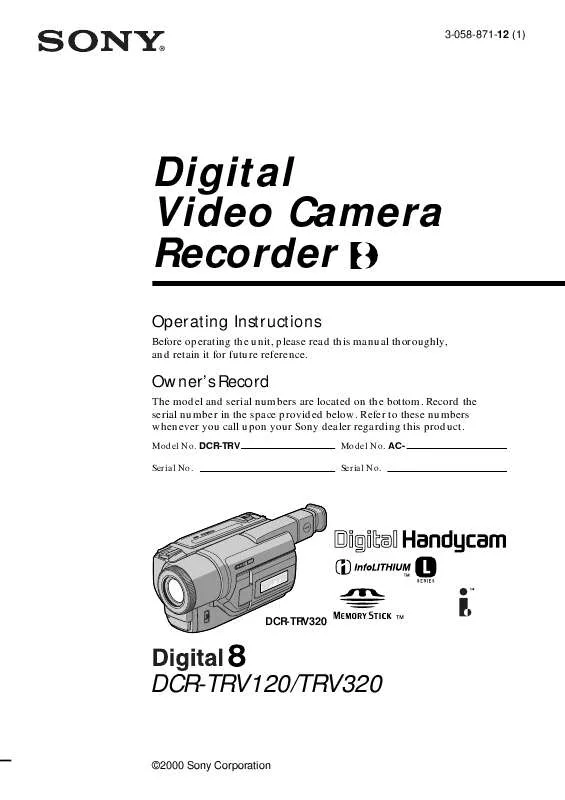
 SONY DCR-TRV120 (3529 ko)
SONY DCR-TRV120 (3529 ko)
 SONY DCR-TRV120 annexe 2 (3529 ko)
SONY DCR-TRV120 annexe 2 (3529 ko)
 SONY DCR-TRV120 annexe 1 (2946 ko)
SONY DCR-TRV120 annexe 1 (2946 ko)
 SONY DCR-TRV120 annexe 3 (3529 ko)
SONY DCR-TRV120 annexe 3 (3529 ko)
