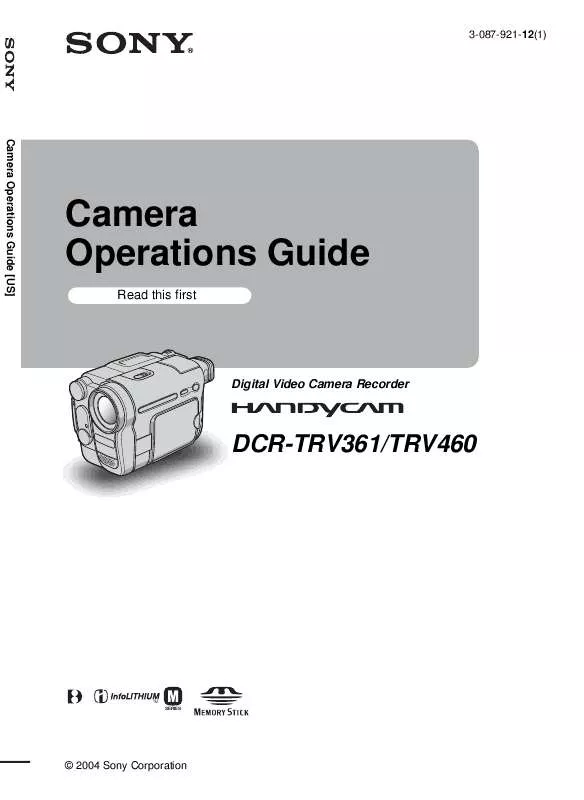User manual SONY DCR-TRV361
Lastmanuals offers a socially driven service of sharing, storing and searching manuals related to use of hardware and software : user guide, owner's manual, quick start guide, technical datasheets... DON'T FORGET : ALWAYS READ THE USER GUIDE BEFORE BUYING !!!
If this document matches the user guide, instructions manual or user manual, feature sets, schematics you are looking for, download it now. Lastmanuals provides you a fast and easy access to the user manual SONY DCR-TRV361. We hope that this SONY DCR-TRV361 user guide will be useful to you.
Lastmanuals help download the user guide SONY DCR-TRV361.
Manual abstract: user guide SONY DCR-TRV361
Detailed instructions for use are in the User's Guide.
[. . . ] 3-087-921-12(1)
Camera Operations Guide [US]
Camera Operations Guide
Read this first
Digital Video Camera Recorder
DCR-TRV361/TRV460
TM
SERIES
© 2004 Sony Corporation
Read this first
Before operating the unit, please read this manual thoroughly, and retain it for future reference.
For customers in the U. S. A. and CANADA
CAUTION
TO PREVENT ELECTRIC SHOCK, MATCH WIDE BLADE OF PLUG TO WIDE SLOT, FULLY INSERT.
WARNING
To prevent fire or shock hazard, do not expose the unit to rain or moisture.
RECYCLING LITHIUM-ION BATTERIES
Lithium-Ion batteries are recyclable. You can help preserve our environment by returning your used rechargeable batteries to the collection and recycling location nearest you. For more information regarding recycling of rechargeable batteries, call toll free 1-800-822-8837, or visit http://www. rbrc. org/ Caution: Do not handle damaged or leaking LithiumIon batteries.
This symbol is intended to alert the user to the presence of uninsulated "dangerous voltage" within the product's enclosure that may be of sufficient magnitude to constitute a risk of electric shock to persons. [. . . ] During switching of systems, the screen turns blue, and the following displays appear on the screen. A hissing noise also sometimes can be heard. t / : During switching from Digital8 to Hi8 / standard 8 mm . / t : During switching from Hi8 /standard 8 mm to Digital8 . Select to play back a tape that was recorded on other devices in the Hi8 /standard 8 mm system when your camcorder does not automatically detect the recording system.
Using the Menu
/
b Note · The setting returns to [AUTO] when you disconnect the power source from your camcorder or slide the power switch.
USB-CAMERA
You can connect a USB cable (supplied) to your camcorder, and view the picture displayed on the screen of your camcorder on your computer (USB Streaming). For details, refer to the "Computer Applications Guide. "
GOFF USB STREAM Select to deactivate the USB Streaming function. Select to activate the USB Streaming function.
, continued
Using the Menu
79
USB-PLY/EDT
You can connect a USB cable (supplied) to your camcorder, and view the picture on the tape or "Memory Stick" in your camcorder on your computer. For details, refer to the "Computer Applications Guide. "
GSTD-USB PictBridge USB STREAM Select to view the picture on the "Memory Stick. " Select to connect the PictBridge compliant printer (p. Select to view the picture on the tape.
DATA CODE
GOFF DATE/TIME CAMERA DATA Select not to display date, time and the camera settings data during playback. Select to display the date and time during playback (p. Select to display the camera settings data during playback (p. 54).
REMAINING
GAUTO Select to display the remaining tape indicator for about 8 seconds: · After you select the CAMERA-TAPE mode with the cassette inserted, and your camcorder calculates the remaining amount of tape. Select to always display the remaining tape indicator.
ON
REMOTE CTRL
GON OFF Select when using the Remote Commander supplied with your camcorder. Select to deactivate the Remote Commander to prevent your camcorder from responding to a command sent by another VCR remote control unit.
b Note · The setting returns to [ON] when you have the power source disconnected from your camcorder for more than 5 minutes.
REC LED
GON Select to turn on the camera recording lamp on the front of your camcorder during recording.
80
Using the Menu
OFF
Select this setting in the following recording situations. The camera recording lamp will not light up during recording. · When you do not want the subject to be nervous about being recorded. · When you are recording close to the subject. · When the subject reflects the recording lamp.
BEEP
GMELODY NORMAL OFF Select to sound a melody when you start/stop recording, operate the touch panel, or when an unusual condition occurs on your camcorder. Select to sound a beep instead of the melody. Select to cancel the melody, the beep sound, the shutter sound or touch panel operation confirmation beep.
DISPLAY
Using the Menu
GLCD PANEL V-OUT/PANEL Select to show the displays such as the time code on the LCD screen and in the viewfinder. Select to show the displays such as the time code on the TV screen, LCD screen, and in the viewfinder.
b Note · You cannot input a signal to your camcorder if you press DSPL/BATT INFO while [VOUT/PANEL] is selected.
MENU ROTATE
You can select the scrolling direction (up or down) of the menu items on the LCD screen when you touch or .
GNORMAL OPPOSITE Select to scroll the menu items downwards by touching Select to scroll the menu items upwards by touching . .
A. SHUT OFF
G5 min Select to activate the Auto shut off. [. . . ] 47 Playback zoom (PB ZOOM) . . . . . . . . . . . . . . . . 17 PRINT See PictBridge Print mark . . . . . . . . . . . . . . . . . . . . . . . . . . 73
M
Main sound See MULTI-SOUND Manual focus. . . . . . . . . . . . . . . . . . . . . . 39 Memory Chroma key (MTCAM CHROMA) . . . . . . . . . . . . . . . . . . . . . . . . . . . . . . . . . . . . . 43 Memory Luminance key (MTCAM LUMI. ) . . . . 43 MEMORY MIX. . . . . . . . . . . . . . . . . 42 Memory Overlap (OVERLAP). . . . . . . . . . . . . . . . 41 Memory photo. . . . . . . . . . . . . . 29, 49 "Memory Stick" General information . . 116 Inserting. . . . . . . . . . . . . . . . . . . . . . . 21 Number of pictures. . . . . . 31 Menu CAMERA SET. . . . . . . . . . . . 61 EDIT/PLAY . . . . . . . . . . . . . . . . 73 MEMORY SET. . . . . . . . . . . 65 MENU ROTATE . . . . . . . . 81 PICT. . . . . . . . . . . . . . . 68 Selecting items . . . . . . . . . . . . 59 STANDARD SET . . . . . . . 76 TIME/LANGU. [. . . ]
DISCLAIMER TO DOWNLOAD THE USER GUIDE SONY DCR-TRV361 Lastmanuals offers a socially driven service of sharing, storing and searching manuals related to use of hardware and software : user guide, owner's manual, quick start guide, technical datasheets...manual SONY DCR-TRV361