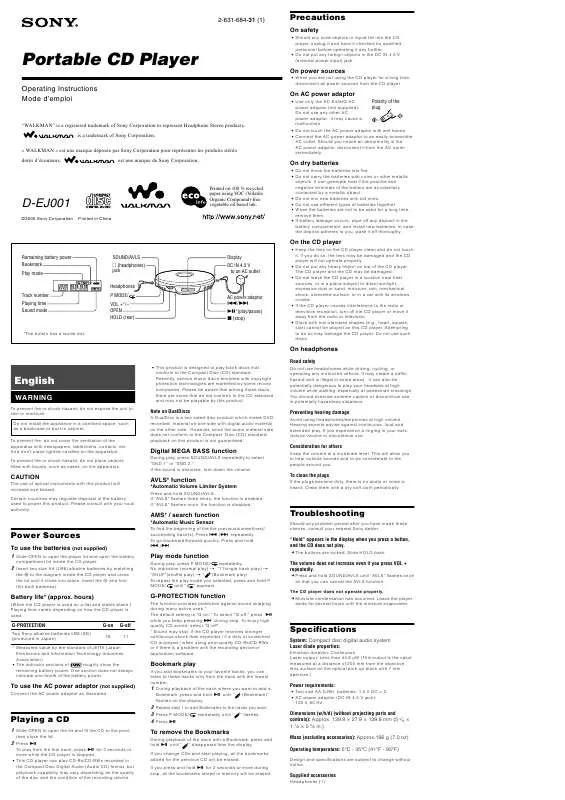User manual SONY DEJ001
Lastmanuals offers a socially driven service of sharing, storing and searching manuals related to use of hardware and software : user guide, owner's manual, quick start guide, technical datasheets... DON'T FORGET : ALWAYS READ THE USER GUIDE BEFORE BUYING !!!
If this document matches the user guide, instructions manual or user manual, feature sets, schematics you are looking for, download it now. Lastmanuals provides you a fast and easy access to the user manual SONY DEJ001. We hope that this SONY DEJ001 user guide will be useful to you.
Lastmanuals help download the user guide SONY DEJ001.
Manual abstract: user guide SONY DEJ001
Detailed instructions for use are in the User's Guide.
[. . . ] · Do not use different types of batteries together. · When the batteries are not to be used for a long time, remove them. · If battery leakage occurs, wipe off any deposit in the battery compartment, and install new batteries. In case the deposit adheres to you, wash it off thoroughly.
D-EJ001
©2005 Sony Corporation Printed in China
Printed on 100 % recycled paper using VOC (Volatile Organic Compound)-free vegetable oil based ink.
On the CD player
Remaining battery power Bookmark Play mode SOUND/AVLS (headphones) jack Headphones Track number Playing time Sound mode P MODE/ VOL +*/ OPEN HOLD (rear) AC power adaptor / *(play/pause) (stop) Display DC IN 4. 5 V to an AC outlet
· Keep the lens on the CD player clean and do not touch it. [. . . ] 2 Repeat step 1 to add Bookmarks to the tracks you want. 3 Press P MODE/ repeatedly until " " flashes. 4 Press .
To use the AC power adaptor (not supplied)
Connect the AC power adaptor as illustrated.
Power requirements:
· Two size AA (LR6) batteries: 1. 5 V DC × 2 · AC power adaptor (DC IN 4. 5 V jack): 120 V, 60 Hz
Playing a CD
1 Slide OPEN to open the lid and fit the CD to the pivot, then close the lid. To play from the first track, press for 2 seconds or more while the CD player is stopped. · This CD player can play CD-Rs/CD-RWs recorded in the Compact Disc Digital Audio (Audio CD) format, but playback capability may vary depending on the quality of the disc and the condition of the recording device.
To remove the Bookmarks
During playback of the track with a Bookmark, press and hold until " " disappears from the display. If you change CDs and start playing, all the bookmarks added for the previous CD will be erased. If you press and hold for 2 seconds or more during stop, all the bookmarks stored in memory will be erased.
Dimensions (w/h/d) (without projecting parts and controls): Approx. 139. 8 × 27. 9 × 139. 8 mm (5 5/8 × 1 1/8 × 5 5/8 in. ) Mass (excluding accessories): Approx. 196 g (7. 0 oz) Operating temperature: 5°C - 35°C (41°F - 95°F)
Design and specifications are subject to change without notice.
Supplied accessories
Headphones (1)
Piles sèches
Autonomie des piles Signet Mode de lecture Casque ou écouteurs Numéro de plage Temps de lecture Mode audio P MODE/ VOL +*/ OPEN HOLD (arrière) Adaptateur secteur / *(lecture/pause) (arrêt) SOUND/AVLS Prise (casque) Fenêtre d'affichage DC IN 4. 5 V vers une prise secteur
· Ne jetez pas les piles au feu. · Ne transportez pas les piles avec des pièces de monnaie ou d'autres objets métalliques. Cela peut générer de la chaleur si les bornes positive et négative de la pile entrent en contact par accident avec un objet métallique. · N'utilisez pas des piles neuves avec des anciennes. · N'utilisez pas des types de piles différents ensemble. · Si vous comptez ne pas utiliser les piles pendant un certain temps, retirez-les. · En cas de fuite des piles, nettoyez tout résidu dans le compartiment à piles, puis remettez des piles neuves. Si vous avez des résidus sur le corps, lavez-vous soigneusement pour les éliminer.
*Ce bouton possède un point tactile.
Lecteur CD
· Gardez la lentille du lecteur CD parfaitement propre et ne la touchez pas. Sinon, vous risquez d'endommager la lentille et le lecteur CD pourrait ne plus fonctionner correctement. · Ne placez pas d'objets lourds sur le lecteur CD. Le lecteur CD et le CD risquent d'être endommagés. · Ne laissez pas le lecteur CD à proximité de sources de chaleur ou à des endroits soumis aux rayons directs du soleil, à une poussière excessive ou à du sable, de l'humidité, de la pluie, des chocs mécaniques, sur une surface inégale ou dans une voiture dont les vitres sont fermées. · Si le lecteur CD provoque des interférences dans la réception radio ou télévisée, mettez le lecteur CD hors tension ou éloignez-le de la radio ou du téléviseur. · Les disques de formes spéciales (par exemple en forme de coeur, de carré ou d'étoile) ne sont pas utilisables sur ce lecteur de CD. En cas d'utilisation, cela peut endommager votre lecteur de CD. [. . . ] La face du contenu audio des DualDiscs n'étant pas conforme à la norme Compact Disc (CD), la lecture de ces disques sur cet appareil n'est pas garantie.
Sources d'alimentation
· Si vous n'utilisez pas le lecteur CD pendant une durée prolongée, débranchez toutes ses sources d'alimentation.
Adaptateur secteur
· Utilisez uniquement l'adaptateur Polarité de la fiche secteur AC-E45HG (non fourni). N'utilisez aucun autre adaptateur secteur. Cela pourrait entraîner un problème de fonctionnement. · Ne touchez pas l'adaptateur secteur avec des mains humides. [. . . ]
DISCLAIMER TO DOWNLOAD THE USER GUIDE SONY DEJ001 Lastmanuals offers a socially driven service of sharing, storing and searching manuals related to use of hardware and software : user guide, owner's manual, quick start guide, technical datasheets...manual SONY DEJ001