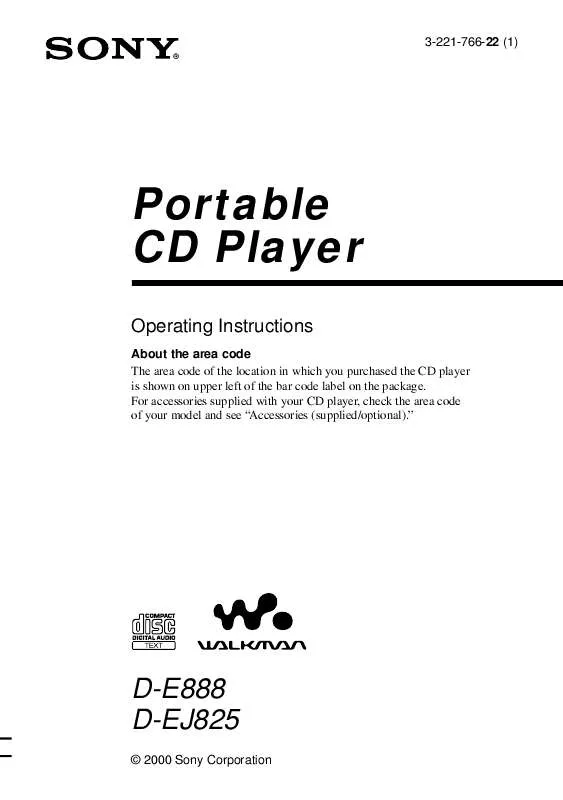User manual SONY DEJ825
Lastmanuals offers a socially driven service of sharing, storing and searching manuals related to use of hardware and software : user guide, owner's manual, quick start guide, technical datasheets... DON'T FORGET : ALWAYS READ THE USER GUIDE BEFORE BUYING !!!
If this document matches the user guide, instructions manual or user manual, feature sets, schematics you are looking for, download it now. Lastmanuals provides you a fast and easy access to the user manual SONY DEJ825. We hope that this SONY DEJ825 user guide will be useful to you.
Lastmanuals help download the user guide SONY DEJ825.
Manual abstract: user guide SONY DEJ825
Detailed instructions for use are in the User's Guide.
[. . . ] 3-221-766-22 (1)
Portable CD Player
Operating Instructions
About the area code The area code of the location in which you purchased the CD player is shown on upper left of the bar code label on the package. For accessories supplied with your CD player, check the area code of your model and see "Accessories (supplied/optional). "
D-E888 D-EJ825
© 2000 Sony Corporation
CAUTION The use of optical instruments with this product will increase eye hazard. Owner's Record The model number is located at the rear and the serial number is located inside the lid of the CD player. Record these numbers in the spaces provided below. [. . . ] For details, see the instruction manual that comes with the connected device. Be sure to turn off all connected devices before making connections.
Notes
· Before you play a CD, turn down the volume of the connected device to avoid damaging the connected speakers. · Use the AC power adaptor for recording. If you use the rechargeable batteries or dry batteries as a power source, batteries may become completely depleted during recording. · Adjust the volume properly on the connected device so that the sound will not be distorted.
When using the connecting cord If the sound is distorted, connect the device to the i jack. When using the optical digital connecting cord To record a CD on a MiniDisc, DAT, etc. , make sure that the CD player is in pause before operating the recording procedures. About the G-PROTECTION and SOUND functions when using the connecting cord or optical digital connecting cord · To record high quality CD sound, set the G-PRO switch to "1. " · The SOUND function works only on the output sound from the i jack and not work on the output sound from the LINE OUT (OPTICAL) jack.
to LINE OUT (OPTICAL)
Connecting your CD player
Optical digital connecting cord
Connecting cord Left (white) Right (red)
(Continued)
MiniDisc recorder, DAT deck, etc.
Stereo system, cassette recorder, radio cassette recorder, etc.
17
Connecting a stereo system
Using your CD player in a car
You can use your CD player in a car by connecting it to the car cassette deck. You cannot use the car mount plate for this CD player. When you use your CD player in a car, install it securely in a location that does not interfere with your driving. Optional car accessory needed To connect your CD player to a car cassette deck, you need the following car accessories in "Accessories (supplied/optional)": · Car battery cord, and · Car connecting pack* For details, see the instruction manuals that come with the optional accessories.
* Noise may be heard if you use an optional connecting cord. It is recommended that you use a Sony car connecting pack to reduce noise.
About Joint Text (CD text copying function) The Joint Text function allows you to copy the disc and track names that are on a CD containing CD text information. By connecting a Sony MD Walkman (MZ-R90/ R91), which supports Joint Text, to this CD player, you can copy the CD text onto an MD during recording. You must use an optical digital connecting cable (POC-5B or other model, not supplied) and the RK-TXT1 CD text connecting cable (not supplied) to make the connections. For details, refer to the operating instructions of the MD Walkman.
Switched ignition function (when using the car battery cord) With this feature, your CD player stops automatically when you turn off the car engine (turn off the ignition key) even if the batteries are inserted in the CD player. This function is invalid depending on the car models.
Note
Use only the car battery cord listed in "Accessories (supplied/optional). " If you use any other car battery cord, a heat, smoke or malfunction may occur.
18
B Connecting a power source
You can use the following power sources: · Rechargeable batteries · AC power adaptor (see "Playing a CD") · LR6 (size AA) alkaline batteries (external battery case) For the battery life and charging time of the rechargeable batteries, see "Specifications. "
3
Connect the AC power adaptor to the EXT BATT/DC IN 4. 5 V jack of your CD player and an AC outlet, then press x/CHG to start charging. If the AC power adaptor does not fit the AC outlet, use the AC plug adaptor.
x/CHG button
Using the rechargeable batteries
Charge the rechargeable batteries before using them for the first time. You can use only the following rechargeable batteries for your CD player. · NC-6WM · NH-14WM
CHG/HOLD lamp
1
Open the battery compartment lid inside your CD player.
to EXT BATT/ DC IN 4. 5 V
AC power adaptor Connecting a power source to an AC outlet
2
Insert two rechargeable batteries by matching the 3 to the diagram in the battery compartment and close the lid until it clicks into place.
The CD player charges the batteries. The indicator sections of in the display of the remote control light up in succession and the CHG/HOLD lamp lights up. When the batteries are completely charged, all indications in the display disappear and the CHG/HOLD lamp goes off. If you press x/CHG after the charge has already been completed, the indicator flashes and "FULL" appears in the display.
4
Put the end of the ribbon inside.
Disconnect the AC power adaptor.
(Continued)
19
Using the rechargeable batteries
To remove the rechargeable batteries Pull the ribbon.
When to replace the rechargeable batteries If the battery life becomes shorter by about half, replace the batteries with new rechargeable batteries. Note on the rechargeable batteries If the battery is new or has not been used for a long time, it may not be charged completely until you charge and discharge it several times. [. . . ] Leave the CD player aside for several hours until the moisture evaporates. c Close the lid of the battery compartment firmly. (pages 19) c Make sure the batteries are inserted correctly. (pages 19, 21) c Connect the AC power adaptor to an AC outlet securely. [. . . ]
DISCLAIMER TO DOWNLOAD THE USER GUIDE SONY DEJ825 Lastmanuals offers a socially driven service of sharing, storing and searching manuals related to use of hardware and software : user guide, owner's manual, quick start guide, technical datasheets...manual SONY DEJ825