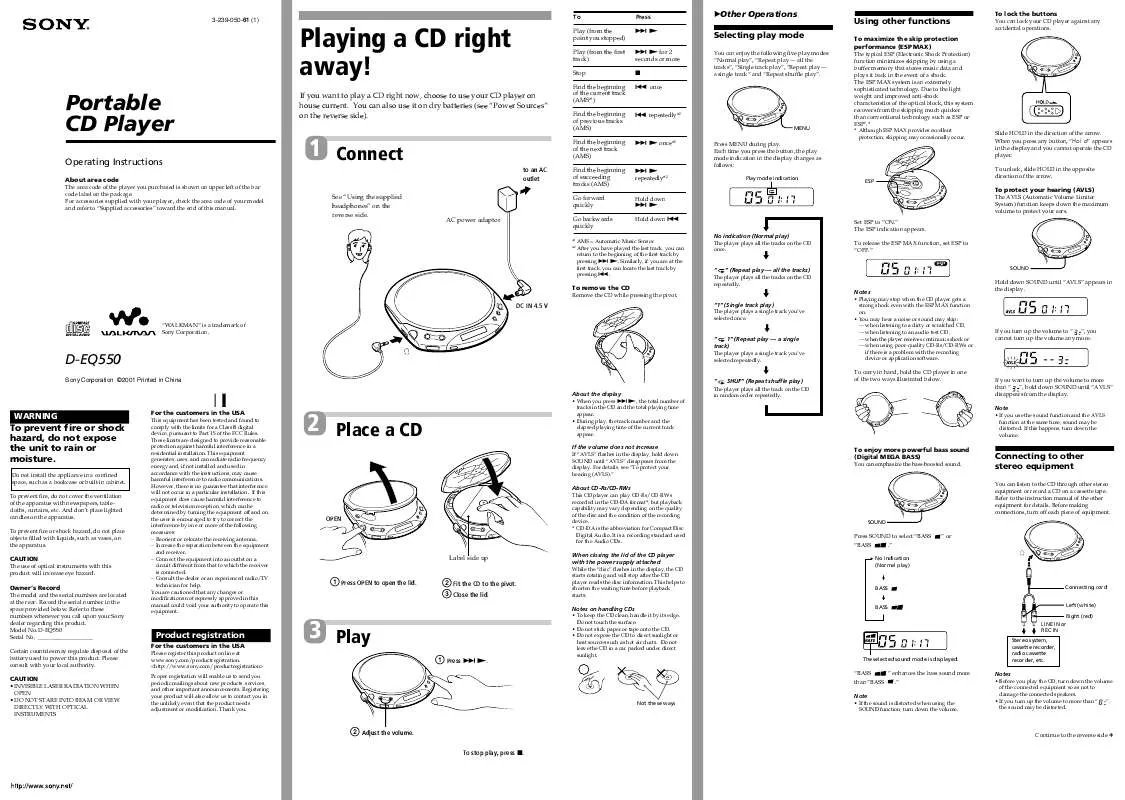User manual SONY DEQ550
Lastmanuals offers a socially driven service of sharing, storing and searching manuals related to use of hardware and software : user guide, owner's manual, quick start guide, technical datasheets... DON'T FORGET : ALWAYS READ THE USER GUIDE BEFORE BUYING !!!
If this document matches the user guide, instructions manual or user manual, feature sets, schematics you are looking for, download it now. Lastmanuals provides you a fast and easy access to the user manual SONY DEQ550. We hope that this SONY DEQ550 user guide will be useful to you.
Lastmanuals help download the user guide SONY DEQ550.
Manual abstract: user guide SONY DEQ550
Detailed instructions for use are in the User's Guide.
[. . . ] Set ESP to "ON. " The ESP indication appears. To release the ESP MAX function, set ESP to "OFF. "
SOUND
The AVLS (Automatic Volume Limiter System) function keeps down the maximum volume to protect your ears.
AC power adaptor
Go backwards quickly
m
No indication (Normal play)
The player plays all the tracks on the CD once.
*1 AMS = Automatic Music Sensor *2 After you have played the last track, you can return to the beginning of the first track by pressing > N. Similarly, if you are at the first track, you can locate the last track by pressing . .
m
"
" (Repeat play -- all the tracks)
To remove the CD
Remove the CD while pressing the pivot.
The player plays all the tracks on the CD repeatedly.
m
"1" (Single track play)
The player plays a single track you've selected once.
Notes
· Playing may stop when the CD player gets a strong shock even with the ESP MAX function on. · You may hear a noise or sound may skip: -- when listening to a dirty or scratched CD, -- when listening to an audio test CD, -- when the player receives continuous shock or -- when using poor-quality CD-Rs/CD-RWs or if there is a problem with the recording device or application software.
Hold down SOUND until "AVLS" appears in the display.
DC IN 4. 5 V
"WALKMAN" is a trademark of Sony Corporation.
m
i
" 1" (Repeat play -- a single track)
The player plays a single track you've selected repeatedly.
If you turn up the volume to " ", you cannot turn up the volume any more.
D-EQ550
Sony Corporation ©2001 Printed in China
m
" About the display
· When you press > N, the total number of tracks in the CD and the total playing time appear. [. . . ] Do not leave the CD in a car parked under direct sunlight.
The selected sound mode is displayed.
CAUTION
· INVISIBLE LASER RADIATION WHEN OPEN · DO NOT STARE INTO BEAM OR VIEW DIRECTLY WITH OPTICAL INSTRUMENTS
"BASS " enhances the bass sound more than "BASS . " Note
Not these ways · If the sound is distorted when using the SOUND function, turn down the volume.
Notes
· Before you play the CD, turn down the volume of the connected equipment so as not to damage the connected speakers. · If you turn up the volume to more than " ", the sound may be distorted.
2 Adjust the volume.
To stop play, press x.
Continue to the reverse side c
To turn off the operation beep sound
You can turn off the beep sound that is heard from your headphones/earphones when you operate your CD player. 1 Remove the power source (AC power adaptor or dry batteries) from the CD player. 2 Connect the power source while pressing x. To turn on the beep sound
Remove the power source and then connect the power source without pressing x.
Replacing the lid cover
You can change the look of your CD player by replacing the lid cover with the other supplied one.
BPower Sources Using the dry batteries
Use only the following dry battery type for your CD player: · LR6 (size AA) alkaline batteries Note
Be sure to remove the AC power adaptor when using the dry batteries.
Battery life (approx. hours)(JEITA*)
Battery life varies depending on how the player is used.
BAdditional Information Precautions
On safety
· Should any solid objects or liquid fall into the unit, unplug it and have it checked by qualified personnel before operating it any further. · Do not put any foreign objects in the DC IN 4. 5 V (external power input) jack.
Troubleshooting
Should any problem persist after you have made these checks, consult your nearest Sony dealer.
Specifications
System Compact disc digital audio system Laser diode properties Material: GaAlAs Wavelength: = 780 nm Emission duration: Continuous Laser output: Less than 44. 6 µW (This output is the value measured at a distance of 200 mm from the objective lens surface on the optical pick-up block with 7 mm aperture. ) Error correction Sony Super Strategy Cross Interleave Reed Solomon Code D-A conversion 1-bit quartz time-axis control Frequency response 20 - 20 000 Hz +1 dB (measured by JEITA CP5 307) Output (at 4. 5 V input level) Headphones (stereo minijack) Approx. 10 mW at 16 Power requirements For the area code of the model you purchased, check the upper left side of the bar code on the package. · Two LR6 (size AA) batteries: 3 V DC · AC power adaptor (DC IN 4. 5 V jack): U/U2/CA2/E92/MX2/TW2/BR3 model: 120 V, 60 Hz CED/CEX/CET/CEW/CE7/EE/EE1/ E13/G5/G6/G7/G8/BR1 model: 220 - 230 V, 50/60 Hz CEK/3CE7 model: 230 - 240 V, 50 Hz AU2 model: 240 V, 50 Hz JE. W/E33/EA3/KR4 model: 100 - 240 V, 50/60 Hz HK2 model: 220 V, 50/60 Hz AR1/CNA model: 220 V, 50 Hz Dimensions (w/h/d) (without projecting parts and controls) Approx. 130. 6 × 29. 8 × 150. 5 mm (5 1/4 × 1 3/16 × 6 in. ) Mass (excluding accessories) Approx. 210 g (7. 5 oz) Operating temperature 5°C - 35°C (41°F - 95°F)
Supplied accessories
For the area code of the model you purchased, check the upper left side of the bar code on the package. Headphones (1) Lid cover (1) Headphones caps (1 pair) Design and specifications are subject to change without notice.
ESP OFF Two Sony alkaline batteries LR6(SG) (produced in Japan) 23
ESP ON 33
To remove the lid cover
While pushing the RELEASE control in the direction of the arrow, turn the lid cover counterclockwise.
Rear side of the lid
1
Open the battery compartment lid.
* Measured value by the standard of JEITA (Japan Electronics and Information Technology Industries Association). (When the CD player is used on a flat and stable place. )
The CD does not play or "no dlSC" appears in the display though a CD is placed in the CD player.
c c c c The buttons are locked. · Do not mix new batteries with old ones. · Do not use different types of batteries together. · When the batteries are not to be used for a long time, remove them. · If battery leakage occurs, wipe off any deposit in the battery compartment, and install new batteries. In case the deposit adheres to you, wash it off thoroughly.
"00" appears in the display for a moment, and disappears. The CD does not play.
c Dry batteries are used up. Replace them with new LR6 (size AA) alkaline batteries.
Stereo miniplug
Micro plug
No sound, or noise is heard.
c Connect the plugs firmly. Clean the plugs with a dry soft cloth periodically.
Your dealer may not handle some of the accessories listed above. [. . . ] · Clean the plug with a dry soft cloth. A dirty plug may cause the sound quality to deteriorate. · Clean the headphone part with a dry soft cloth. · The earpads may deteriorate after long-term storage or use. [. . . ]
DISCLAIMER TO DOWNLOAD THE USER GUIDE SONY DEQ550 Lastmanuals offers a socially driven service of sharing, storing and searching manuals related to use of hardware and software : user guide, owner's manual, quick start guide, technical datasheets...manual SONY DEQ550