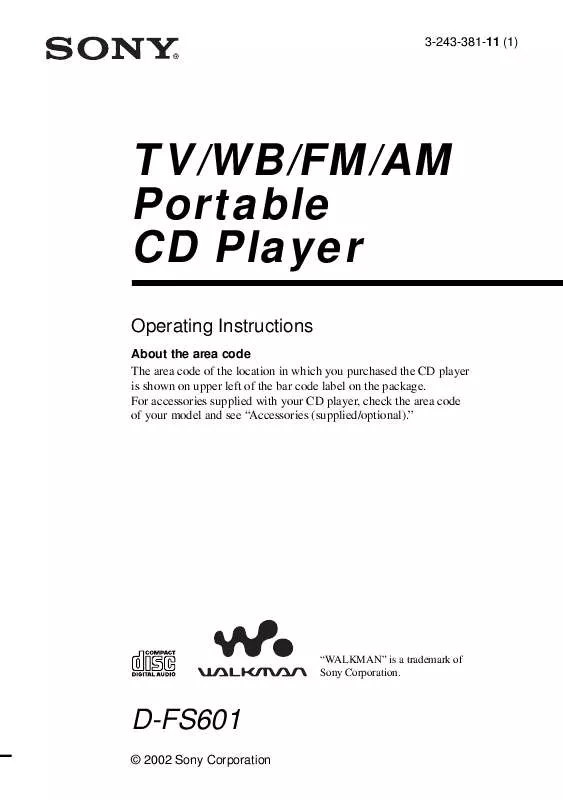User manual SONY DFS-601
Lastmanuals offers a socially driven service of sharing, storing and searching manuals related to use of hardware and software : user guide, owner's manual, quick start guide, technical datasheets... DON'T FORGET : ALWAYS READ THE USER GUIDE BEFORE BUYING !!!
If this document matches the user guide, instructions manual or user manual, feature sets, schematics you are looking for, download it now. Lastmanuals provides you a fast and easy access to the user manual SONY DFS-601. We hope that this SONY DFS-601 user guide will be useful to you.
Lastmanuals help download the user guide SONY DFS-601.
Manual abstract: user guide SONY DFS-601
Detailed instructions for use are in the User's Guide.
[. . . ] 3-243-381-11 (1)
TV/WB/FM/AM Portable CD Player
Operating Instructions
About the area code The area code of the location in which you purchased the CD player is shown on upper left of the bar code label on the package. For accessories supplied with your CD player, check the area code of your model and see "Accessories (supplied/optional). "
"WALKMAN" is a trademark of Sony Corporation.
D-FS601
© 2002 Sony Corporation
WARNING
To prevent fire or shock hazard, do not expose the AC power adaptor to rain or moisture.
Do not install the appliance in a confined space, such as a bookcase or built-in cabinet. To prevent fire, do not cover the ventilation of the apparatus with newspapers, tablecloths, curtains, etc. And don't place lighted candles on the apparatus. [. . . ] Be sure to turn off all connected devices before making connections.
Notes
· Before you play a CD, turn down the volume of the connected device to avoid damaging the connected speakers. · Use the AC power adaptor for recording. If you use the rechargeable batteries or dry batteries as a power source, batteries may become completely depleted during recording. · Adjust the volume properly on the CD player and connected device so that the sound will not be distorted or noisy.
About the G-PROTECTION function when using the connecting cord To record high quality CD sound, set the G-PROTECTION switch to "1. "
to i
Adjust the volume. Connecting cord
Right (red) Left (white)
Stereo system, cassette recorder, radio cassette recorder, etc.
20
B Connecting to a power source
You can use the following power sources: · Rechargeable batteries · AC power adaptor (see "Playing a CD") · LR6 (size AA) alkaline batteries For the battery life and charging time of the rechargeable batteries, see "Specifications. "
3
Connect the AC power adaptor to the DC IN 4. 5 V jack of your CD player and an AC outlet, then press x·RADIO OFF/CHG to start charging.
Using the rechargeable batteries
Charge the rechargeable batteries before using them for the first time. You can use only the following rechargeable batteries for your CD player. · NH-WM2AA (NH-WMAA × 2)
to DC IN 4. 5 V 3-way control key (x·RADIO OFF/CHG)
1
Open the battery compartment lid inside your CD player.
AC power adaptor
to an AC outlet
2
Insert two rechargeable batteries by matching the 3 to the diagram in the battery compartment and close the lid until it clicks into place.
The CD player charges the batteries. The indicator sections of light up in succession. When the batteries are completely charged, the indicator turns off. If you press x·RADIO OFF/CHG after the charge has already been completed, the indicator flashes and "Full" appears in the display.
Connecting to a power source
4
Disconnect the AC power adaptor.
(Continued)
Insert the # end first (for both batteries).
21
Using the rechargeable batteries
To remove the rechargeable batteries Remove the batteries as illustrated below.
When to replace the rechargeable batteries If the battery life becomes shorter by about half, replace the batteries with new rechargeable batteries. Note on the rechargeable batteries If the battery is new or has not been used for a long time, it may not be charged completely until you charge and discharge it several times. Note on carrying the rechargeable batteries Use the supplied battery carrying case to prevent unexpected heat. If the rechargeable batteries and the metallic objects are contacted, heat or fire may occur due to a short circuit. To attach the battery compartment lid If the battery compartment lid is detached by an accidental drop, excessive force, etc. , attach it as illustrated below.
When to charge the rechargeable batteries You can check the remaining power of the batteries in the display. Battery power is full.
r r r r
Battery power is getting low.
Battery power is low.
r
Lo batt*
Batteries are depleted.
* Beep sounds.
To keep the original battery capacity for a long time, charge the batteries only when they are completely depleted.
Notes
· The indicator sections of roughly show the remaining battery power. One section does not always indicate one-fourth of the battery power. · Depending on operating conditions, the indicator sections of may increase or decrease.
22
Using the dry batteries
Use only the following dry battery type for your CD player: · LR6 (size AA) alkaline batteries
Note
Be sure to remove the AC power adaptor when using the dry batteries.
Notes on the power source
Disconnect all power sources when the CD player is not used.
On AC power adaptor
· Use only the AC power adaptor supplied or recommended in "Accessories (supplied/ optional). " Do not use any other AC power adaptor. It may cause a malfunction.
Polarity of the plug
1 2
Open the battery compartment lid.
Insert two LR6 (size AA) batteries by matching the 3 to the diagram in the battery compartment. Insert the # end first (for both batteries).
To remove the batteries Remove the batteries in the same way as rechargeable batteries. When to replace the batteries You can check the remaining power of the batteries in the display. Battery power is full.
r r r r
· When disconnecting the AC power adaptor from the AC outlet, grasp the adaptor itself. · Do not touch the AC power adaptor with wet hands.
On rechargeable batteries and dry batteries
· Do not charge the dry batteries. [. . . ] (page 6) c The CD-R/CD-RW was not finalized. Finalize the CD-R/CD-RW with the recording device. c There is a problem with the quality of the CD-R/CD-RW, recording device, or application software. (page 18)
The CD does not play or "no dISC" appears in the display when a CD is placed in the CD player.
"Hold" appears in the display when you press a button, and the CD does not play. [. . . ]
DISCLAIMER TO DOWNLOAD THE USER GUIDE SONY DFS-601 Lastmanuals offers a socially driven service of sharing, storing and searching manuals related to use of hardware and software : user guide, owner's manual, quick start guide, technical datasheets...manual SONY DFS-601