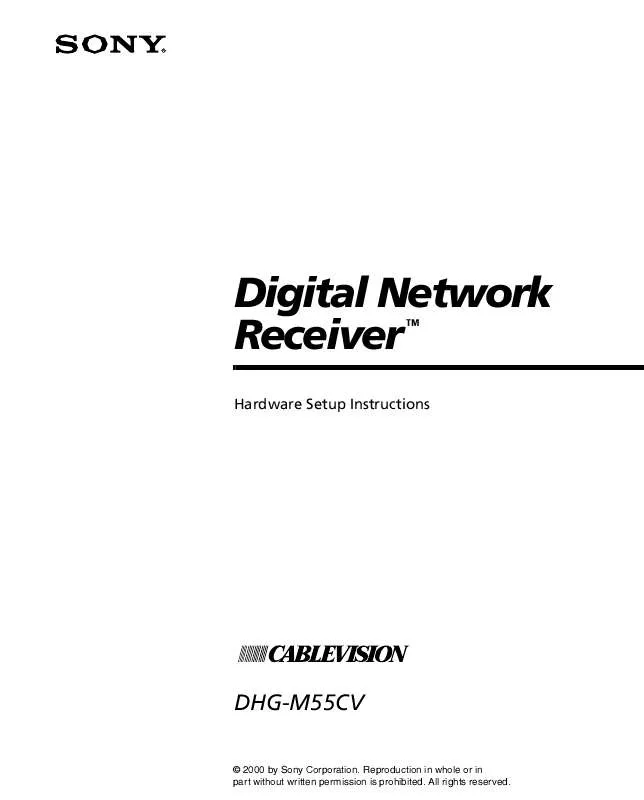User manual SONY DHG-M55CV
Lastmanuals offers a socially driven service of sharing, storing and searching manuals related to use of hardware and software : user guide, owner's manual, quick start guide, technical datasheets... DON'T FORGET : ALWAYS READ THE USER GUIDE BEFORE BUYING !!!
If this document matches the user guide, instructions manual or user manual, feature sets, schematics you are looking for, download it now. Lastmanuals provides you a fast and easy access to the user manual SONY DHG-M55CV. We hope that this SONY DHG-M55CV user guide will be useful to you.
Lastmanuals help download the user guide SONY DHG-M55CV.
Manual abstract: user guide SONY DHG-M55CV
Detailed instructions for use are in the User's Guide.
[. . . ] Digital Network Receiver
TM
Hardware Setup Instructions
DHG-M55CV
© 2000 by Sony Corporation. Reproduction in whole or in part without written permission is prohibited. All rights reserved.
Sony Software License Agreement
ATTENTION: USE OF THE SOFTWARE IS SUBJECT TO THE SONY SOFTWARE LICENSE TERMS SET FORTH BELOW. USING THE SOFTWARE OR THE PRODUCT IN WHICH IT IS INCORPORATED INDICATES USER'S ACCEPTANCE OF THESE LICENSE TERMS. [. . . ] Displays a full screen display of the last channel.
1 2 3 4 5
STANDBY 1 Affinity Card Slot Front Panel Inputs (Door) Front Panel Display Arrows (G g F f)
6 7 8
OK MENU FULL TV
2
Front Panel
Front Panel Inputs
The front panel inputs are convenient for connecting audio/video components and USB peripherals to the Digital Network Receiver.
1
2
Connector
Description Inputs audio and video signals from your camcorder, digital still camera, etc. , using audio/video cables (see the Cablevision user guide for details). Used for connecting USB-equipped accessories (see the Cablevision user guide for details).
1 2
VIDEO/AUDIO LINE IN USB
Front Panel Display
1 4 5
2
3
Indicator
Description When lit, indicates the power is active. When lit, indicates the unit is transmitting cable channels on its RF output. Displays channel number and name, program title, and messages. When lit, a Dolby Digital program is being received. Displays current time.
1 2 3 4 5
POWER CABLE Matrix Display DOLBY DIGITAL Time
3
Introducing the Digital Network Receiver
Rear Panel
1 4 6 8 0 qf
2
3
5
7
9
qa
qs
qd
qg
Connection 1 CABLE IN 2 TO TV/VCR 3 i. LINK (2) 4 VCR CONTROL
Description Connects to Cablevision cable network signals using an RF coaxial cable. Outputs audio (variable) and video signals to the VHF/UHF (or RF) input on your TV or VCR using an RF coaxial cable. Used for connecting i. LINK-equipped devices (see the Cablevision user guide for details). Using an optional IR Repeater, outputs control signals to other devices (see the Cablevision user guide for details).
5 REMOTE RECEIVER Inputs control signals to the Digital Network Receiver using an optional IR receiver. Useful for when the front panel cannot receive IR signals, such as when the unit is placed inside a cabinet. (For more information, contact Cablevision Customer Service. ) 6 LINE OUT 1 (TV) Outputs audio (variable) and video (including the receiver's graphical user interface) AUDIO (VARIABLE)/ signals to your TV using audio/video cables. VIDEO 7 LINE OUT 2 (VCR) Outputs audio (fixed) and video signals to your VCR using audio/video cables. AUDIO (FIXED)/ VIDEO 8 LINE OUT 1 (TV) Outputs video signals to your S VIDEO-equipped TV using an S VIDEO cable. S VIDEO 9 LINE OUT 2(VCR) Outputs video signals to your S VIDEO-equipped VCR using an S VIDEO cable. S VIDEO 0 USB (TO PC ONLY) Used for connecting USB-equipped PCs (see the Cablevision user guide for details). qa DOLBY DIGITAL Outputs digital audio signals to the coaxial (COAXIAL) or optical (OPTICAL) digital (AC-3) AUDIO input of your audio system. DIGITAL OUT COAXIAL/OPTICAL qs USB Used for connecting USB-equipped accessories (see the Cablevision user guide for details). qd ACCESS CARD Slot The slot in which the Access Card is inserted. qf AC OUT AC power switchable outlet (AC, 60Hz, 120V, 4. 16A approx. 500W), for connecting your TV or VCR's AC power cord (see the Cablevision user guide for details). qg AC IN Inputs AC power from a power outlet using the AC power cord.
4
Using the Remote Control (RM-Y806)
Using the Remote Control (RM-Y806) The following describes the Sony RM-Y806 remote control. If Cablevision supplied you
Buttons that are highlighted below can also be used to operate your TV and VCR after you've programmed the remote control. [. . . ] S VIDEO does not provide audio, so audio cables must still be connected to provide sound.
19
Connecting the Digital Network Receiver
A/V cable
2
1
From wall outlet
3
A/V cable
AC cord
5
TV
4
VCR
A/V cable
20
Connecting the Digital Network Receiver
Home Entertainment System
Connecting a Hi-Fi TV, Hi-Fi VCR, and an Audio/Video Receiver
See the illustration on the next page for details.
1 Connect the coaxial cable from the wall outlet (Cablevision cable
network signal) to the Digital Network Receiver's CABLE IN jack.
2 Connect the Digital Network Receiver's LINE OUT 1 (TV) AUDIO /VIDEO
jacks to the A/V Receiver's AUDIO/VIDEO IN jacks.
3 Connect the Digital Network Receiver's LINE OUT 2 (VCR) AUDIO /VIDEO
jacks to the VCR's AUDIO/VIDEO IN jacks.
4 Connect the VCR's AUDIO/VIDEO OUT jacks to the A/V Receiver's
AUDIO/VIDEO IN jacks.
5 Connect the A/V receiver's MONITOR OUT jack to the TV's VIDEO IN
jack.
6 Connect one end of the AC power cord to the Digital Network
Receiver's AC IN jack, then connect the plug end to an AC outlet.
If your components have S VIDEO jacks: For best picture quality, use an S VIDEO
connection instead of the yellow video cable on your combined A/V cable. Using an S VIDEO cable, connect the Digital Network Receiver's VIDEO OUT jack to the TV's S VIDEO IN jack. S VIDEO does not provide audio, so audio cables must still be connected to provide sound. If your A/V receiver has digital audio in jacks, you can experience superior audio by connecting the Digital Network Receiver's digital audio out jack (COAXIAL or OPTICAL) to your A/V receiver's digital audio in jacks.
21
Connecting the Digital Network Receiver
A/V cable
2
3 1
From wall outlet A/V cable
6
AC cord
5
VCR A/V RECEIVER
4
Video cable
TV
22
Connecting the Digital Network Receiver
Setting Up the Remote Receiver
The optional Remote Receiver enables you to place the Digital Network Receiver out of sight, such as behind a cabinet door. [. . . ]
DISCLAIMER TO DOWNLOAD THE USER GUIDE SONY DHG-M55CV Lastmanuals offers a socially driven service of sharing, storing and searching manuals related to use of hardware and software : user guide, owner's manual, quick start guide, technical datasheets...manual SONY DHG-M55CV