User manual SONY DPF-D830
Lastmanuals offers a socially driven service of sharing, storing and searching manuals related to use of hardware and software : user guide, owner's manual, quick start guide, technical datasheets... DON'T FORGET : ALWAYS READ THE USER GUIDE BEFORE BUYING !!!
If this document matches the user guide, instructions manual or user manual, feature sets, schematics you are looking for, download it now. Lastmanuals provides you a fast and easy access to the user manual SONY DPF-D830. We hope that this SONY DPF-D830 user guide will be useful to you.
Lastmanuals help download the user guide SONY DPF-D830.
You may also download the following manuals related to this product:
Manual abstract: user guide SONY DPF-D830
Detailed instructions for use are in the User's Guide.
[. . . ] 4-262-215-12 (1)
For your safety
Digital Photo Frame
DPF-D830/D830L
Let's get the photo frame ready Let's view an image
Try using various functions
Troubleshooting
Additional information
Operating Instructions
Before operating this unit, please read this manual thoroughly and retain it for future reference.
Owner's Record
The model and serial numbers are located at the rear. Record the serial number in the space provided below. Refer to these numbers whenever you call upon your Sony dealer regarding this product. ________________________ Product lineup differs by country and region.
© 2010 Sony Corporation
WARNING
To reduce fire or shock hazard, do not expose the unit to rain or moisture.
CAUTION
Replace the battery with the specified type only. [. . . ] The sound of the video file is played with the video. The background music for the photo displayed after playback of the video will start playback from the beginning of the next music file. · If a music file to play is not selected from the imported music file list even if [BGM ON/OFF] is set to [ON], background music will not be played.
1 2
Press MENU, select the (Settings) tab with B/b, then press v/V to select [Slideshow BGM Settings]. Press v/V to select [BGM ON/OFF] and press ENTER.
[ON]: Background music is played while a slideshow is run. [OFF]: Background music is not played while a slideshow is run.
To adjust the volume The volume adjustment screen appears on the right of the screen if you press v/V. To decrease the volume, press v.
Let's view an image
z Tip
You can adjust the volume on the initial display or single image display.
21 GB
Try using various functions
z Tips x Importing
The number of images to be saved in the internal memory: · Resize: approx. 4, 000 images · Original: the number of images may vary, depending on the original image file size.
Various functions
· · · · Importing an image (to Internal memory) Exporting an image (from Internal memory) Deleting an image Marking an image When a desired image is displayed, press MENU then B/b to select the (Editing) tab. Press v/V to select the desired menu item (Import/ Export/Delete/Marking), and press ENTER. all images], and press ENTER.
(". . . " stands for each command: "Import", "Export", "Delete", or "Mark". ) [. . . this image]: Press v/V to select the destination, and press ENTER. multiple images]: Press B/b/v/V to select a desired image in the image list, and press ENTER to add "". Repeat this operation to select multiple images.
PNotes x Exporting
Any memory card or USB external device that is not recognized by this photo frame is listed in gray and cannot be selected.
1 2 3
x Importing
Importing video files to internal memory using the buttons on the photo frame is not available. To import a video file, connect a computer to the photo frame and copy a video file on the computer to internal memory on the photo frame. For details, see "Connecting to a computer" (page 29).
x During exporting/deleting
Avoid doing the following. Doing so may damage this photo frame, memory card, USB external device, or the data: · Turning off the power · Removing a memory card · Removing an USB external device · Inserting another card
x When deleting
If deletion has started, the deleted image cannot be recovered even if you stop deletion.
To clear the selection: Select the image and press ENTER. After you finish selecting the images, press MENU and select the destination. all images]: All the images are displayed with "". Press MENU and select the destination.
4
Press ENTER when the confirmation screen is displayed.
22 GB
Sorting images (Filtering)
1 2 3
When a desired image is displayed, press MENU then B/b to select the (Editing) tab. Press v/V to select [Sort] and press ENTER. Select a sort style using v/V and press ENTER.
zTip x Using the remote control
Press SORT when an image is displayed on the screen.
P Note
During Clock and Calendar display, you cannot select the (Editing) tab.
PNotes x During sorting
Avoid doing the following. Doing so may damage this photo frame, memory card, USB external device, or the data: · Turning off the power · Removing a memory card · Removing an USB external device · Inserting another card
· [Sort by date]: Filters by the shooting date. · [Sort by folder]: Filters by the folder. [. . . ] 246 mm × 179 mm × 23 mm (9 3/4 × 7 1/8 × 15/16) inches Mass approx. 742 g (1 lb 10 oz) (Excluding the AC adaptor)
Continued
35 GB
Included accessories See "Checking included items" on page 8.
On trademarks and copyrights
, Cyber-shot, , , "Memory Stick", , "Memory Stick Duo", , "MagicGate Memory Stick", "Memory Stick PRO", , "Memory Stick PRO Duo", , "Memory Stick PRO-HG Duo", , "Memory Stick Micro", , , "Memory Stick-ROM", , "MagicGate", and are trademarks or registered trademarks of Sony Corporation. · Microsoft, Windows, and Windows Vista are registered trademarks of Microsoft Corporation in the United States and/or other countries. · Macintosh and Mac OS are registered trademarks of Apple Inc. . [. . . ]
DISCLAIMER TO DOWNLOAD THE USER GUIDE SONY DPF-D830 Lastmanuals offers a socially driven service of sharing, storing and searching manuals related to use of hardware and software : user guide, owner's manual, quick start guide, technical datasheets...manual SONY DPF-D830

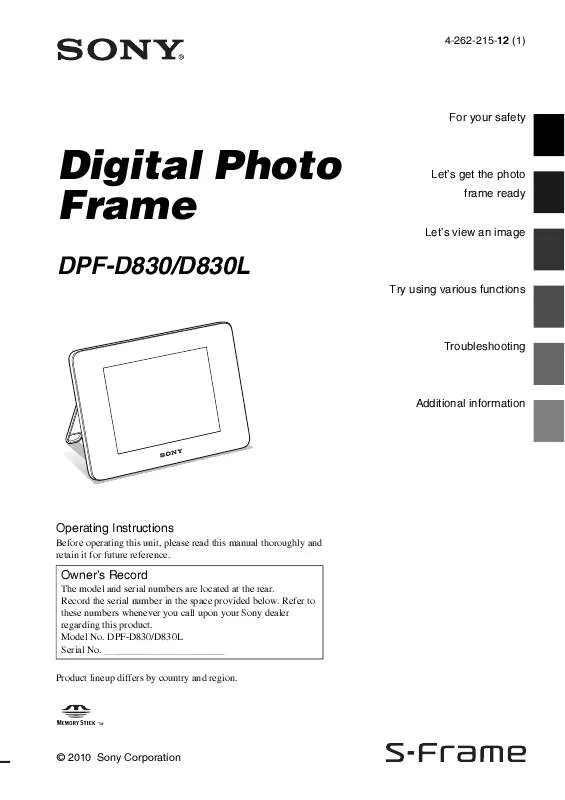
 SONY DPF-D830 (3930 ko)
SONY DPF-D830 (3930 ko)
 SONY DPF-D830 annexe 2 (2195 ko)
SONY DPF-D830 annexe 2 (2195 ko)
 SONY DPF-D830 annexe 1 (3933 ko)
SONY DPF-D830 annexe 1 (3933 ko)
 SONY DPF-D830 DATASHEET (439 ko)
SONY DPF-D830 DATASHEET (439 ko)
