User manual SONY DPF-X85
Lastmanuals offers a socially driven service of sharing, storing and searching manuals related to use of hardware and software : user guide, owner's manual, quick start guide, technical datasheets... DON'T FORGET : ALWAYS READ THE USER GUIDE BEFORE BUYING !!!
If this document matches the user guide, instructions manual or user manual, feature sets, schematics you are looking for, download it now. Lastmanuals provides you a fast and easy access to the user manual SONY DPF-X85. We hope that this SONY DPF-X85 user guide will be useful to you.
Lastmanuals help download the user guide SONY DPF-X85.
You may also download the following manuals related to this product:
Manual abstract: user guide SONY DPF-X85
Detailed instructions for use are in the User's Guide.
[. . . ] 4-185-902-13 (1) P/N:7525000093C
For your safety
Digital Photo Frame
DPF-X85/X95
Let's get the photo frame ready
Let's view an image
Try using various functions
Troubleshooting
Additional information
Operating Instructions
Before operating this unit, please read this manual thoroughly and retain it for future reference.
Owner's Record
The model and serial numbers are located at the rear. Record the serial number in the space provided below. Refer to these numbers whenever you call upon your Sony dealer regarding this product. ________________________ Product lineup differs by country and region.
© 2010 Sony Corporation
WARNING
To reduce fire or shock hazard, do not expose the unit to rain or moisture. [. . . ] If you named or renamed the file on your computer and the file name includes characters other than alphanumeric characters, the file name may not be able to be displayed properly on the photo frame. Also, for a file created on a computer or other device, a maximum of 10 characters from the beginning of the file name can be displayed.
Note Only alphanumeric characters can be displayed. 6Shooting date/time
Let's view an image
File format (JPEG(4:4:4), JPEG(4:2:2), JPEG(4:2:0), RAW) Number of pixels (width × height) Manufacturer name of image input device Model name of image input device Shutter speed (e. g. : 1/8) Aperture value (e. g. : F2. 8) Exposure value (e. g. : +0. 0EV) Rotation information
17 GB
Try using various functions
z Tips x Importing
The number of images to be saved in the internal memory: · Resize: approx. 4, 000 images · Original: the number of images may vary, depending on the original image file size.
Various functions
· Importing an image (a memory card b the internal memory) · Exporting an image (the internal memory b a memory card) · Deleting an image · Marking an image
x Exporting
Any memory card that is not recognized by this photo frame is shown in gray and you cannot select it.
1 2 3
PNotes x During exporting/deleting
Avoid doing the following. Doing so may damage this photo frame, memory card, or the data: · Turning off the power · Removing an memory card · Inserting another card
When a desired image is displayed, press MENU and then B/b to select the (Editing) tab. Select the desired menu item (Import/Export/Delete/ Marking), and then press (ENTER). all images], and then press (ENTER).
(". . . " stands for each command: "Import", "Export", "Delete", or "Mark". ) [. . . this image]: Press v/V to select the destination, and press (ENTER).
x When deleting
If deletion has started, the deleted image cannot be recovered even if you stop deletion.
x When marking
· Only marks attached to images on the internal memory are saved. · Marks attached to images on a memory card will be removed when you turn the power off or change playback devices.
[. . . multiple images]: Press B/b/v/V to select a desired image in the image list, and then press (ENTER) to add "". Repeat this operation to select multiple images.
To clear the selection: Select the image and press (ENTER). After you finish selecting the images, press MENU and then select the destination. all images]: All the images are displayed with "". Press MENU and then select the destination.
18 GB
4
Press v/V to select [Yes], and press
(ENTER).
Sorting images (Filtering)
1 2
Press SORT when a desired image is displayed. Select a sort style using v/V and press (ENTER).
zTip
If using the buttons on the photo frame, press MENU, select the (Editing) tab with B/b, select [Sort] with v/V, and press .
P Note
During Clock and calendar display, you cannot select the (Editing) tab.
PNotes x During sorting
Avoid doing the following. Doing so may damage this unit, memory card, or the data: · Turning off the power · Removing an memory card · Inserting another card
· [Sort by date]: Filters by the shooting date. · [Sort by folder]: Filters by the folder. · [Sort by vertical/horizontal]: Filters by the image orientation. · [Sort by mark]: Filters by the mark.
Try using various functions
3
x Sort is automatically cancelled
· When the playback device is changed. · When images on a memory card are sorted and the memory card is removed.
Press B/b/v/V to select the item you want, and then press (ENTER).
To cancel the sort
Press MENU while the sorted images are displayed, select [Exit sort (show all photos)] and press (ENTER).
To change the sort style
Press BACK while the sorted images are displayed.
19 GB
z What is "playback device"?
A memory card or the internal memory.
Specifying the playback device
Press SELECT DEVICE. Press v/V to select the playback device, and then press (ENTER).
P Note
During Clock and calendar display, you cannot select the (Select device) tab.
P Notes
· Enlarging an image may reduce the quality depending on the image size. · It is not possible to enlarge an image using the buttons on the photo frame.
Adjusting image size and orientation (Zoom in/Zoom out/Rotate)
Enlarging/Reducing
Press (zoom in) or (zoom out).
Saving an enlarged or a reduced image (Crop and save) · When you move the enlarged image with B/b/v/V and press MENU, the image is saved in the trimmed size. [. . . ] 263. 2 × 181 × 41. 2 mm (10 3/8 × 7 1/4 × 1 5/8 inches) (width/height/depth) Mass DPF-X85: Approx. 845 g (30 oz) (excluding the AC adaptor) Included accessories See "Checking included items" on page 7.
x AC adaptor
Power requirements - 100 V to 240 V, 50/60 Hz 0. 3 A Rated output voltage 5V 2 A Dimensions Approx. 45 × 72 × 50 mm (1 13/16 × 2 7/8 × 2 inches) (width/height/depth) (excluding the protruding parts) Mass Approx. 110 g (4 oz) See the label of AC adaptor for more details. [. . . ]
DISCLAIMER TO DOWNLOAD THE USER GUIDE SONY DPF-X85 Lastmanuals offers a socially driven service of sharing, storing and searching manuals related to use of hardware and software : user guide, owner's manual, quick start guide, technical datasheets...manual SONY DPF-X85

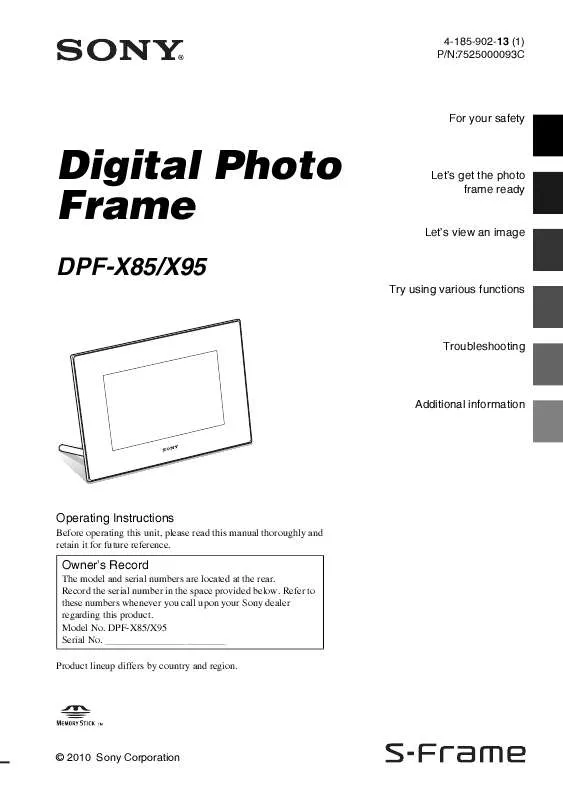
 SONY DPF-X85 annexe 1 (5007 ko)
SONY DPF-X85 annexe 1 (5007 ko)
