User manual SONY DPP-EX5
Lastmanuals offers a socially driven service of sharing, storing and searching manuals related to use of hardware and software : user guide, owner's manual, quick start guide, technical datasheets... DON'T FORGET : ALWAYS READ THE USER GUIDE BEFORE BUYING !!!
If this document matches the user guide, instructions manual or user manual, feature sets, schematics you are looking for, download it now. Lastmanuals provides you a fast and easy access to the user manual SONY DPP-EX5. We hope that this SONY DPP-EX5 user guide will be useful to you.
Lastmanuals help download the user guide SONY DPP-EX5.
You may also download the following manuals related to this product:
Manual abstract: user guide SONY DPP-EX5
Detailed instructions for use are in the User's Guide.
[. . . ] 3-207-119-14 (1)
Digital Photo Printer
Operating Instructions
Before operating this printer, please read this manual thoroughly and retain it for future reference.
GB
Mode d'emploi
Avant d'utiliser cette imprimante, veuillez lire attentivement ce manuel et le conserver pour toute référence ultérieure.
FR
DPP-EX5
2002 Sony Corporation
WARNING
To prevent fire or shock hazard, do not expose the unit to rain or moisture. To avoid electrical shock, do not open the cabinet. Refer servicing to qualified personnel only. CAUTION
Pictures and/or Sound distortion may occur if this product is positioned in close proximity to equipment emitting electromagnetic radiation.
For the customers in the U. S. A.
WARNING
This equipment has been tested and found to comply with the limits for a Class B digital device, pursuant to Part 15 of the FCC Rules. [. . . ] You can use it to exchange data among "Memory Stick" ready devices and also use it as removable and external storage medium.
DPOF (Digital Print Order Format)
The format used to record the information necessary for automatically printing images shot by a digital still camera at a printing shop or with a home-use printer. The printer supports DPOF printing and can automatically print the preset number of copies of the DPOF preset images.
84 GB
Index
A
AC power cord 13 Adjusting an image 30 ALL 26 Auto Fine Print 2 49 AUTO PRINT 26 Finish 49 Formatting Memory 55 Frame 44
R
Rear panel 10 Restrictions on duplication 74 Rotating an image 29
I
Image list 11 Index print 53 INPUT SELECT 15, 21 Inserting Paper tray 20 Print cartridge 17 Print paper 19 Installing the software Macintosh 67 Windows 57
S
Saving images 28, 37 Screen 11 Slideshow 52 Specifications 82 Split images 45 Sticker 44 Supplied accessories 8 System requirements Macintosh 66 Windows 56
B
Beep 50 Borderless print 49
C
Calendar 42 Card 38 Cartridge error indicator 17 Changing Image position 29 Printer preferences 48 Cleaning 74 Clock setting 51 Connections AC power cord 13 Computer 15 Television 12 CREATIVE PRINT 36
M
Memory Stick Inserting/removing 14 Note on use 76 MENU 47
Additional information
T
Transport 74 Troubleshooting 78
P
Paper jams 80 Paper tray 10, 19 PC mode 15 PICTURE 22 Preview image 11, 22 Print cartridge 17 Print paper 19 Printing All or DPOF images 25 From a Macintosh computer 70 From a Windows computer 60 Multiple images 23 Selected image 21 Printing pack 16 Printing surface 19
U
Uninstalling the software 62, 68, 70 USB connector 15
D
Date print 50 Deleting images 54 DPOF 26
V
VIDEO OUT connector 12
Z
Zooming an image 29
E
EFFECT menu 27 Eject lever 17 Exif Print 6
F
Features 6 Filter 32
85 GB
AVERTISSEMENT
Pour éviter tout risque d'incendie ou d'électrocution, n'exposez pas l'appareil à la pluie ou à l'humidité. Pour éviter tout risque d'électrocution, n'ouvrez pas le boîtier. Confiez l'entretien à un personnel qualifié uniquement. ATTENTION
Les images et/ou le son peuvent se déformer si ce produit est installé près d'un matériel émettant un rayonnement électromagnétique.
ATTENTION
Sony ne saurait être tenu responsable tout(e) dommage ou perte accidentel(le) ou indirect(e) des enregistrements pouvant survenir suite à l'utilisation ou à un dysfonctionnement de l'imprimante ou du"Memory Stick".
·Microsoft, MS, MS-DOS et Windows® sont des marques déposées de Microsoft Corporation aux Etats-Unis et dans les autres pays. ·IBM et PC/AT sont des marques déposées de International Business Machines Corporation. ·MMX et Pentium sont des marques déposées de Intel Corporation. ·Apple, Macintosh, Power Macintosh, et Mac OS sont des marques déposées de Apple Computer, Inc. · "Memory Stick", " ", "MagicGate Memory Stick" sont des marques de Sony Corporation. ·"MagicGate" est une marque de Sony Corporation. ·Cette imprimante utilise la technologie Exif Print (Exif 2. 2). ·Toutes les autres sociétés et tous les autres noms de produits cités dans le présent document peuvent être des marques commerciales ou des marques déposées de leur détenteur respectif. Les indications "TM" and "®" ne sont pas systématiquement employées dans le présent manuel.
Recommandations de sauvegarde
Pour éviter tout risque potentiel de perte de données en cas d'activation accidentelle ou de problèmes de fonctionnement de l'imprimante, il est recommandé d'effectuer une copie de sauvegarde de vos données.
Information
EN AUCUN CAS, LE REVENDEUR NE SERA RESPONSABLE DE DOMMAGES DE QUELQUE NATURE QU'ILS SOIENT, DIRECTS, INDIRECTS OU CONSECUTIFS OU D'UNE PERTE OU DEPENSE RESULTANT DE L'EMPLOI D'UN PRODUIT DEFECTUEUX OU DE L'EMPLOI DE TOUT PRODUIT.
2 FR
Notice destinée aux utilisateurs
Programme © 2002 Sony Corporation Documentation ©2002 Sony Corporation Tous droits réservés. Le manuel ou le logiciel décrit dans ce document ne peut, en partie ou en totalité, être reproduit, traduit ou réduit sous une forme lisible par machine sans l'accord écrit préalable de Sony Corporation. EN AUCUN CAS, SONY CORPORATION NE POURRA ETRE TENU RESPONSABLE DE DOMMAGES ACCIDENTELS, INDIRECTS OU SPECIFIQUES, SURVENANT DE OU EN CONNEXION AVEC CE MANUEL, LOGICIEL OU TOUTE AUTRE INFORMATION CONTENUE DANS CE DOCUMENT OU DE L'UTILISATION DE CEUX-CI. En ouvrant l'enveloppe du CD-ROM, vous vous engagez à accepter tous les termes et conditions de ce contrat. Si vous n'acceptez pas ces termes et conditions, veuillez retourner immédiatement ce disque au magasin où vous vous l'êtes procuré, dans son enveloppe non ouverte, accompagné du reste de l'emballage. Sony Corporation se réserve le droit d'apporter des modifications à ce manuel ou aux informations qu'il contient à tout moment et sans préavis. Le logiciel décrit dans ce document peut également être régi par les termes d'un contrat de licence utilisateur distinct.
Enregistrement utilisateur
Pour bénéficier du service clientèle, complétez et renvoyez la carte d'enregistrement incluse dans votre emballage. Il est interdit de modifier ou de dupliquer les données de conception, telles que les exemples d'illustration fournis dans ce logiciel, excepté pour des besoins personnels. Toute copie non autorisée de ce logiciel est interdite suivant les lois sur les droits d'auteur. La reproduction ou la modification non autorisée de portraits ou de travaux protégés par copyright d'autres personnes peut enfreindre les droits réservés aux détenteurs de ces droits.
FR
La modification, la copie et l'impression du contenu d'un CD, de programmes télévisés ou de tout autre contenu protégé par copyright, tel que des images ou des publications, ou de tout autre contenu dans un but autre que l'enregistrement ou la création personnels, sont limitées à un usage strictement privé ou domestique. [. . . ] ·Avec le kit de nettoyage fourni, vous pouvez effectuer 20 nettoyages maximum. Le papier de nettoyage perd son efficacité au fur et à mesure des nettoyages. ·Ne placez pas le papier de nettoyage sur le papier d'impression, ceci risquerait de provoquer un bourrage papier ou d'autres problèmes. ·Si le nettoyage n'améliore pas la qualité d'impression de l'image, procédez à un second nettoyage. [. . . ]
DISCLAIMER TO DOWNLOAD THE USER GUIDE SONY DPP-EX5 Lastmanuals offers a socially driven service of sharing, storing and searching manuals related to use of hardware and software : user guide, owner's manual, quick start guide, technical datasheets...manual SONY DPP-EX5

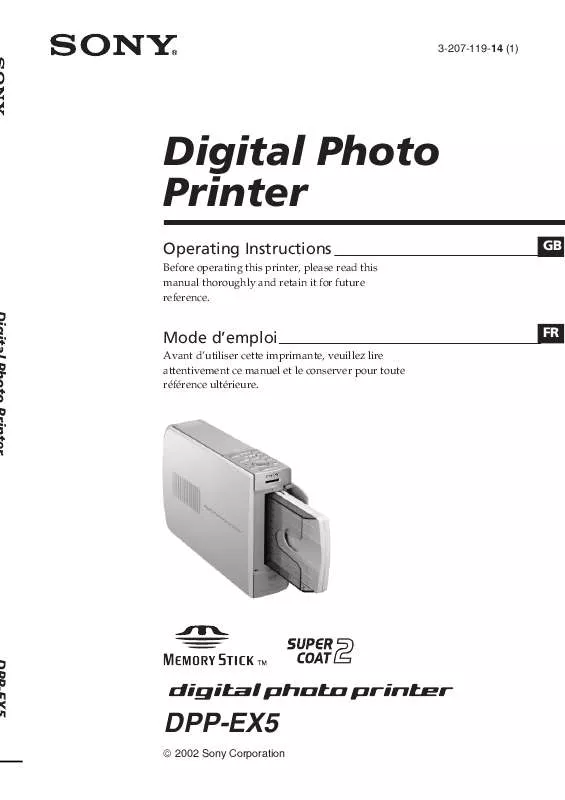
 SONY DPP-EX5 (5037 ko)
SONY DPP-EX5 (5037 ko)
 SONY DPP-EX5 (5030 ko)
SONY DPP-EX5 (5030 ko)
 SONY DPP-EX5 annexe 1 (5037 ko)
SONY DPP-EX5 annexe 1 (5037 ko)
 SONY DPP-EX5 annexe 2 (5037 ko)
SONY DPP-EX5 annexe 2 (5037 ko)
 SONY DPP-EX5 annexe 3 (5222 ko)
SONY DPP-EX5 annexe 3 (5222 ko)
 SONY DPP-EX5 DATASHEET (254 ko)
SONY DPP-EX5 DATASHEET (254 ko)
 SONY DPP-EX5 SOFTWARE GUIDE (293 ko)
SONY DPP-EX5 SOFTWARE GUIDE (293 ko)
 SONY DPP-EX5 PRODUCT BROCHURE (254 ko)
SONY DPP-EX5 PRODUCT BROCHURE (254 ko)
 SONY DPP-EX5 PICTUREGEAR STUDIO SUPPLEMENT (293 ko)
SONY DPP-EX5 PICTUREGEAR STUDIO SUPPLEMENT (293 ko)
