User manual SONY DPP-F800
Lastmanuals offers a socially driven service of sharing, storing and searching manuals related to use of hardware and software : user guide, owner's manual, quick start guide, technical datasheets... DON'T FORGET : ALWAYS READ THE USER GUIDE BEFORE BUYING !!!
If this document matches the user guide, instructions manual or user manual, feature sets, schematics you are looking for, download it now. Lastmanuals provides you a fast and easy access to the user manual SONY DPP-F800. We hope that this SONY DPP-F800 user guide will be useful to you.
Lastmanuals help download the user guide SONY DPP-F800.
You may also download the following manuals related to this product:
Manual abstract: user guide SONY DPP-F800
Detailed instructions for use are in the User's Guide.
[. . . ] 4-208-449-12 (1)
Overview
Digital Photo Printer/Frame
DPP-F800
Using as a photo frame
Using as a printer
Using various functions
Printing in various ways
Using with a computer
Troubleshooting
Operating Instructions
Before operating this unit, please read "Read This First" and "About the Print Packs" supplied and this manual, "Operating Instructions, " thoroughly and retain them for future reference.
Owner's Record
The model and serial numbers are located at the rear. Record the serial number in the space provided below. Refer to these numbers whenever you call upon your Sony dealer regarding this product. ________________________ These models are not available in every country and region.
Additional information
Printed using VOC (Volatile Organic Compound)-free vegetable oil based ink.
Printed in China © 2010 Sony Corporation
Please read the supplied "Read This First" and "About the Print Packs. "
WARNING
To reduce fire or shock hazard, do not expose the unit to rain or moisture.
Regulatory Information Declaration of Conformity
Trade Name: Model No. : Responsible Party: Address: SONY DPP-F800 Sony Electronics Inc. [. . . ] The lower you set the level, the darker the picture becomes as if yellow is added. S:The higher you set the level, the more distinct the outlines become. (*R: 0/G:0/B:0/S:0) *: Factory default settings
66 GB
Connecting to a computer lets you do even more
Using with a computer Using the internal memory of this unit Printing from a computer
67 GB
Using with a computer
What you can do when connected to a computer
Connecting this unit to a computer lets you use the following two functions. For details on mode selection, see page 70.
· You cannot operate this unit from another USB device being used simultaneously. · Do not disconnect the USB cable during data communication. · Operation with all computers that satisfy the recommended system requirements is not guaranteed. · This unit has been demonstrated as operable when connected to a computer. When other devices are connected to this unit, these devices may not recognize the internal memory of this unit.
Using the internal memory of this unit ([Use internal memory])
You can browse the internal memory of this unit on the computer. You can also copy images from the computer to the internal memory and list them on this unit.
When printing
To use the supplied printer driver and PMB (PictureMotionBrowser), you need a computer that meets the following system requirements: Recommended Microsoft Windows Vista SP2 / OS*1*2: Windows XP SP3
*1
Printing from a computer ([Print])
You can print images on the computer from this unit. Before printing for the first time, you need to install the supplied software.
*2
System requirements
Using as an internal memory
To use this unit as an internal memory, your computer must meet the following recommended system requirements. CPU:
The printer driver is not guaranteed on Windows 2000 and cannot run on Windows ME or earlier or on Macintosh. PMB does not support on Windows 2000 or earlier operating systems / Windows Vista Starter Edition / Windows XP 64-bit and Starter Edition / Macintosh. PMB runs in a 32-bit compatibility mode on Windows Vista 64-bit edition.
x Windows
Recommended OS: Microsoft Windows 7/ Windows Vista SP2/Windows XP SP3 Port: USB port RAM: Hard disk space:
Pentium III 500 MHz or faster (Pentium III 800 MHz or faster is recommended. ) 256 MB or more (512 MB or more is recommended. ) 500 MB or more (Depending on the Windows version you are using, more space will be required. To handle image data, you will need additional hard disk space. ) Screen resolution: 1024 dots × 768 dots or more Screen colors: High Color (16-bit) or greater
x Macintosh
Recommended OS: Mac OS X (10. 4 or later) Port: USB port
Notes · If multiple USB devices are connected to a computer or if a hub is used, a problem may occur. In such a case, simplify the connections.
Display setting:
68 GB
Connector: Drive:
USB connector CD-ROM drive (to be used for software installation)
Before connecting to a computer
You need to prepare beforehand, depending on how you connect this unit to the computer.
Notes · If a hub is used to connect this unit and your computer, or if two or more USB devices, including other printers, are connected to your computer, a problem may occur. In such a case, simplify the connections between your computer and this unit. · You cannot operate this unit from another USB device being used simultaneously. · Do not disconnect the USB cable from or connect it to this unit during data communication or printing. · This unit does not support standby, sleep, and hibernation modes and restarting from those modes. Do not allow the computer connected to this unit to switch to one of those modes during printing. · When printing is failed, remove a USB cable and then connect it, or restart your computer. · Operation with all computers that satisfy the recommended system requirements is not guaranteed. [. . . ] Full FreeType License Copyright 1996-2002, 2006 by David Turner, Robert Wilhelm, and Werner Lemberg All other companies and product names mentioned herein may be the trademarks or registered trademarks of their respective companies. Furthermore, "TM" and "®" are not mentioned in each case in this manual. Other trademarks and trade names are those of their respective owners.
· ·
· ·
·
·
Additional information
Continued
105 GB
On installation
· Avoid placing this unit in a location subject to: vibration humidity excessive dust direct sunlight extremely high or low temperatures · Do not use electrical equipment near this unit. This unit will not work properly in electromagnetic fields. [. . . ]
DISCLAIMER TO DOWNLOAD THE USER GUIDE SONY DPP-F800 Lastmanuals offers a socially driven service of sharing, storing and searching manuals related to use of hardware and software : user guide, owner's manual, quick start guide, technical datasheets...manual SONY DPP-F800

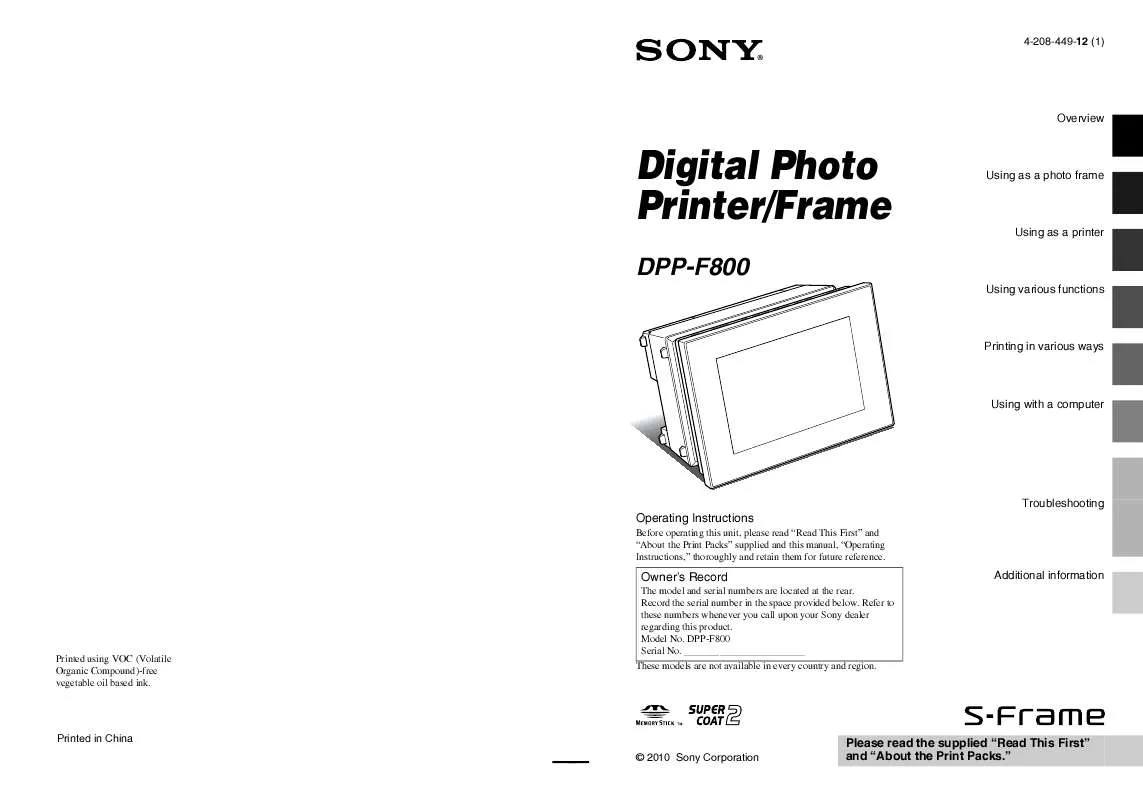
 SONY DPP-F800 (5983 ko)
SONY DPP-F800 (5983 ko)
