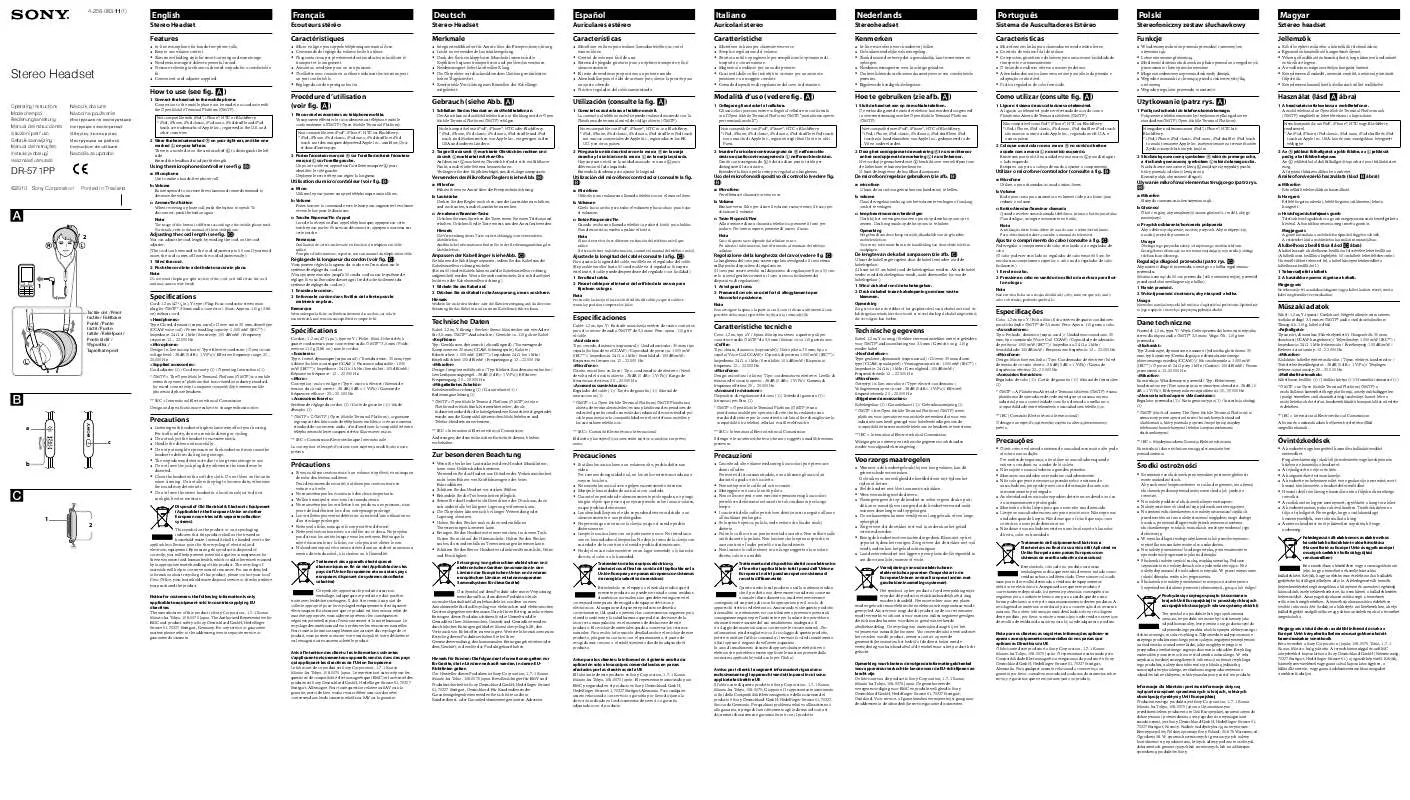User manual SONY DR-571PP
Lastmanuals offers a socially driven service of sharing, storing and searching manuals related to use of hardware and software : user guide, owner's manual, quick start guide, technical datasheets... DON'T FORGET : ALWAYS READ THE USER GUIDE BEFORE BUYING !!!
If this document matches the user guide, instructions manual or user manual, feature sets, schematics you are looking for, download it now. Lastmanuals provides you a fast and easy access to the user manual SONY DR-571PP. We hope that this SONY DR-571PP user guide will be useful to you.
Lastmanuals help download the user guide SONY DR-571PP.
Manual abstract: user guide SONY DR-571PP
Detailed instructions for use are in the User's Guide.
[. . . ] Plugreststructureforheadphonesusage(storagefor microphonejack).
Stereo headset
Operating Instructions Manual de instrucciones
Supported PC models
IBMPC/ATorcompatiblecomputerwithamicrophone inputjackandasoundoutputjack, oracomputerwitha built-insoundcard. Itisrequiredthatthesoundcardhasapowersupplyfor themicrophone. [. . . ] Itisrequiredthatthesoundcardhasapowersupplyfor themicrophone. Itisrequiredthatthemicrophoneinputjackandsound outputjackarealigned. ThisisnotcompatiblewithMacintoshcomputers.
DR-571PP
©2010 Sony Corporation Printed in Thailand
How to use
1 2
Connect the headphone plug to the headphone jack and connect the microphone plug (pink) to the microphone jack (see fig. Wear the headset marked on your right ear, and the one marked on your left ear. Thereisatactiledotontheunitmarkedto distinguishtheleftside(seefig. ). Extendtheheadsettoadjustthelength(seefig. ).
Microphone
Adjusting the volume level of the microphone
Checkandadjustthevolumelevelofthemicrophonebythe computer. Fordetailsontheoperationofyourcomputer, refertothe operatinginstructionsofyourcomputer.
When you do not use the microphone plug
WhenlisteningtoaWALKMAN *, etc. , butnotusingthe microphone, youcaninsertthemicrophoneplugintotheplug holderattachedtotheheadphoneplugsothatitdoesnotdangle(see fig. ).
®
To headphone jack
*"WALKMAN"and"WALKMAN"logoareregisteredtrademarks ofSonyCorporation.
To microphone jack (pink)
Specifications
Cord:1. 2m(471/4in. )/Plug:Gold-platedstereominiplug (forheadphoneplug), Gold-platedminiplug(for microphoneplug)/Mass:Approx. 60g(2. 1oz)(without cord)
<Headphones>
Type:Openair, dynamic/Driverunit:30mm, dometype (CCAWadopted)/Powerhandlingcapacity:1, 000mW (IEC*)/Impedance:24at1kHz/Sensitivity: 102dB/mW/Frequencyresponse:1422, 000Hz
<Microphone>
Design:In-linemicrophone/Type:Electretcondenser/ Opencircuitvoltagelevel:38dB(0dB=1V/Pa)/ Effectivefrequencyrange:2020, 000Hz
<Supplied accessory>
Tactile dot
OperatingInstructions(1)
*IEC=InternationalElectrotechnicalCommission
Designandspecificationsaresubjecttochangewithout notice.
Precautions
Becarefulnottousetheheadsetattooloudavolume level. Otherwise, feedback(ahowlingeffect)maybe heardasthemicrophonepicksuptheloudsoundfrom theheadphoneunit. ) Coloque el auricular marcado con en la oreja derecha y el marcado con en la oreja izquierda. Hayunpuntotáctilenlaunidadmarcadoconuna paradiferenciarelladoizquierdo(consultelafig. ). Extiendaelauricularparaajustarlalongitud(consulte lafig. ).
Ajuste del nivel de volumen del micrófono
Compruebeyajusteelniveldevolumendelmicrófonomedianteel laPC. Paraobtenerinformacióndetalladasobreelfuncionamiento delaPC, consulteelmanualdeinstruccionescorrespondiente.
CuandoseescuchamúsicaatravésdeunWALKMAN *osimilar sinutilizarelmicrófono, esposibleinsertarlaclavijadelmicrófono enelcompartimientoparaclavijasubicadoenlaclavijadelos auriculares, afindequenosebalancee(consultelafig. ). *"WALKMAN"yellogotipode"WALKMAN"sonmarcas comercialesregistradasdeSonyCorporation.
Cuando no utilice la clavija del micrófono
®
Especificaciones
Cable:1, 2m/Clavija:miniclavijaestéreodorada (paraauriculares), miniclavijadorada(paramicrófono)/ Masa:aprox. 60g(sincable)
<Auriculares>
Tipo:abiertos, dinámicos/Unidadauricular:30mm, tipo cúpula(CCAWadoptado)/Capacidaddepotencia: 1. 000mW(IEC*)/Impedancia:24a1kHz/ Sensibilidad:102dB/mW/Respuestaenfrecuencia: 1422. 000Hz Diseño:micrófonoenlínea/Tipo:condensadorde electreto/Niveldetensióndelcircuitoabierto:38dB (0dB=1V/Pa)/Gamadefrecuenciasefectivas: 2020. 000Hz
<Micrófono>
<Accesorio suministrado>
Manualdeinstrucciones(1)
*IEC=ComisiónElectrotécnicaInternacional
Eldiseñoylasespecificacionesestánsujetosacambiossin previoaviso.
Precauciones
Tengacuidadodenoutilizarlosauricularesaunnivelde volumendemasiadoalto. Delocontrario, esposibleque seescuchenretroacciones(unefectosonorocomoun aullido)cuandoelmicrófonocaptelossonidosagudos delaunidaddeauriculares. Elusodelosauricularesaunvolumenaltopuededañar susoídos. Porrazonesdeseguridadvial, nolosutilice mientrasconduzcaovayaenbicicleta. Nosometalosauricularesapesoopresión, yaquese puedendeformarenperíodosdealmacenamiento prolongadoenestascondiciones. [. . . ] Elusodelosauricularesaunvolumenaltopuededañar susoídos. Porrazonesdeseguridadvial, nolosutilice mientrasconduzcaovayaenbicicleta. Nosometalosauricularesapesoopresión, yaquese puedendeformarenperíodosdealmacenamiento prolongadoenestascondiciones. [. . . ]
DISCLAIMER TO DOWNLOAD THE USER GUIDE SONY DR-571PP Lastmanuals offers a socially driven service of sharing, storing and searching manuals related to use of hardware and software : user guide, owner's manual, quick start guide, technical datasheets...manual SONY DR-571PP