User manual SONY DR-BT160AS
Lastmanuals offers a socially driven service of sharing, storing and searching manuals related to use of hardware and software : user guide, owner's manual, quick start guide, technical datasheets... DON'T FORGET : ALWAYS READ THE USER GUIDE BEFORE BUYING !!!
If this document matches the user guide, instructions manual or user manual, feature sets, schematics you are looking for, download it now. Lastmanuals provides you a fast and easy access to the user manual SONY DR-BT160AS. We hope that this SONY DR-BT160AS user guide will be useful to you.
Lastmanuals help download the user guide SONY DR-BT160AS.
You may also download the following manuals related to this product:
Manual abstract: user guide SONY DR-BT160AS
Detailed instructions for use are in the User's Guide.
[. . . ] 4-108-811-11(1)
Wireless Stereo Headset
Operating Instructions DR-BT160AS
©2008 Sony Corporation
WARNING
To reduce the risk of fire or electric shock, do not expose this apparatus to rain or moisture. To reduce the risk of electrical shock, do not open the cabinet. Refer servicing to qualified personnel only. Do not install the appliance in a confined space, such as a bookcase or built-in cabinet. [. . . ] For better sound, change the Bluetooth connection to A2DP by operating the Bluetooth device. · If this unit is turned off while an A2DP Bluetooth connection is established, operate the unit again from step 1 to make the A2DP Bluetooth connection again. * For detail on profiles, see page 6.
Continued
17
US
To adjust the volume
Push the jog switch up or down while listening to music to adjust the volume.
Tips
· Depending on the Bluetooth device, it may be necessary to adjust the volume on the connected Bluetooth device as well. · Volume for calling and listening to music can be adjusted independently. Even if you change the volume while calling, the volume for music playback does not change. · The volume level on this unit may vary depending on the connected Bluetooth device.
Controlling the audio device AVRCP
If the Bluetooth audio device connected with this unit supports AVRCP (Audio Video Remote Control Profile), you can control by using the unit buttons. Refer to the operating instructions supplied with the Bluetooth device on how to operate it.
Note
Operation of the Bluetooth connecting device by this unit will vary depending on its specification.
To stop use
Status: In stop or pause mode
Short Press Long Press Nx . /> 1 3 2 4
1 Terminate the Bluetooth
connection by operating the Bluetooth device.
2 Press and hold the
POWER button for about 2 seconds.
The indicator (blue) and indicator (red) light up together, and the unit turns off.
Tip
When you finish playing music, the Bluetooth connection may terminate automatically, depending on the Bluetooth device.
1 2 3 4
Starts playback*1 Stop Skip to previous/next Fast-rewind/Fast-forward*2
Status: In play mode
Short Press Long Press Nx . /> 5 7
1
6 8
5 6 7 8
Pause* Stop Skip to previous/next Fast-rewind/Fast-forward*2
*1 You may need to press the button twice depending on the Bluetooth device. *2 Some Bluetooth devices may not operate.
18
US
Tip
Depending on the Bluetooth device, the fast-forward or fast-rewind operation can be done by performing the following procedures on this unit. 1 Press and hold the POWER button for about 2 seconds to turn off the unit. 2 Press and hold the POWER button and jog switch (Nx) for about 7 seconds. The setting can be released by repeating the above procedures. At this time, the indicator (blue) flashes twice.
Note
You cannot adjust the volume of the Bluetooth device by pushing the jog switch of this unit up or down.
19
US
Calling
VOL +
When this unit does not connect to a Bluetooth mobile phone automatically
You can make a connection by operating Bluetooth mobile phone or by operating this unit to connect the last connected Bluetooth device.
POWER button VOL
Multi function button
A To make a connection by operating Bluetooth mobile phone
1 Make the Bluetooth
connection (HFP or HSP*) from the Bluetooth mobile phone to this unit.
Refer to the manual supplied with your Bluetooth mobile phone for operation details. The list of recognized devices appears on the display of the Bluetooth mobile phone. This unit is displayed as "DR-BT160AS. " When you use the Bluetooth mobile phone features both HFP (Hands-free Profile) and HSP (Headset Profile), set to HFP.
Note
When connecting to a Bluetooth mobile phone which is different from the last connected one, make the connection following the above procedure. * For details on profiles, see page 6.
Check the following before operating the unit. The Bluetooth function is active on the mobile phone. Pairing of this unit and the Bluetooth mobile phone is complete.
1 Press and hold the
POWER button for about 2 seconds while the unit is turned off.
The indicator (blue) and indicator (red) flash together twice, the unit turns on and then this unit tries to connect to the last Bluetooth mobile phone that was used.
Tip
This unit will stop trying to connect to the Bluetooth mobile phone after 1 minute. In such a case, press the multi function button to try to connect again.
20
US
B To make a connection with the last connected Bluetooth device by operating this unit
1 Press the multi function
button on the unit.
The ring tone differs in the following ways, depending on your mobile phone. ring tone set on the unit ring tone set on the mobile phone ring tone set on the mobile phone only for Bluetooth connection
Note
If you received a call by pressing the button on the Bluetooth mobile phone, some Bluetooth mobile phones may have handset use priority. In this case, set to talk with the unit by pressing and holding the multi function button for about 2 seconds, or by operating the Bluetooth mobile phone. For details, refer to the manual supplied with your Bluetooth mobile phone.
1 Press the multi function
button.
The indicator (blue) and indicator (red) start flashing at the same time, and the unit performs the connection operation for about 5 seconds.
Note
When listening to music with this unit, a Bluetooth connection cannot be made with the multi function button.
To call
1 Use the buttons on your
mobile phone when making a call.
If no dial tone is heard on this unit, press and hold the multi function button for about 2 seconds.
Tip
You can call in the following way, depending on the Bluetooth mobile phone. Refer to the manual supplied with your mobile phone on operating details. [. . . ] , Turn up the volume on the connected device if necessary. , Pair this unit and Bluetooth device again (page 12).
*1 Bit rate is a numerical value which represents data transmission volume per second. The higher the bit rate, in general, the better quality the sound will be. This unit can receive high bit rate music but sound skipping may occur depending on the usage environment. [. . . ]
DISCLAIMER TO DOWNLOAD THE USER GUIDE SONY DR-BT160AS Lastmanuals offers a socially driven service of sharing, storing and searching manuals related to use of hardware and software : user guide, owner's manual, quick start guide, technical datasheets...manual SONY DR-BT160AS

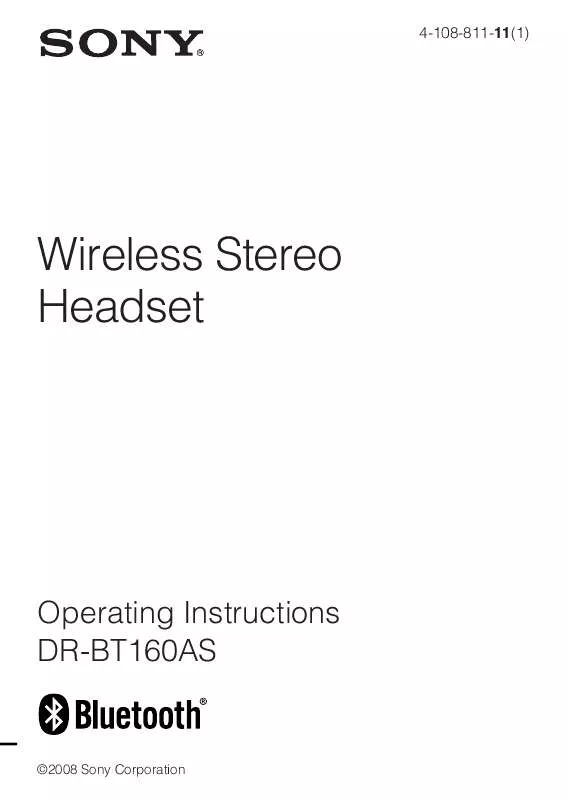
 SONY DR-BT160AS annexe 2 (446 ko)
SONY DR-BT160AS annexe 2 (446 ko)
 SONY DR-BT160AS DATASHEET (324 ko)
SONY DR-BT160AS DATASHEET (324 ko)
