Detailed instructions for use are in the User's Guide.
[. . . ] 4-275-583-44(1)
Digital Still Camera / Instruction Manual
GB
/ RU / UA
DSC-HX9/HX9V
English
Owner's Record
The model and serial numbers are located on the bottom. Record the serial number in the space provided below. Refer to these numbers whenever you call your Sony dealer regarding this product. ______________________________ Model No. [. . . ] · Do not shake or strike the camera. It may cause a malfunction and you may not be able to record images. Furthermore, the recording media may become unusable or image data may be damaged.
Do not use/store the camera in the following places
· In an extremely hot, cold or humid place In places such as in a car parked in the sun, the camera body may become deformed and this may cause a malfunction. · Under direct sunlight or near a heater The camera body may become discolored or deformed, and this may cause a malfunction. · In a location subject to rocking vibration · Near a location that generates strong radio waves, emits radiation or is strongly magnetic place. Otherwise, the camera may not properly record or play back images. · In sandy or dusty places Be careful not to let sand or dust get into the camera. This may cause the camera to malfunction, and in some cases this malfunction cannot be repaired.
On carrying
Do not sit down in a chair or other place with the camera in the back pocket of your trousers or skirt, as this may cause malfunction or damage the camera.
Notes on the LCD screen and lens
The LCD screen is manufactured using extremely high-precision technology so over 99. 99% of the pixels are operational for effective use. However, some tiny black and/or bright dots (white, red, blue or green) may appear on the LCD screen. These dots are a normal result of the manufacturing process, and do not affect the recording.
Notes on the flash
· Do not carry the camera by the flash unit, or use excessive strength on it. · If water, dust or sand get into the open flash unit, it may cause a malfunction.
On camera's temperature
GB
Your camera and battery may get hot due to continuous use, but it is not a malfunction.
26
On the overheat protection
Depending on the camera and battery temperature, you may be unable to record movies or the power may turn off automatically to protect the camera. A message will be displayed on the LCD screen before the power turns off or you can no longer record movies. In this case, leave the power off and wait until the camera and battery temperature goes down. If you turn on the power without letting the camera and battery cool enough, the power may turn off again or you may be unable to record movies.
On charging the battery
If you charge a battery that has not been used for a long time, you may be unable to charge it to the proper capacity. This is due to the battery characteristics, and is not a malfunction. Charge the battery again.
GB
Warning on copyright
Television programs, films, videotapes, and other materials may be copyrighted. Unauthorized recording of such materials may be contrary to the provisions of the copyright laws.
No compensation for damaged content or recording failure
Sony cannot compensate for failure to record or loss or damage of recorded content due to a malfunction of the camera or recording media, etc.
Cleaning the camera surface
Clean the camera surface with a soft cloth slightly moistened with water, then wipe the surface with a dry cloth. To prevent damage to the finish or casing: Do not expose the camera to chemical products such as thinner, benzine, alcohol, disposable cloths, insect repellent, sunscreen or insecticide.
GB
27
Specifications
Camera [System]
Image device: 7. 77 mm (1/2. 3 type) Exmor R CMOS sensor Total pixel number of camera: Approx. 16. 8 Megapixels Effective pixel number of camera: Approx. 16. 2 Megapixels Lens: Sony G 16× zoom lens f = 4. 28 mm 68. 48 mm (24 mm 384 mm (35 mm film equivalent)) F3. 3 (W) F5. 9 (T) While shooting movies (16:9): 25 mm 400 mm* While shooting movies (4:3): 31 mm 496 mm* *When [Movie SteadyShot] is set to [Standard] SteadyShot: Optical Exposure control: Automatic exposure, Manual exposure, Scene Selection (15 modes) White balance: Automatic, Daylight, Cloudy, Fluorescent 1/2/3, Incandescent, Flash, One Push, White Balance Shift Signal format: For 1080/50i, 1080/50p: PAL color, CCIR standards HDTV 1080/50i specification For 1080/60i, 1080/60p: NTSC color, EIA standards HDTV 1080/60i specification File format: Still images: JPEG (DCF Ver. 2. 3, MPF Baseline) compliant, DPOF compatible 3D still images: MPO (MPF Extended (Disparity Image)) compliant Movies (AVCHD view): AVCHD format Ver. 2. 0 compatible Video: MPEG-4 AVC/H. 264 Audio: Dolby Digital 2ch, equipped with Dolby Digital Stereo Creator · Manufactured under license from Dolby Laboratories. [. . . ] · , , 3D , . , 3D-, , , .
GPS- ( DSC-HX9V)
· GPS , , .
UA
25
· , [. GPS] [. ].
, , , (, , ) . '.
/
· , , . [. . . ]

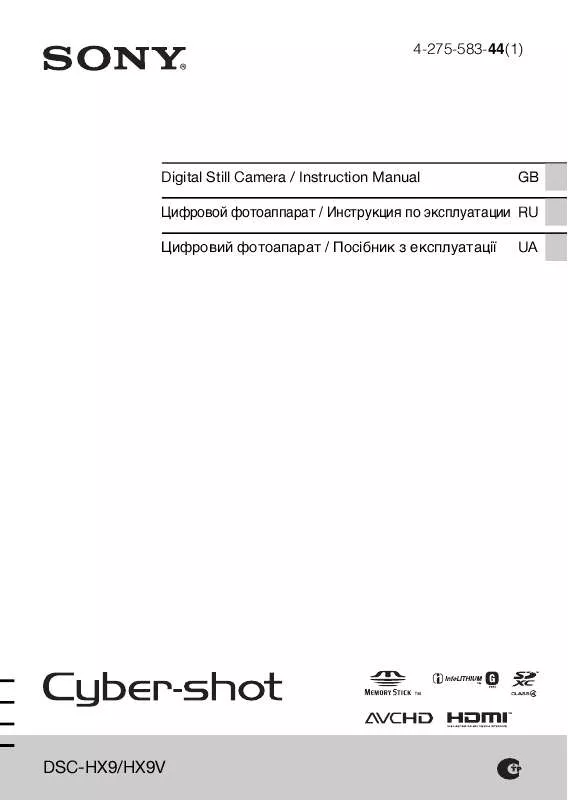
 SONY CYBERSHOT DSC-HX9V (1521 ko)
SONY CYBERSHOT DSC-HX9V (1521 ko)
