User manual SONY DSC-S2000 annexe 1
Lastmanuals offers a socially driven service of sharing, storing and searching manuals related to use of hardware and software : user guide, owner's manual, quick start guide, technical datasheets... DON'T FORGET : ALWAYS READ THE USER GUIDE BEFORE BUYING !!!
If this document matches the user guide, instructions manual or user manual, feature sets, schematics you are looking for, download it now. Lastmanuals provides you a fast and easy access to the user manual SONY DSC-S2000. We hope that this SONY DSC-S2000 user guide will be useful to you.
Lastmanuals help download the user guide SONY DSC-S2000.
You may also download the following manuals related to this product:
Manual abstract: user guide SONY DSC-S2000annexe 1
Detailed instructions for use are in the User's Guide.
[. . . ] 4-170-176-13(1)
Digital Still Camera
DSC-S2000/S2100
Instruction Manual
GB © 2010 Sony Corporation
English
Owner's Record
The model and serial numbers are located on the bottom. Record the serial number in the space provided below. Refer to these numbers whenever you call upon your Sony dealer regarding this product. ______________________________
WARNING
To reduce fire or shock hazard, do not expose the unit to rain or moisture.
For Customers in the U. S. A.
UL is an internationally recognized safety organization. [. . . ] · Do not aim the camera at the sun or other bright light. It may cause the malfunction of the camera. · Do not use the camera near a location that generates strong radio waves or emits radiation. Otherwise, the camera may not properly record or play back images. · Using the camera in sandy or dusty locations may cause malfunctions. · If moisture condensation occurs, remove it before using the camera. · Do not shake or strike the camera. It may cause a malfunction and you may not be able to record images. Furthermore, the recording media may become unusable or image data may be damaged. · Clean the flash surface before use. The heat of flash emission may cause dirt on the flash surface to become discolored or to stick to the flash surface, resulting in insufficient light emission. Notes on the LCD screen and lens · The LCD screen is manufactured using extremely high-precision technology so over 99. 99% of the pixels are operational for effective use. However, some tiny black and/or bright dots (white, red, blue or green) may appear on the LCD screen. These dots are a normal result of the manufacturing process, and do not affect the recording. · When the battery level becomes low, the lens might stop moving. Insert new batteries or charged Nickel-Metal Hydride batteries and turn on the camera again. On camera's temperature Your camera and battery may get warm due to continuous use, but it is not a malfunction.
GB
8
On image data compatibility · The camera conforms with DCF (Design rule for Camera File system) universal standard established by JEITA (Japan Electronics and Information Technology Industries Association). · Sony does not guarantee that the camera will play back images recorded or edited with other equipment, or that other equipment will play back images recorded with the camera. Warning on copyright Television programs, films, videotapes, and other materials may be copyrighted. Unauthorized recording of such materials may be contrary to the provisions of the copyright laws. No compensation for damaged content or recording failure Sony cannot compensate for failure to record or loss or damage of recorded content due to a malfunction of the camera or recording media, etc.
GB
9
Identifying parts
A ON/OFF (Power) button B Shutter button C Self-timer lamp/Smile Shutter lamp D Microphone E ON/OFF (Power) lamp F Flash G Lens H (USB) jack I LCD screen J (Playback) button K For shooting: W/T (Zoom) button For viewing: (Playback zoom) button/ (Index) button L Hook for wrist strap M Mode switch N (Delete) button O Access lamp P MENU button Q Control button MENU on: v/V/b/B/z MENU off: DISP/ / / R Buzzer S Tripod receptacle · Use a tripod with a screw less than 5. 5 mm (7/32 inches) long. Otherwise, you cannot firmly secure the camera, and damage to the camera may occur. [. . . ] To prevent damage to the finish or casing: Do not expose the camera to chemical products such as thinner, benzine, alcohol, disposable cloths, insect repellent, sunscreen or insecticide. Do not touch the camera with any of the above on your hand. Do not leave the camera in contact with rubber or vinyl for a long time.
On operating temperatures
Your camera is designed for use under the temperatures between 0°C and 40°C (32°F and 104°F). Shooting in extremely cold or hot places that exceed this range is not recommended.
On the internal rechargeable backup battery
This camera has an internal rechargeable battery for maintaining the date and time and other settings regardless of whether the power is on or off. [. . . ]
DISCLAIMER TO DOWNLOAD THE USER GUIDE SONY DSC-S2000 Lastmanuals offers a socially driven service of sharing, storing and searching manuals related to use of hardware and software : user guide, owner's manual, quick start guide, technical datasheets...manual SONY DSC-S2000

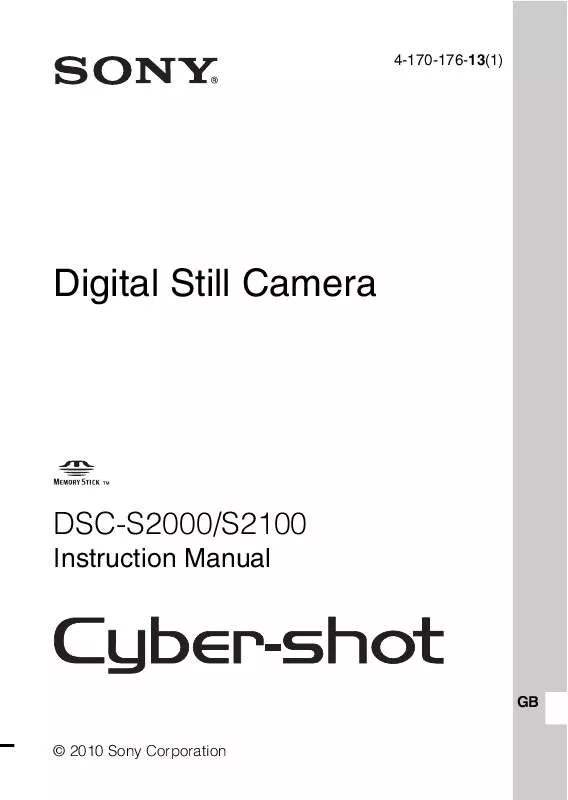
 SONY DSC-S2000 annexe 4 (2377 ko)
SONY DSC-S2000 annexe 4 (2377 ko)
 SONY DSC-S2000 annexe 5 (3280 ko)
SONY DSC-S2000 annexe 5 (3280 ko)
 SONY DSC-S2000 annexe 2 (4821 ko)
SONY DSC-S2000 annexe 2 (4821 ko)
 SONY DSC-S2000 annexe 3 (29356 ko)
SONY DSC-S2000 annexe 3 (29356 ko)
