User manual SONY CYBER-SHOT DSC-T110
Lastmanuals offers a socially driven service of sharing, storing and searching manuals related to use of hardware and software : user guide, owner's manual, quick start guide, technical datasheets... DON'T FORGET : ALWAYS READ THE USER GUIDE BEFORE BUYING !!!
If this document matches the user guide, instructions manual or user manual, feature sets, schematics you are looking for, download it now. Lastmanuals provides you a fast and easy access to the user manual SONY CYBER-SHOT DSC-T110. We hope that this SONY CYBER-SHOT DSC-T110 user guide will be useful to you.
Lastmanuals help download the user guide SONY CYBER-SHOT DSC-T110.
You may also download the following manuals related to this product:
Manual abstract: user guide SONY CYBER-SHOT DSC-T110
Detailed instructions for use are in the User's Guide.
[. . . ] Table of contents Operation Search MENU/Settings Search Index
Cyber-shot Handbook
DSC-T110/T110D
© 2011 Sony Corporation 4-269-981-11(1)
GB
How to use this handbook
Click on a button at upper right to jump to the corresponding page. This is convenient when searching for a function you want to view.
Table of contents
Marks and notations used in this handbook
In this handbook, the sequence of operations is shown by arrows (t). You should touch the items on the screen in the order indicated. Marks are shown as they appear in the camera's default setting.
Table of contents Operation Search MENU/Settings Search Index
Search for information by function.
Operation Search
Search for information by operation. [. . . ] When [Self-Timer] is set to [Self-portrait One Person] or [Self-portrait Two People]. · When you use AF illuminator, the normal AF range finder frame is disabled and a new AF range finder frame is displayed by a dotted line. AF operates with priority on subjects located near the center of the frame. · The AF illuminator emits very bright light. Although there is no health hazard, do not look directly into the AF illuminator emitter at close range.
94GB
Index
Grid Line
With reference to the grid lines, you can easily set a subject in a horizontal/vertical position.
Table of contents
1 Lower the lens cover to switch to shooting mode. 2 t (Settings) t (Shooting Settings) t [Grid Line] t desired mode
Operation Search
On Off
Displays the grid lines. Does not display the grid lines.
95GB
MENU/Settings Search Index
Disp. Resolution
Adjusts the level of the image resolution on the LCD screen. If you select [High], the power runs out faster than in standard mode.
Table of contents
1 Lower the lens cover to switch to shooting mode. 2 t (Settings) t (Shooting Settings) t [Disp. Resolution] t desired mode
Operation Search
Standard High
Displays an image on the LCD screen in a standard image resolution. Displays an image on the LCD screen in a high-quality image resolution.
96GB
MENU/Settings Search Index
Digital Zoom
Selects the Digital Zoom mode. The camera enlarges the image using optical zoom (up to 4×). When the zoom scale is exceeded, the camera uses either smart or precision Digital Zoom.
Table of contents
1 Lower the lens cover to switch to shooting mode. 2 t (Settings) t (Shooting Settings) t [Digital Zoom] t desired mode
Operation Search
Smart (
) )
Enlarges the image digitally within the range where the image will not be distorted, according to the image size. (Smart zoom) Enlarges all image sizes by the total zoom scale of approximately 8×, including the optical zoom 4×. However, note that the image quality deteriorates when the optical zoom scale is exceeded. (Precision digital zoom) Does not use the Digital Zoom.
Precision (
MENU/Settings Search
Off Notes
· The Digital Zoom function does not operate in the following situations: In Sweep Panorama mode In Underwater Sweep Panorama mode (DSC-T110 only) In Movie Mode When the Smile Shutter function is activated When [Self-Timer] is set to [Self-portrait One Person] or [Self-portrait Two People] · The smart zoom is not available when the image size is set to [16M] or [16:9(12M)]. · The Face Detection function does not work when using the Digital Zoom.
Index
Total zoom scale when using Smart zoom (including optical zoom 4×)
The supported zoom ratio differs depending on the image size.
Size 10M 5M VGA 16:9(2M) Total zoom scale
Approx. 9. 6×
97GB
Auto Orientation
When the camera is rotated to shoot a portrait (vertical) image, the camera records its position change and displays the image in the portrait position.
Table of contents
1 Lower the lens cover to switch to shooting mode. 2 t (Settings) t (Shooting Settings) t [Auto Orientation] t desired mode
Operation Search
On Off Notes
Records the image with the correct orientation. Does not use Auto Orientation.
MENU/Settings Search
· Black is displayed to the left and right of vertical orientation images. [. . . ] Do not touch the camera with any of the above on your hand. Do not leave the camera in contact with rubber or vinyl for a long time.
Index
On operating temperatures
Your camera is designed for use under the temperatures between 0°C and 40°C (32°F and 104°F). Shooting in extremely cold or hot places that exceed this range is not recommended.
On the internal rechargeable backup battery
This camera has an internal rechargeable battery for maintaining the date and time and other settings regardless of whether the power is on or off. This rechargeable battery is continually charged as long as you are using the camera. [. . . ]
DISCLAIMER TO DOWNLOAD THE USER GUIDE SONY CYBER-SHOT DSC-T110 Lastmanuals offers a socially driven service of sharing, storing and searching manuals related to use of hardware and software : user guide, owner's manual, quick start guide, technical datasheets...manual SONY CYBER-SHOT DSC-T110

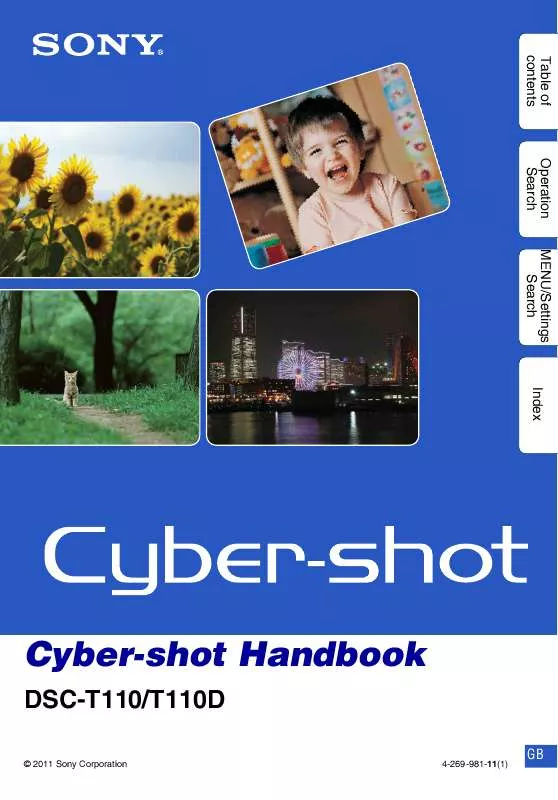
 SONY CYBER-SHOT DSC-T110 (20654 ko)
SONY CYBER-SHOT DSC-T110 (20654 ko)
 SONY CYBER-SHOT DSC-T110 DATASHEET (379 ko)
SONY CYBER-SHOT DSC-T110 DATASHEET (379 ko)
